Return to List
MeetGeek Review 2026: Is It Worth $15.99/Month? Honest Test Results

This comprehensive MeetGeek review puts the popular AI meeting assistant to the ultimate test. In 2026, back-to-back meetings are the norm, but remembering key decisions isn't. MeetGeek promises to solve this—but does it really deliver?
We tested MeetGeek head-to-head against Otter.ai and Fireflies.ai, scoring transcription accuracy, AI summaries, and workflow automation. Read our honest MeetGeek review to see if it's worth your investment in 2026.
MeetGeek Review: Quick Verdict
Rating: ★★★★☆ (4.2/5)
Best For: Remote teams, sales professionals, and anyone drowning in meetings
Price: Free plan available | Pro from $15.99/user/month
Standout Feature: Contextual AI summaries with 96.5% transcription accuracy
In this MeetGeek review, we tested every major feature and compared it against Otter.ai and Fireflies.ai. Here's what you need to know.
What is MeetGeek?
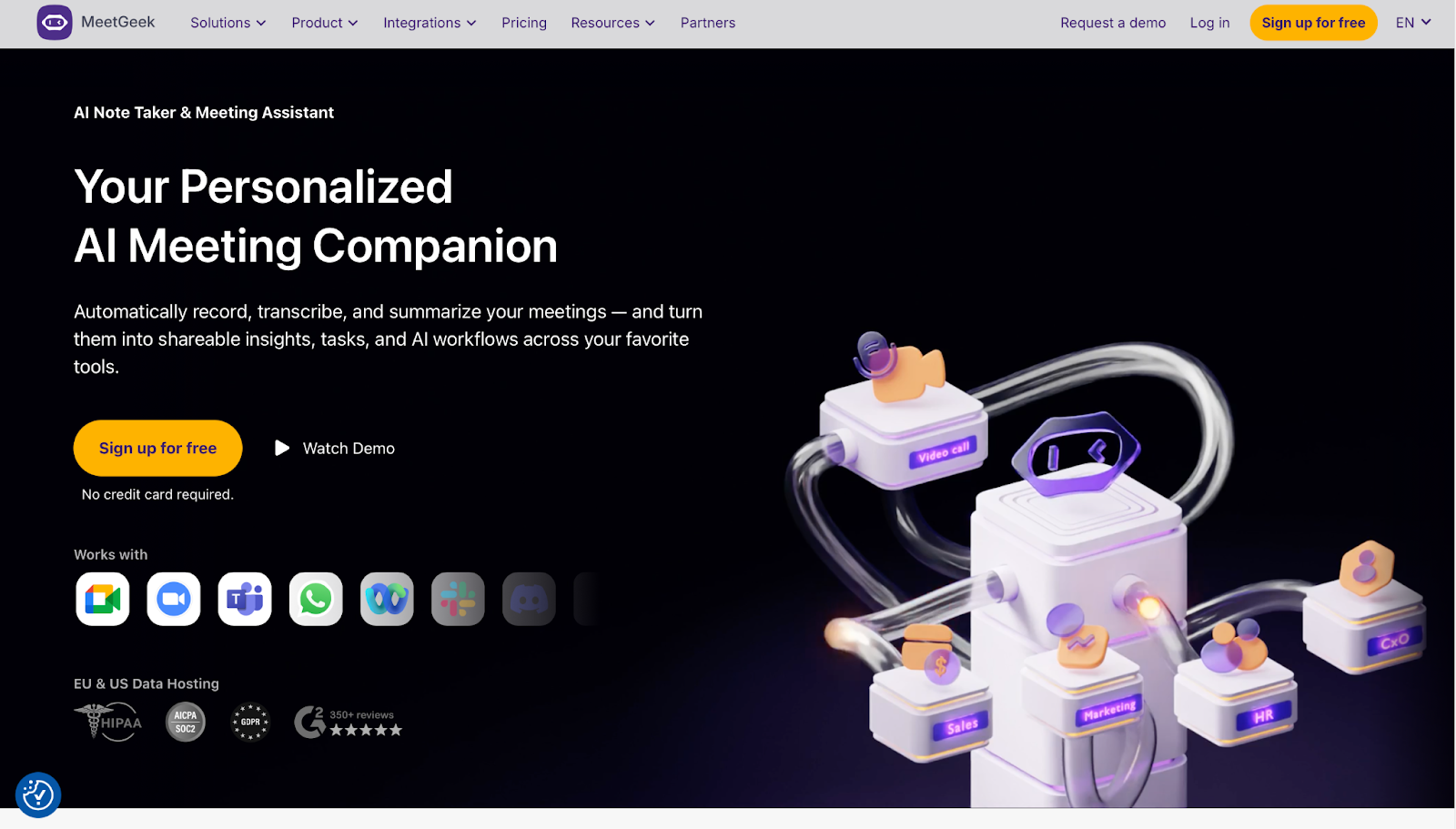
At its core, MeetGeek is an AI meeting assistant designed to automate the most tedious parts of your meeting workflow. As a powerful AI notetaker, it joins your online meetings on Zoom, Google Meet, and Microsoft Teams to record, automatically transcribe, and generate AI-powered summaries. These summaries intelligently extract key points, action items, and decisions, saving you hours of manual work.
In 2026, the need for effective AI notetaking for meetings has never been greater. With the rise of remote and hybrid work, teams are drowning in calls. The MeetGeek AI directly addresses this pain point by eliminating the need for manual note-taking, making crucial information instantly shareable and searchable. Furthermore, with its dedicated iOS and Android apps, the meet geek notetaker can even record and transcribe your in-person meetings, making your entire conversation history accessible from anywhere.
A Deep Dive into MeetGeek's Core Features
At a glance: MeetGeek transforms your meetings with AI-powered transcription, insightful summaries, a powerful knowledge base, seamless integrations, and performance analytics.
Flawless Transcription with Automatic Speaker ID
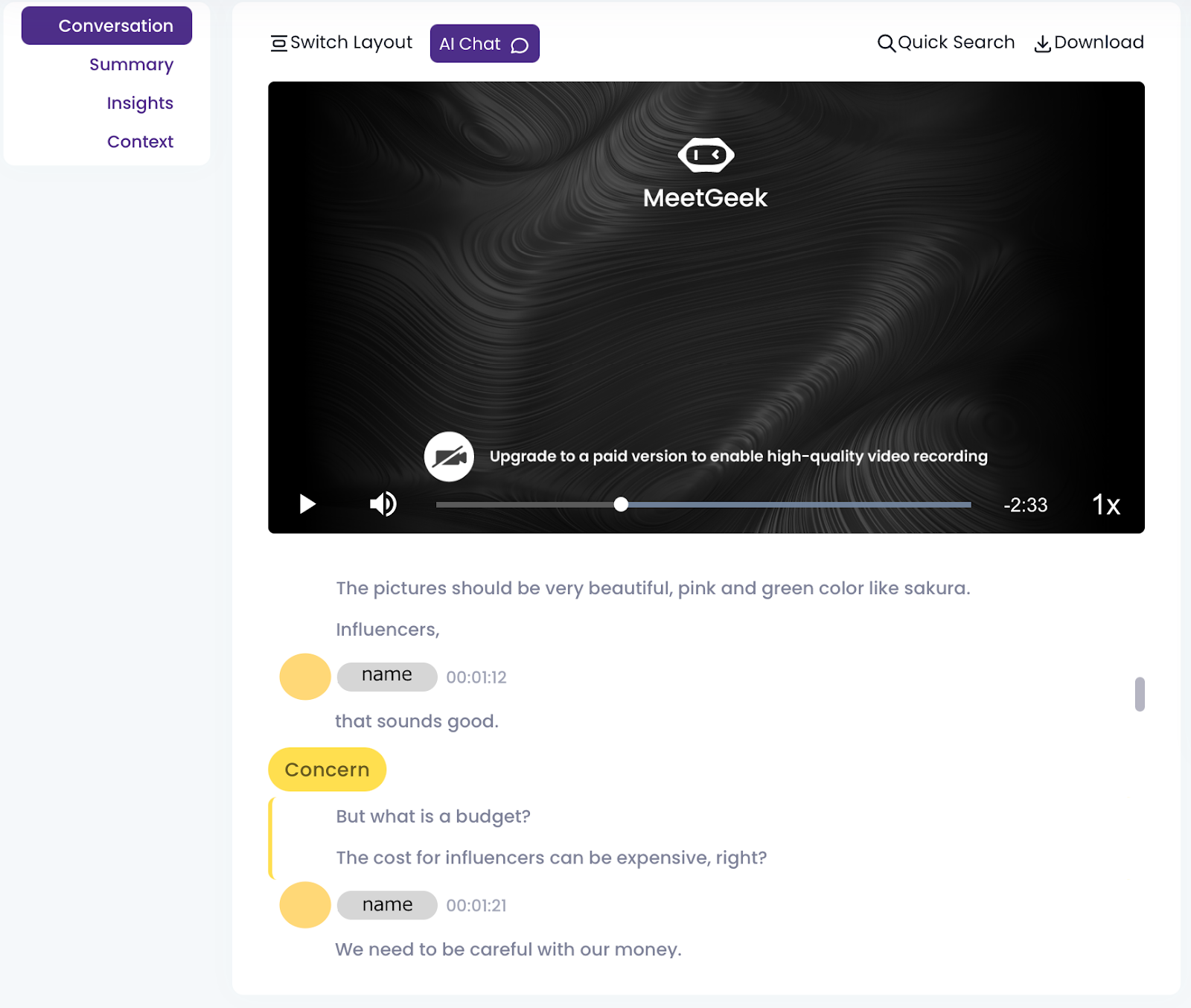
MeetGeek automatically converts spoken words into text in real-time, complete with timestamps and speaker labels. This means you always know who said what and when. The platform's strength is massively enhanced by its support for over 100 languages, making it a versatile tool for global teams.
AI-Powered Summaries That Get Straight to the Point
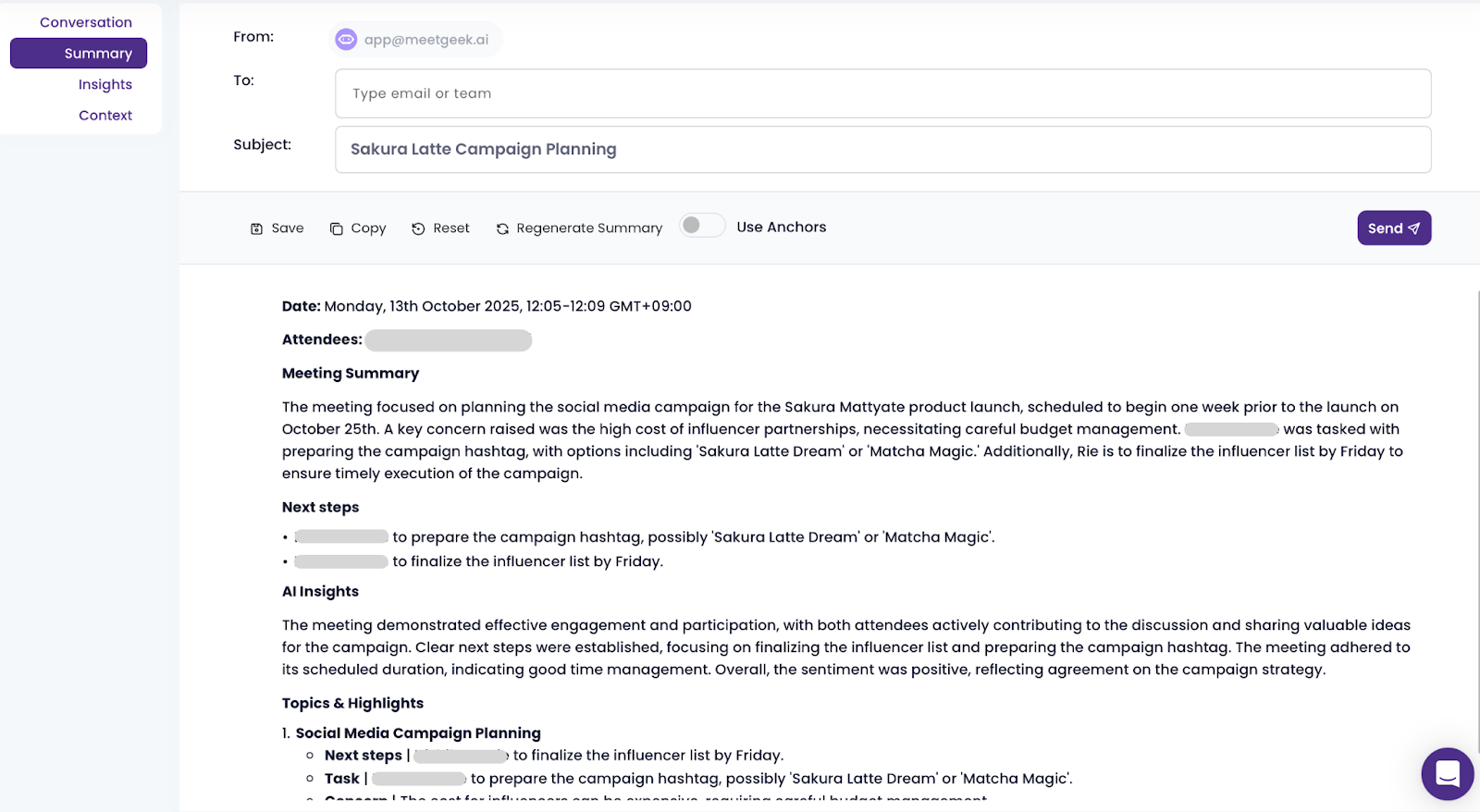
Forget spending hours re-listening to recordings. After each meeting, MeetGeek delivers concise, structured AI Meeting Minutes. These summaries automatically highlight the most important Key Takeaways, decisions made, and clear action items. This feature allows you to grasp the essence of a long meeting in just a few minutes, ensuring no critical information is lost.
Your "Meeting Library": A Searchable Knowledge Base
Every meeting transcribed by MeetGeek is saved to the cloud, creating a centralized and searchable "second brain" for your entire team.
Instead of digging through old emails and Slack channels, its powerful global search lets you instantly find any keyword from any past conversation. Trying to remember a budget decision from last quarter or what a client verbally agreed to? Just search for it and jump to the exact moment in seconds. This turns your meeting history from a forgotten archive into a valuable, accessible asset.
Automated Workflows with Seamless Integrations
MeetGeek offers native integrations with the big three meeting platforms: Zoom, Google Meet, and Microsoft Teams. But its power extends far beyond that. With a vast ecosystem of over 7,000+ app integrations (via Zapier), you can create powerful automated workflows. For example, you can automatically send action items to Trello or Asana, sync meeting notes to HubSpot, or share summaries in Slack, eliminating manual data entry and keeping your projects moving forward.
Meeting Templates to Standardize Your Calls
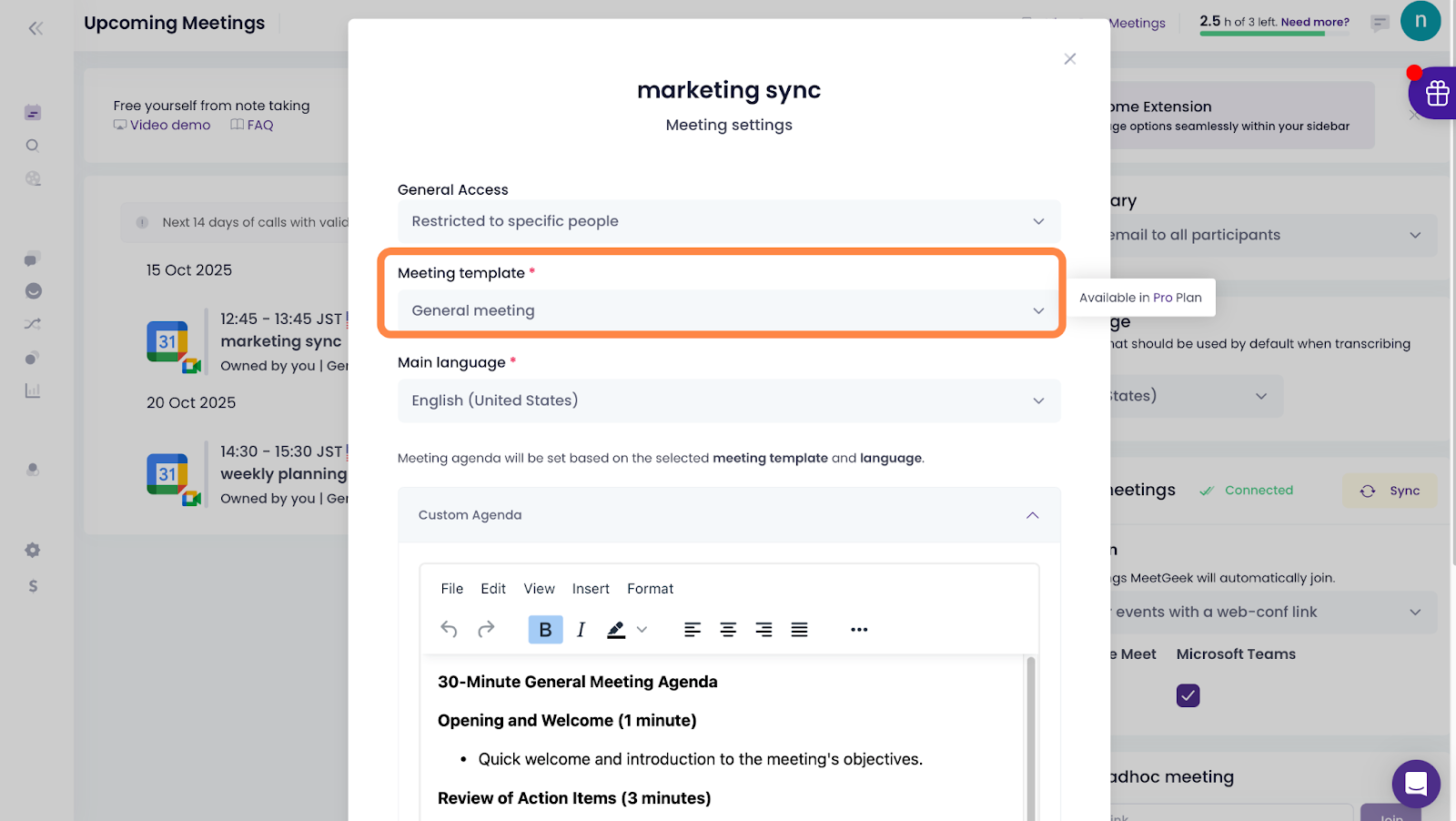
Ensure consistency across your meetings with customizable templates. You can create different summary formats for various meeting types, such as 1-on-1s, project kick-offs, or weekly syncs. This ensures that your meeting notes are always structured the way you want, making them easier to read and compare.
Actionable Insights to Improve Meeting Performance
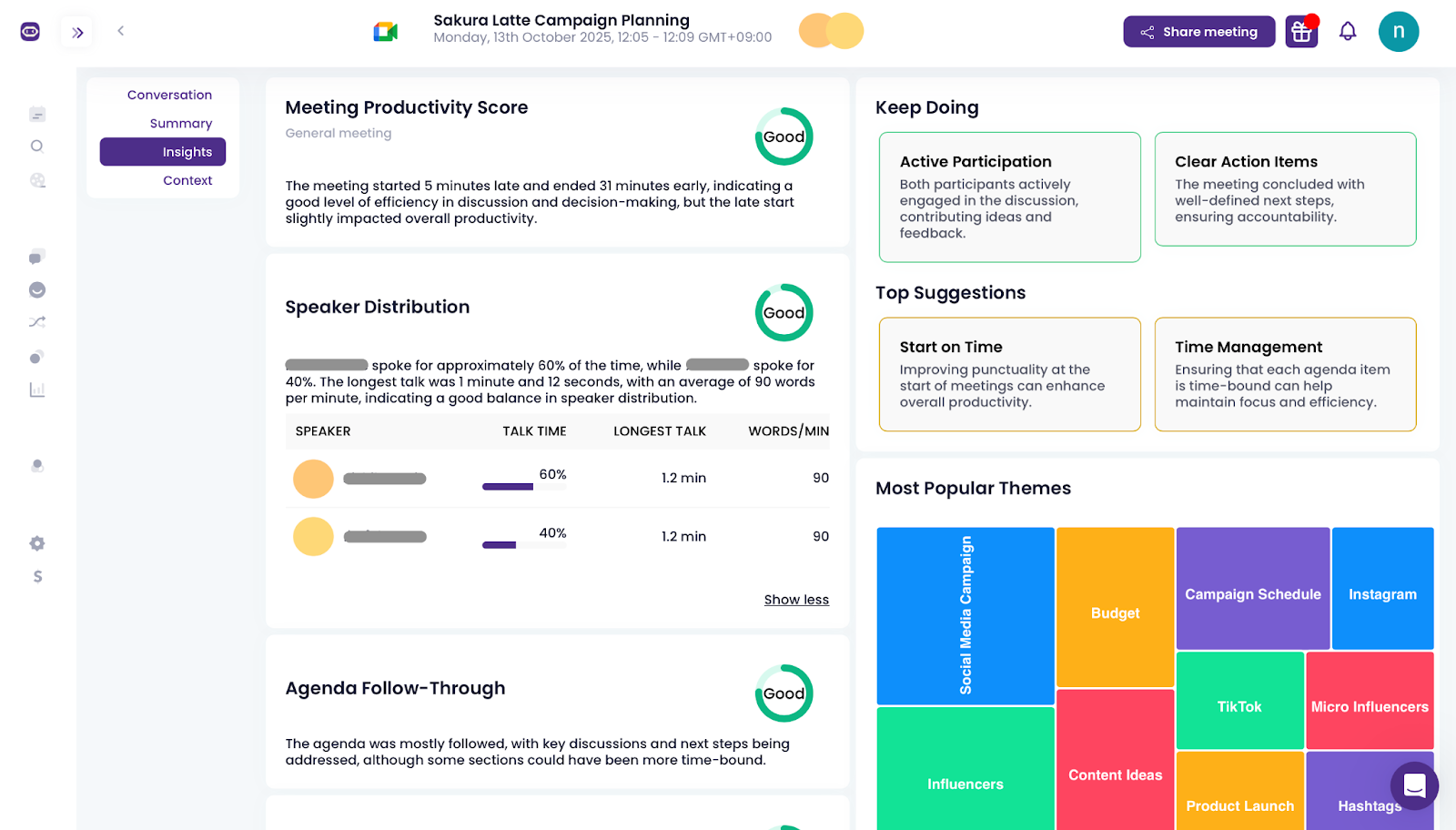
MeetGeek’s unique Meeting Analytics feature gives you data-driven insights to improve how your team communicates. It visualizes metrics like talk-time balance, participant engagement, and frequently discussed topics. By understanding these patterns, you can foster more inclusive, efficient, and effective meetings—a benefit that goes far beyond simple note-taking.
MeetGeek Pricing Plans (Free vs Pro vs Business)
At the end of 2025, MeetGeek updated their pricing and packages, and current prices are significantly more affordable, especially for Pro and Business.
Pricing as of January 2026
Feature | Basic | Pro | Business | Enterprise |
|---|---|---|---|---|
Price | $0 | $15.99 /user/mo | $27 /user/mo | Custom |
Transcription Hours | 3 hours / month | 20 hours / month | Unlimited | Unlimited |
Transcript Storage | 3 months | 1 year | Unlimited | Unlimited |
Key Takeaways | ✔ | ✔ | ✔ | ✔ |
Action Items | ✔ | ✔ | ✔ | ✔ |
Meeting Templates | ✖ | ✔ | ✔ | ✔ |
Integrations (Zapier, etc.) | ✖ | ✔ | ✔ | ✔ |
Team Management | ✖ | ✖ | ✔ | ✔ |
Best For | Individuals starting out | Freelancers & Small Teams | Growing Teams & Businesses | Large Organizations |
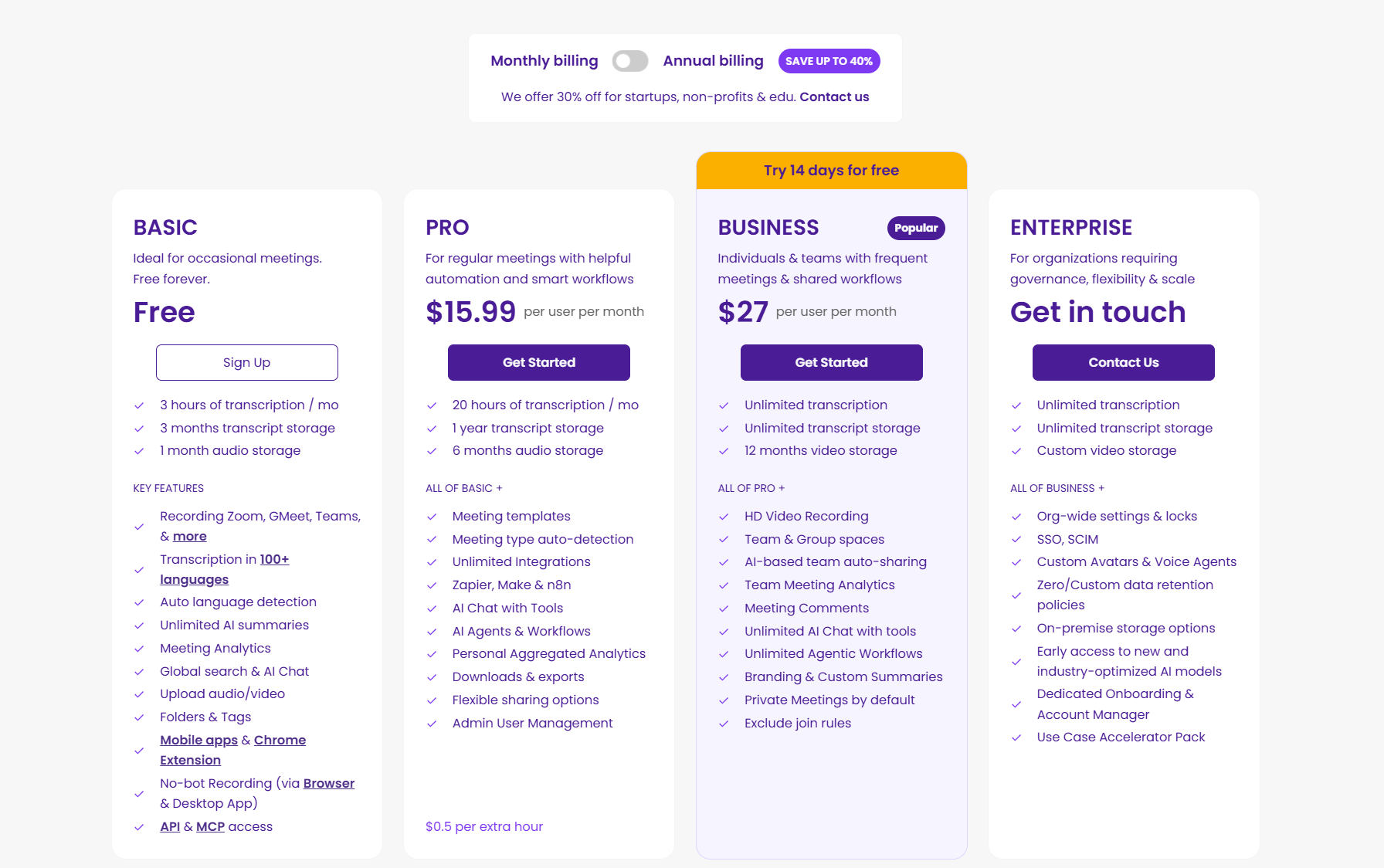
Basic – surprisingly capable for “light use”
Basic is perfect for individuals, freelancers, or anyone who wants to test-drive MeetGeek's core functionality. It generously includes 2 hours* of transcription per month, unlimited AI summaries, and access to all integrations. The main limitations are storage, with transcripts saved for 3 months and audio for 1 month.
*When the price was revised, it was changed from 3 hours to 2 hours.
Pro – the “best value” tier if your limits are predictable
Priced at $15.99 per user/month, the Pro plan is ideal for professionals and small teams who have more frequent meetings. It expands the transcription limit to 20 hours per month, increases storage duration significantly, and adds features like HD video recording and downloadable transcripts, offering excellent value for money.
Business – where MeetGeek becomes a team workflow tool
Business is the big jump for teams: unlimited transcription, team/group spaces, team analytics, comments, team auto-sharing, branding/custom summaries, and “private meetings by default.”
If you’re doing lots of recurring calls (sales, customer success, recruiting), this tier removes the “minutes anxiety.”
Enterprise: governance, controls, and scale
Enterprise is positioned for org-wide governance (SSO/SCIM, settings locks, retention policies, on-prem storage options, etc.) and comes with onboarding + account management.
Pricing is currently undisclosed, but our research shows it's listed as $59 per user per month, at least as of September 2025.
MeetGeek Review – Pros and Cons
Advantages of Using MeetGeek
Broad Platform Support: Native integrations with Zoom, Google Meet, and Microsoft Teams.
Instantly Shareable Summaries: AI-generated notes are well-structured and ready for immediate sharing.
Powerful Search: The global search turns your meeting history into a valuable knowledge base.
Excellent Mobile Apps: iOS and Android apps allow for effective recording of in-person meetings.
Generous Free Plan: The free tier is robust enough for regular use and thorough testing.
Limitations You Should Know About
Storage Limits on Free Plan: Transcript and audio/video storage is time-limited on the free tier, which may be an issue for long-term archiving.
Manual Invite Required for Instant Meetings: For spontaneous meetings started on Zoom, Google Meet, or Teams that are not on your calendar, the bot won't join automatically. You must use the manual invitation method to ensure it records.
How to Use MeetGeek (A 5-Step Guide)
Getting started with MeetGeek is refreshingly simple. Here’s a step-by-step guide to get you up and running in under five minutes.
Step 1 – Sign Up and Create Your Account
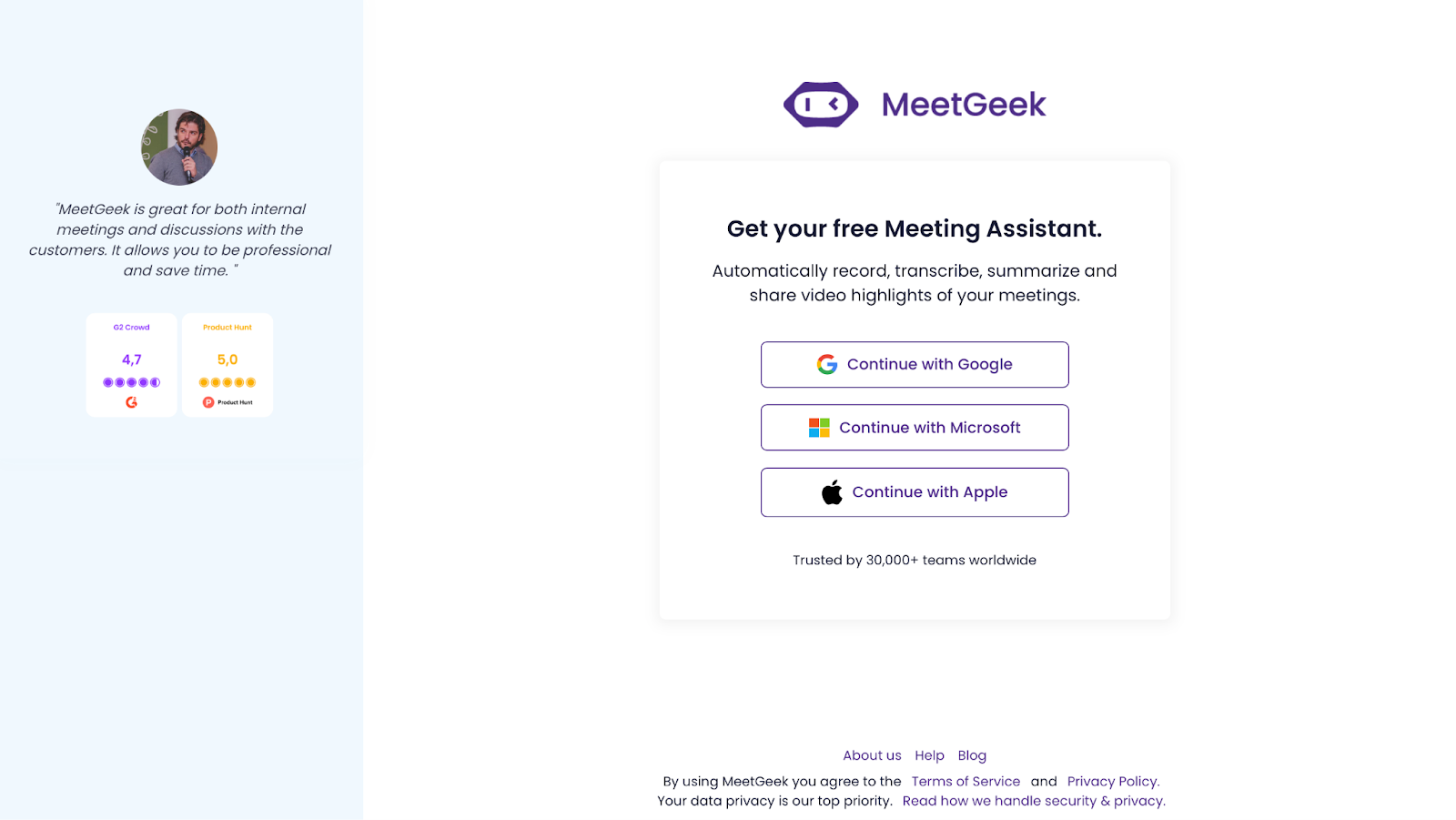
Getting started is simple. Head to the MeetGeek homepage and click the “Sign up for free” button to go to the login screen. You can easily sign up in seconds using your existing Google, Apple, or Microsoft account, which will also automatically connect your calendar.
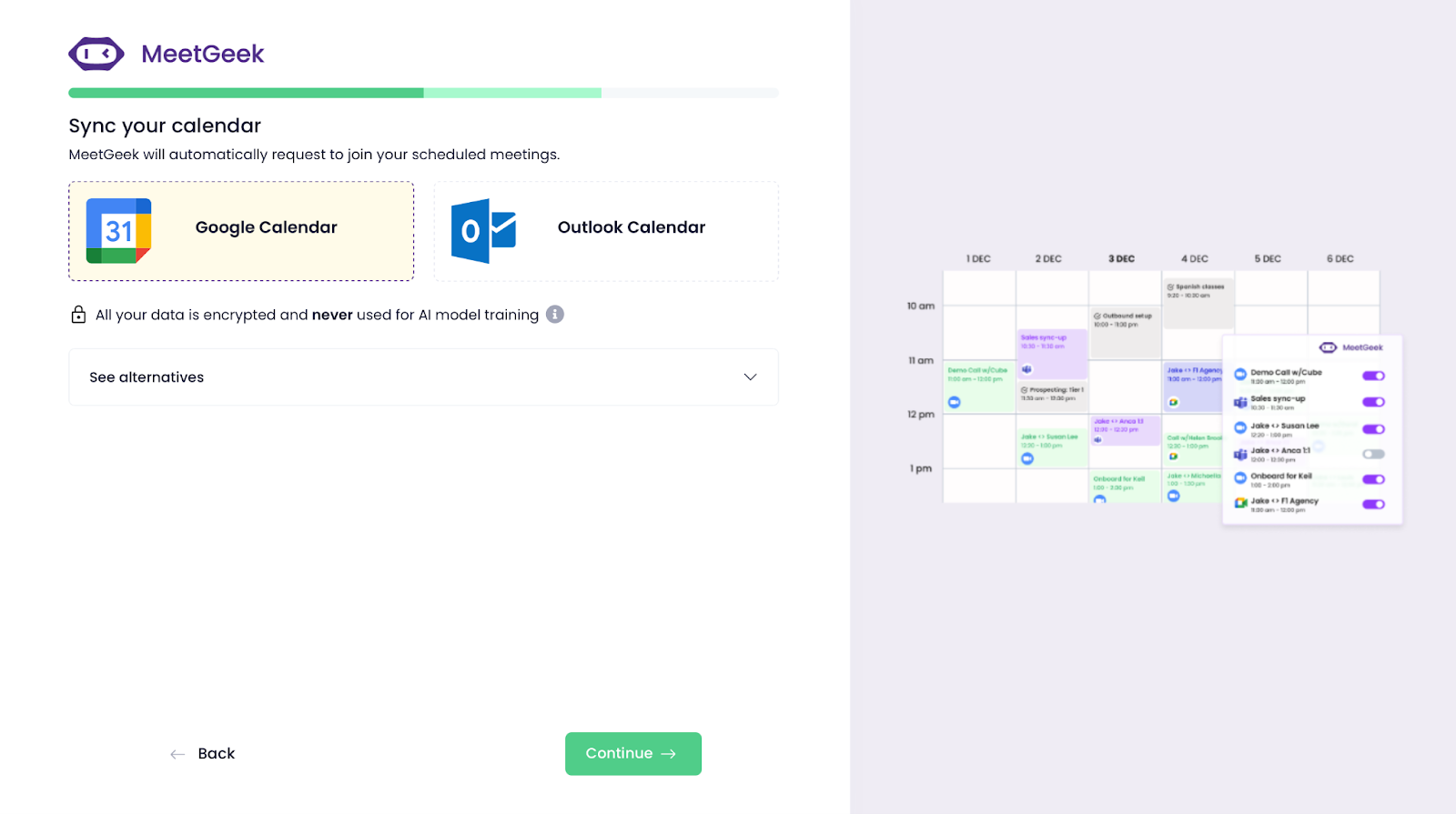
The initial setup process takes only a few minutes, guiding you through the essential settings to get you ready for your first recording.
Step 2 – Connect Your Apps & Configure Your Settings
During the onboarding process, MeetGeek will prompt you to connect with your primary meeting platform(s) like Zoom, Google Meet, or Teams. Simply authorize the connection. After that, you'll be guided through a few essential settings to customize how it operates:
Choose Which Meetings to Join: By default, MeetGeek is set to join all meetings on your calendar that have a conference link. However, you can easily change this. In your settings, you can specify that MeetGeek should only join meetings that you explicitly accept or meetings where you are the host.
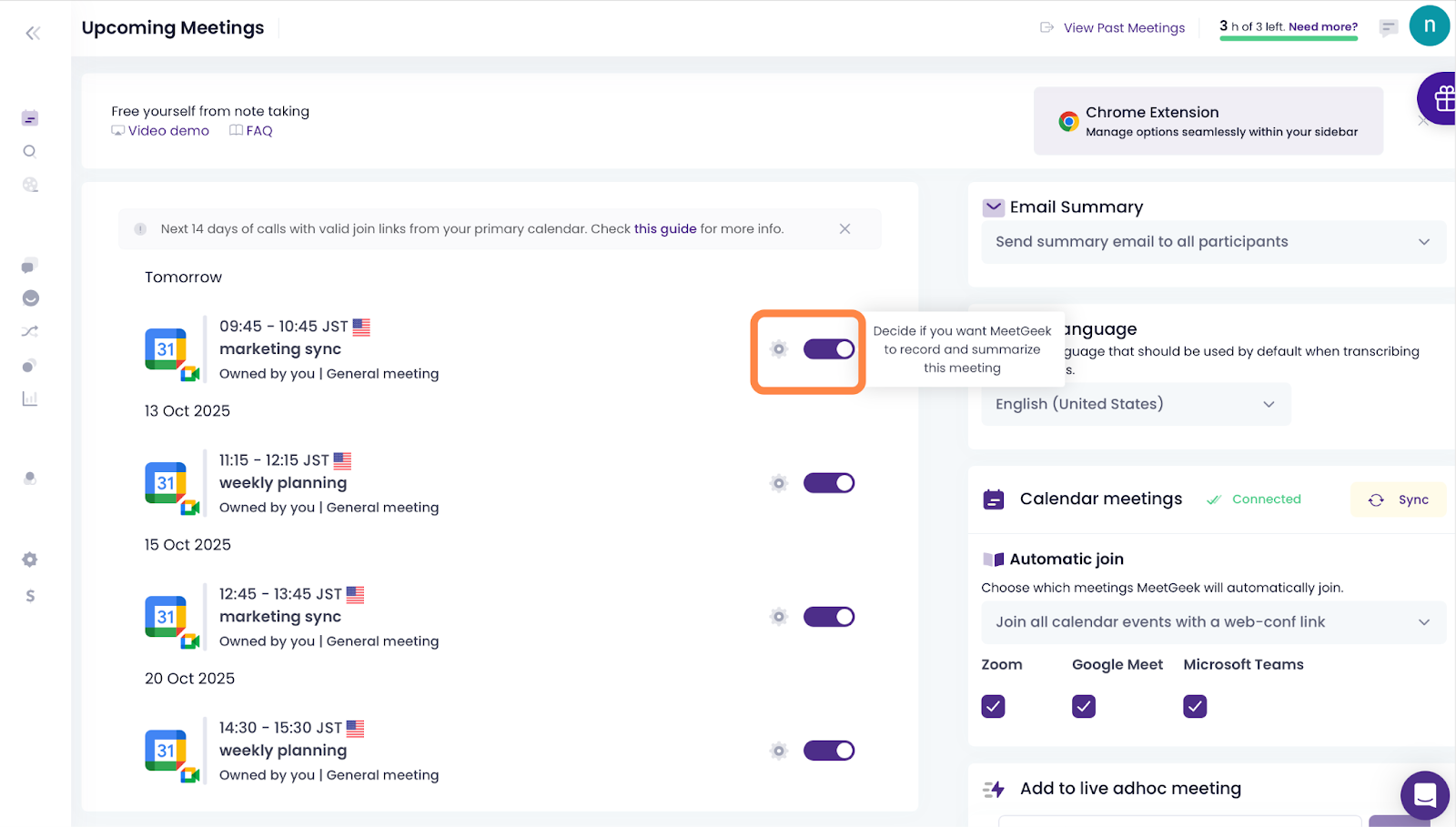
Set Your Primary Language: Select the main language spoken in your meetings (e.g., English, Spanish, Japanese). This helps the AI achieve the highest possible transcription accuracy from the start.
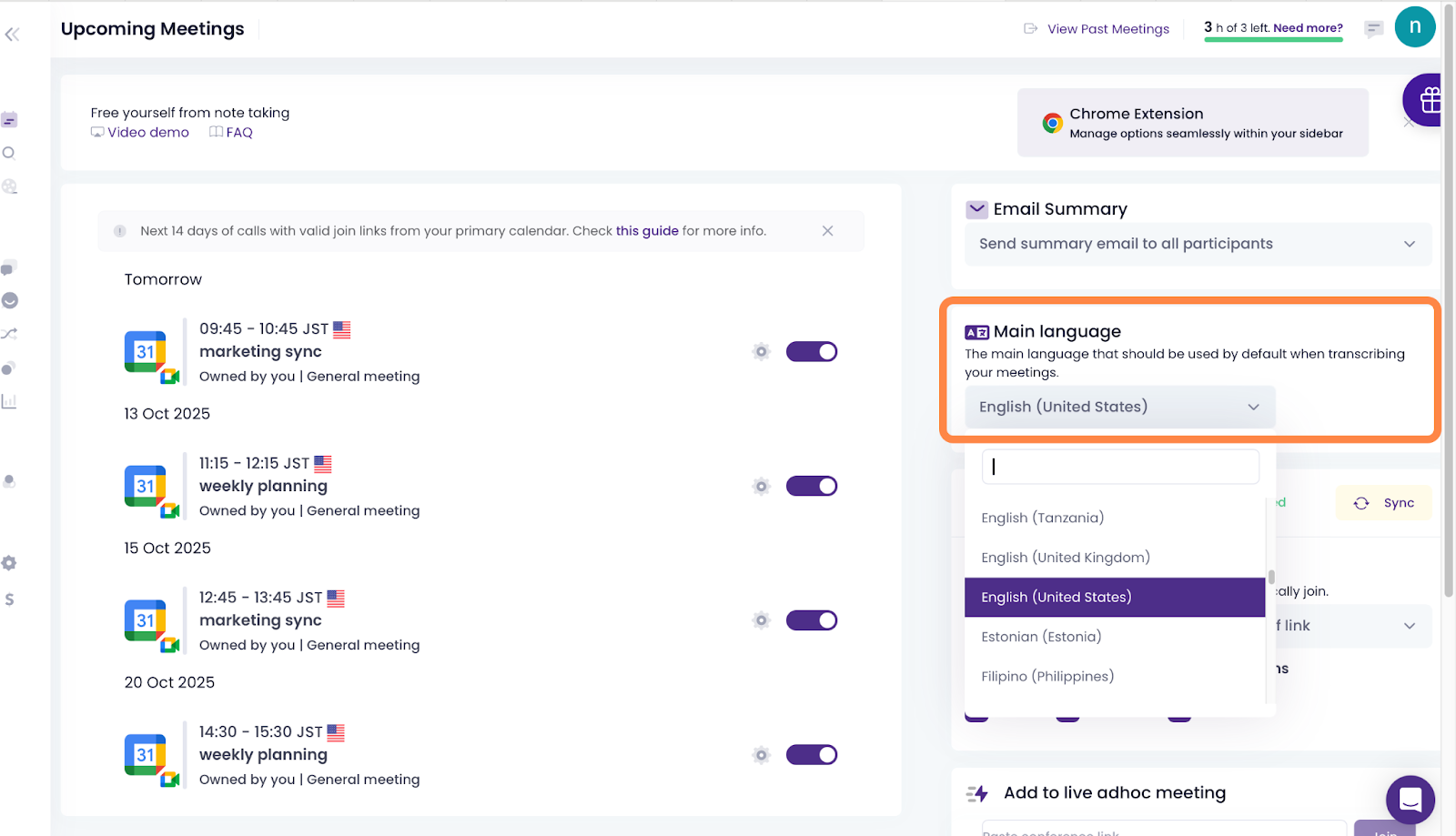
Configure Sharing Settings: You can decide who receives the meeting summary after a call. By default, it's sent to all participants. On paid plans, you can customize this to send summaries only to your teammates or specific individuals, giving you more control over your information. Note that this level of customization is not available on the free plan.
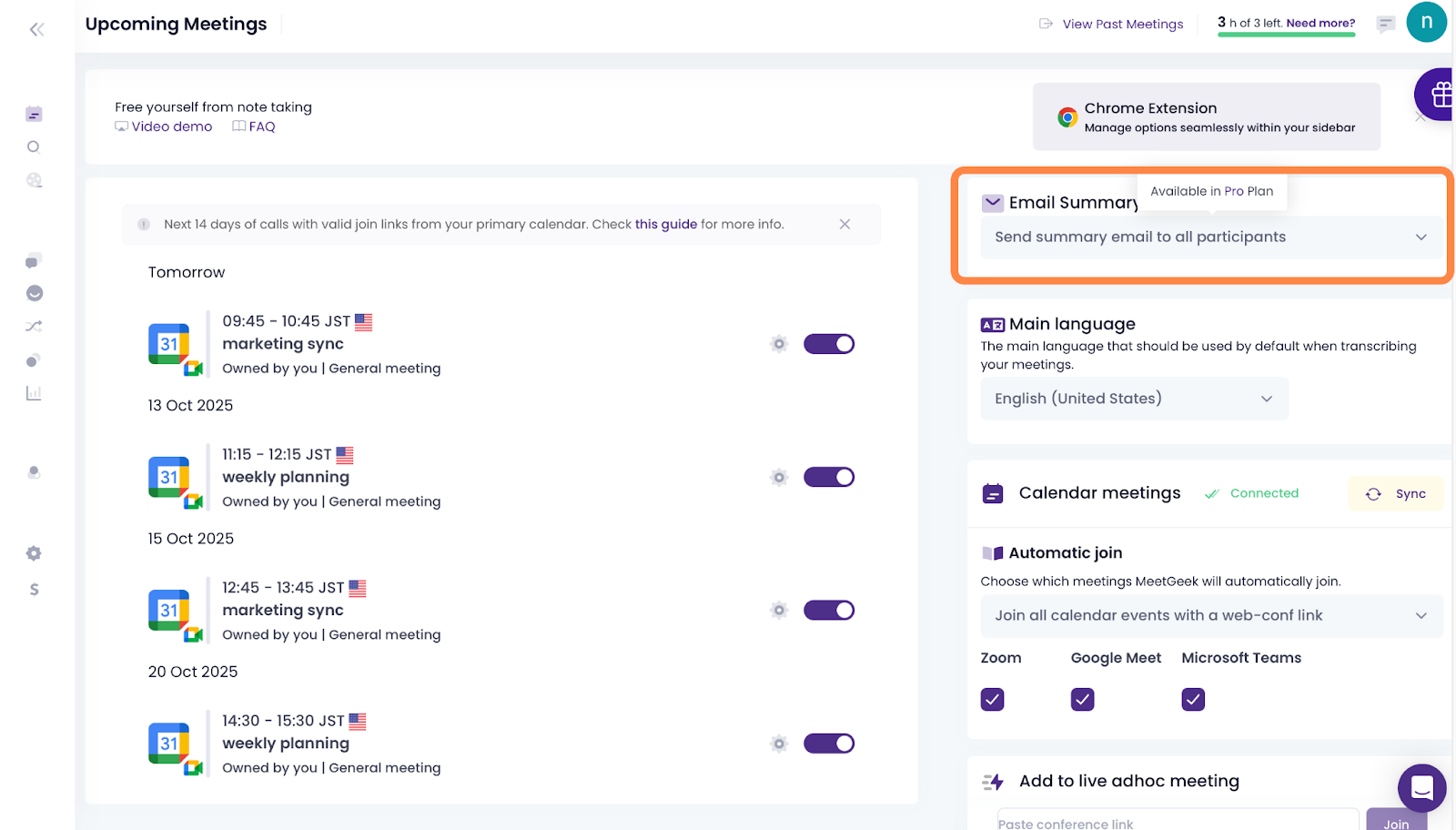
Step 3 – Get MeetGeek Into a Specific Meeting
Once connected and configured, getting MeetGeek into your meetings is easy.
For Scheduled Meetings: MeetGeek will automatically join any meeting in your calendar that has a Zoom, Google Meet, or Teams link.
For Manual Addition: If you have a meeting that isn't on your calendar, simply go to your dashboard, click "Add to live adhoc meeting," and paste the meeting URL to invite the bot.
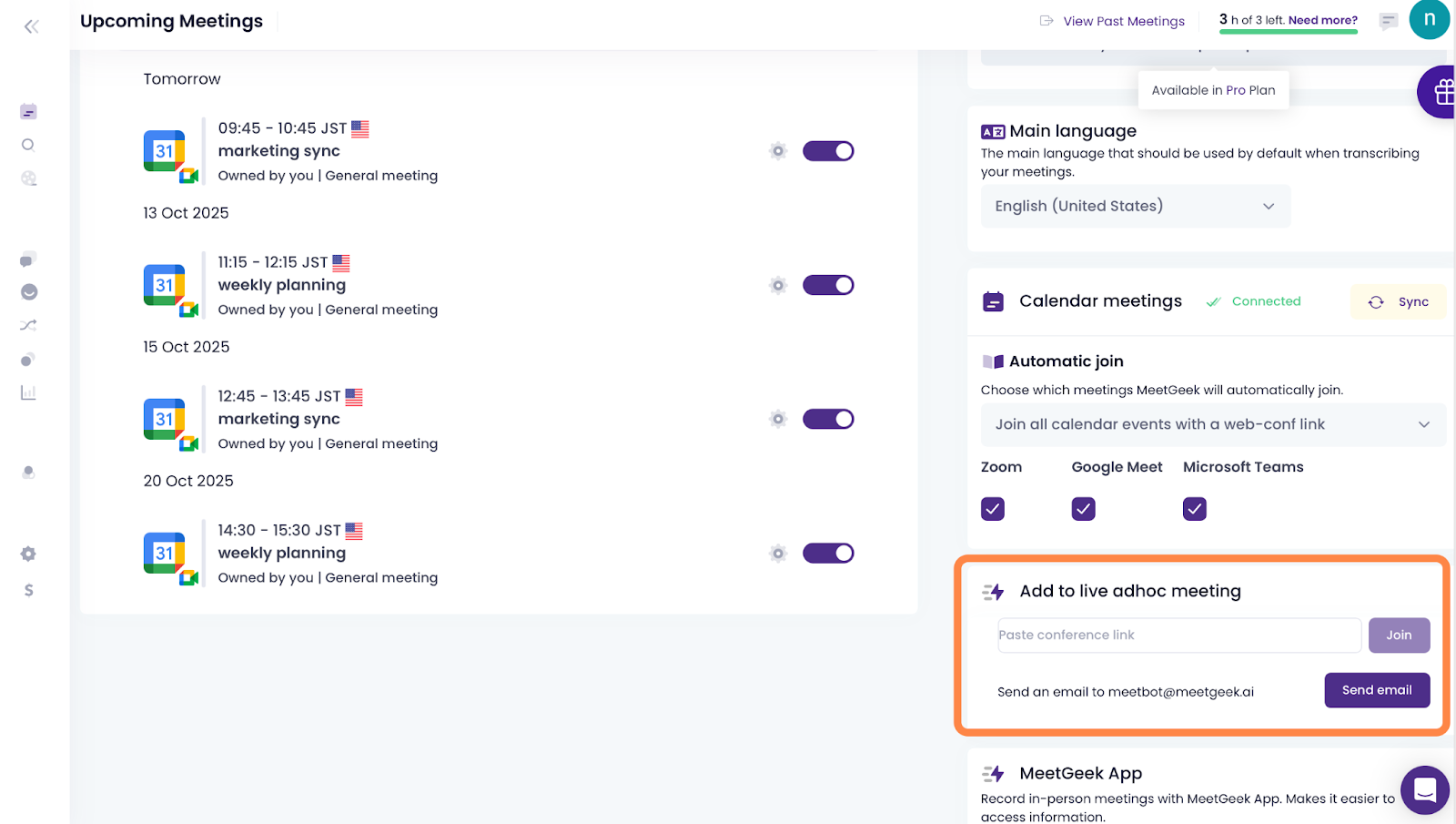
The bot will not automatically join instant meetings you start on Zoom, Google Meet, or Microsoft Teams. For these, you must use the manual addition method described above.
Step 4 – Access Transcripts, Summaries, and Highlight
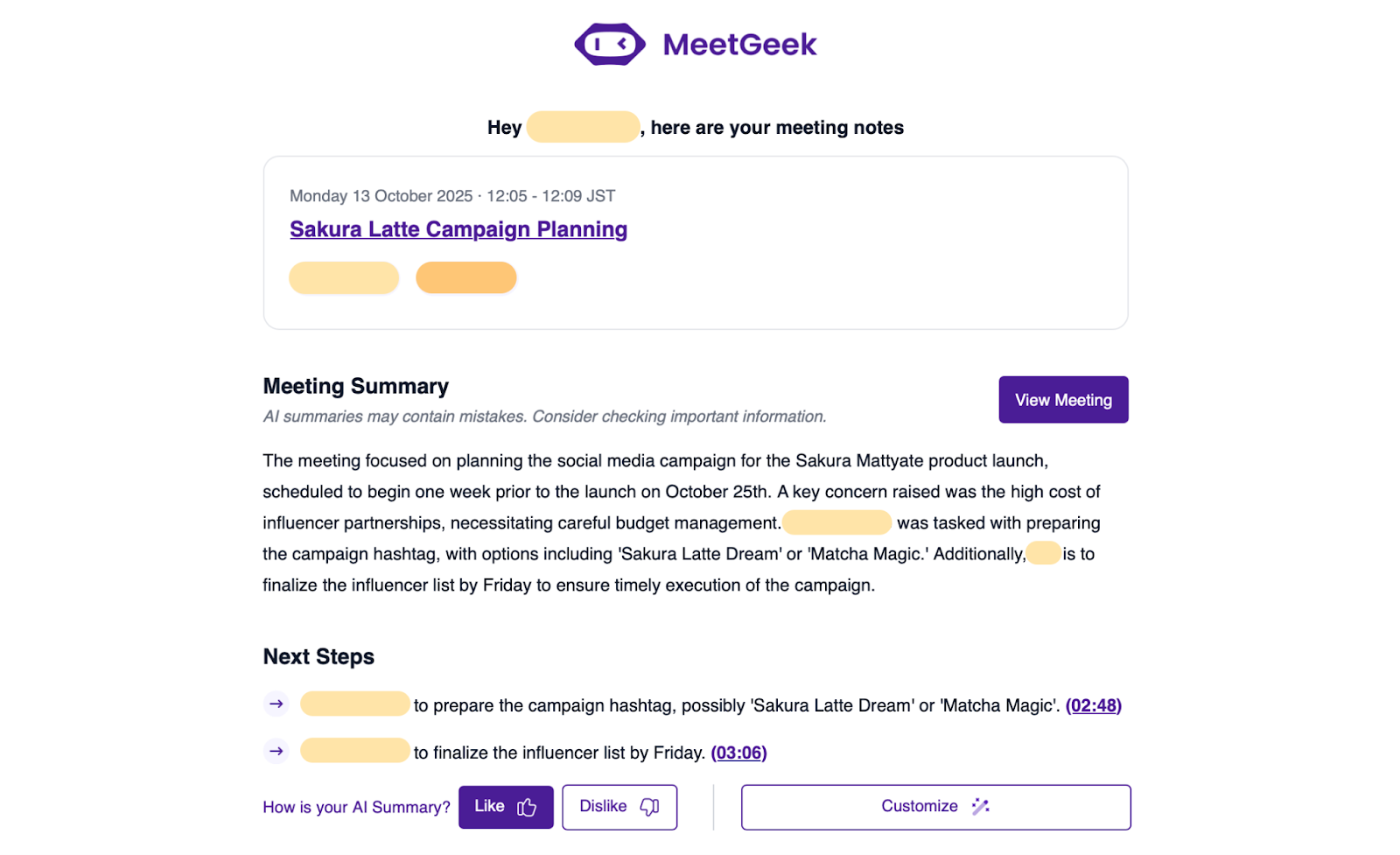
Shortly after your meeting ends, MeetGeek automatically begins to transcribe and summarize the conversation. Once it's ready, you'll receive an email notification. Simply click the “View meeting” button in that email to access the full transcript, AI summary, and highlights.
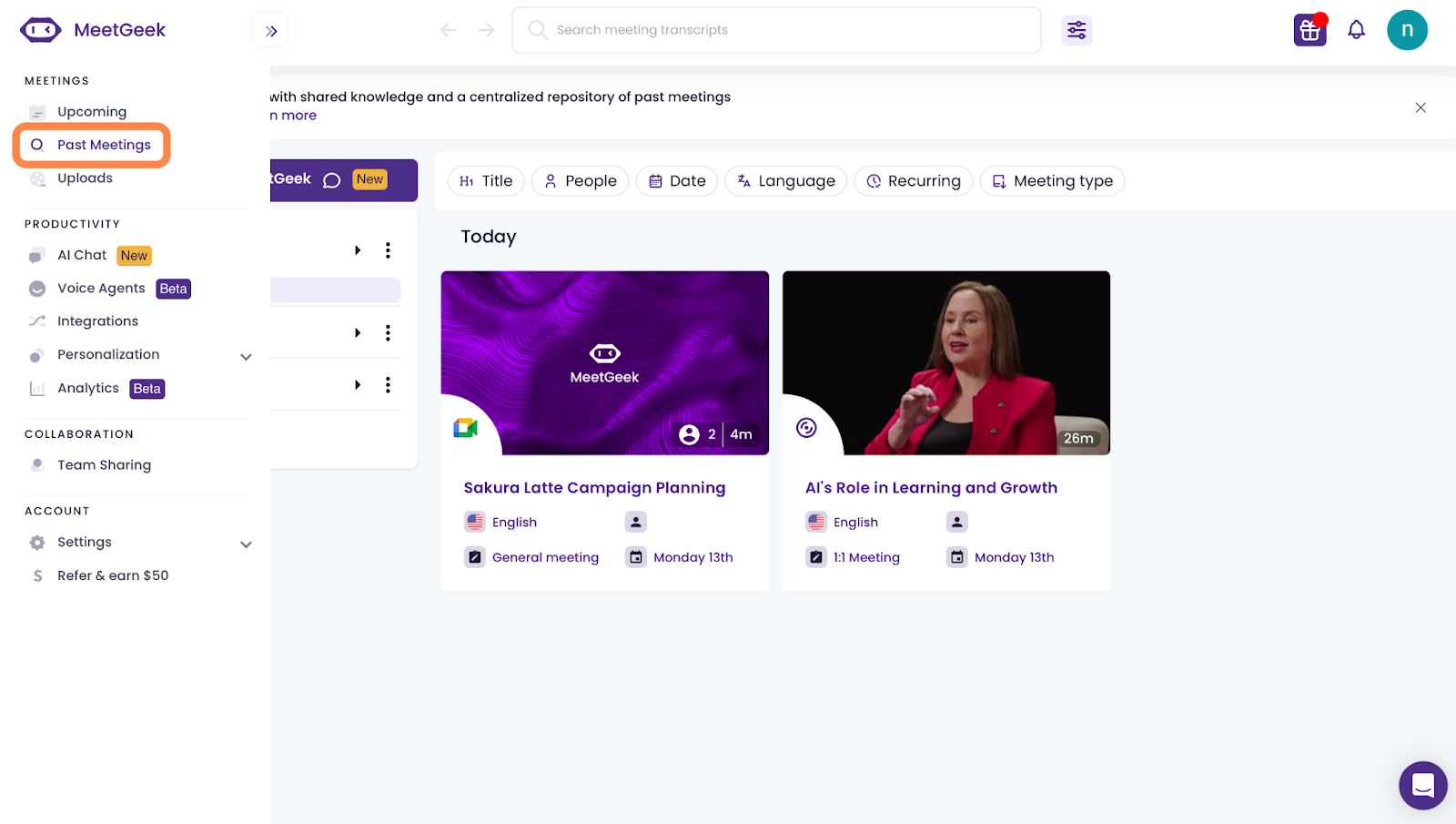
Alternatively, you can access all your previous recordings at any time directly from the MeetGeek dashboard. Just navigate to the “Past Meetings” tab on the left-hand menu to find a complete history of your meetings.
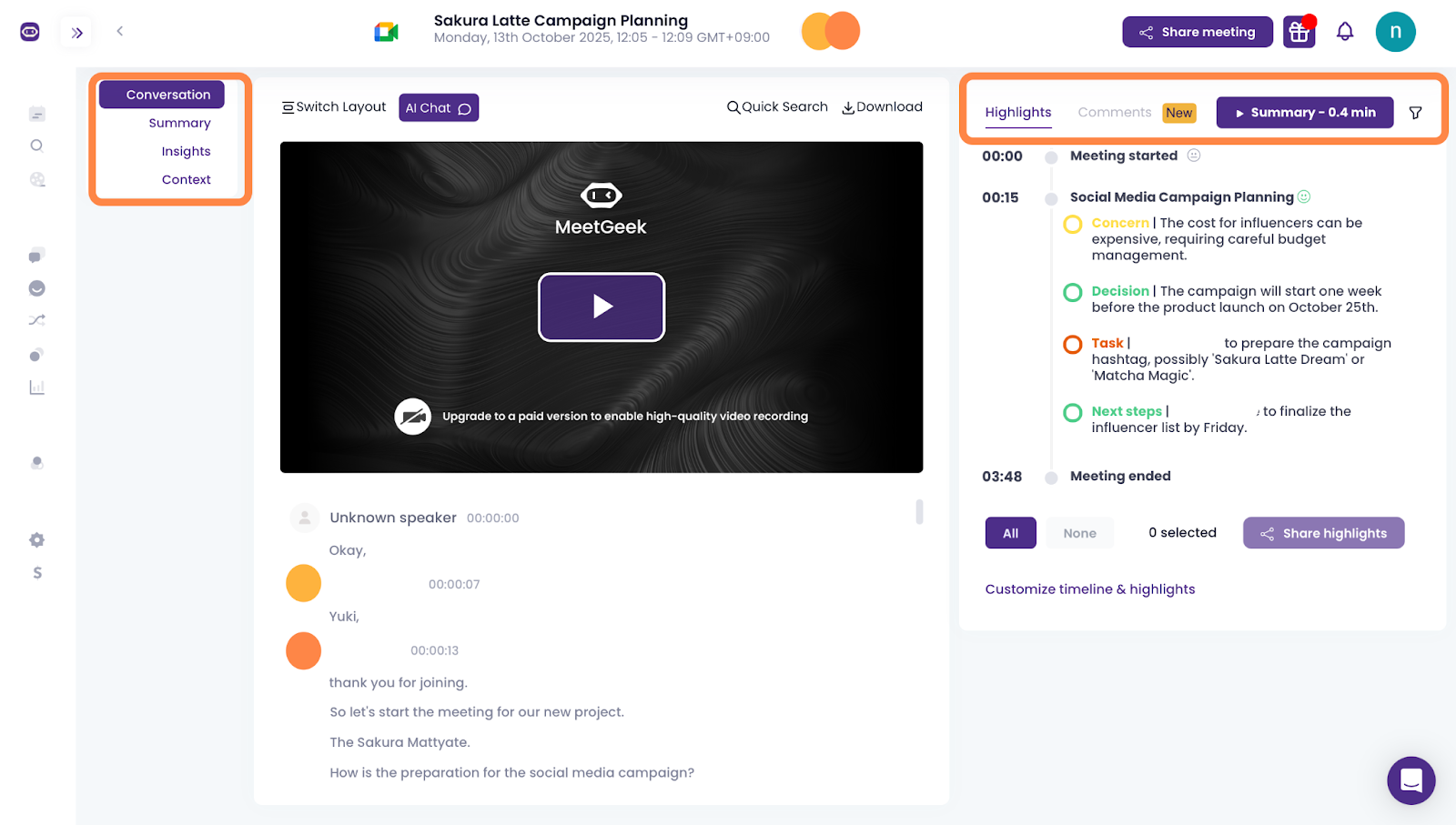
Once you are on the specific meeting's page, you can easily switch between tabs to view the full Transcript, the AI Summary, or the key Highlights.
Step 5 – Share Notes and Integrate with Your Workflow
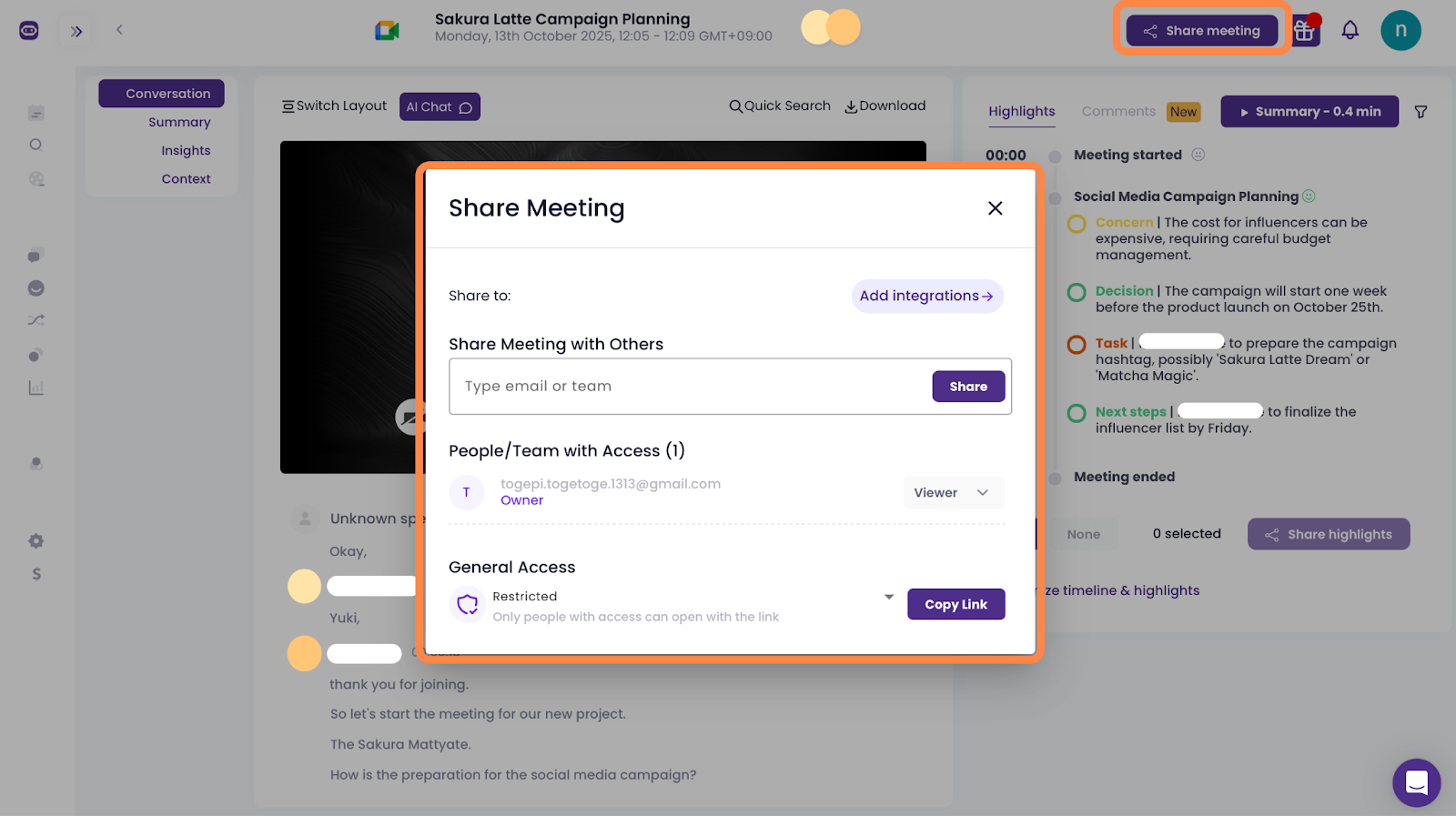
Easily share meeting outcomes with your team. You can automatically share notes with attendees, generate a public or private link, or send specific highlights.
Better yet, by upgrading to a paid plan, you can set up powerful automated workflows to send action items and summaries directly to your favorite apps like Slack or Trello (see the Configure Sharing Settings section in Step 2).
The Ultimate Showdown: MeetGeek vs. Otter.ai vs. Fireflies.ai
To find 2025's best AI notetaker, we put three top contenders head-to-head: MeetGeek, Otter.ai, and Fireflies.ai.
We tested them in two distinct, challenging scenarios:
The Native Speaker Test: We used a TED Dialogue video on the role of AI in learning and growth, featuring two native English speakers with clear, articulate speech to measure pure accuracy.
The Non-Native Speaker Test: We ran a simulated marketing meeting about a new "Sakura Matcha Latte" product, performed by non-native speakers with common accents and speech patterns to test real-world performance.
To keep the comparison fair, all tests were conducted using each product’s free plan.
Round 1: Transcription Accuracy – Who is the King of Verbatim?
Transcription is the bedrock of any AI notetaker. If the raw text is wrong, the summaries and action items that follow will be useless.
With this in mind, our first round focused on one critical question: who is the most accurate? We analyzed the results from both our Native Speaker (TED Dialogue) and Non-Native Speaker ("Sakura Matcha Latte") tests to find out. Here’s how the contenders performed.
Feature | MeetGeek | Otter.ai | Fireflies.ai |
Native Accuracy | 96.5% (Very Good) | 96% (Very Good) | 98.2% (Excellent) |
Non-Native Accuracy | 93.5% (Very Good) | 92% (Good) | 92.5% (Good) |
Contextual Accuracy | Excellent | Poor | Fair |
Speaker Identification | Good | Fair | Excellent |
The most significant difference revealed in this round was Contextual Accuracy.
This was most evident with homophones like "launch" vs. "lunch" in our non-native speaker test. MeetGeek consistently understood the business context and selected the correct word, while the other two tools produced meaning-altering transcription errors.
If your only need is to capture native speakers in a perfect audio environment, the raw numbers might suggest Fireflies.ai is the winner. However, the reality of business is global, filled with diverse accents and complex context. In these real-world scenarios, MeetGeek's superior ability to understand context makes it the clearer and more intelligent winner of this round.
Round 2: AI Summaries & Action Items – Who Creates Actual Value?
Feature | MeetGeek (Executive) | Otter.ai (Memo) | Fireflies.ai (Analyst) |
Clarity & Conciseness | Good | Excellent | Poor (Too long) |
Action Item Completeness | Poor (Missed one) | Excellent | Excellent |
Action Item Assignment | Poor | Perfect | Perfect |
Key Detail Accuracy | Fair | Good | Good |
Overall Actual Value | 3/5 | 5/5 | 4/5 |
Otter.ai won this round by perfectly balancing detail with brevity. It delivered a fast, accurate, and actionable summary, and its user-friendly checkboxes for tasks made it the most practical and valuable assistant.
In contrast, Fireflies.ai, while intelligent, was defeated by its own strength; its summary was too long and detailed to serve as a quick overview. MeetGeek's failure was more critical: it missed a key action item, making its summary unreliable for ensuring tasks were completed.
Here is the actual summary:
【Summary of MeetGeek】
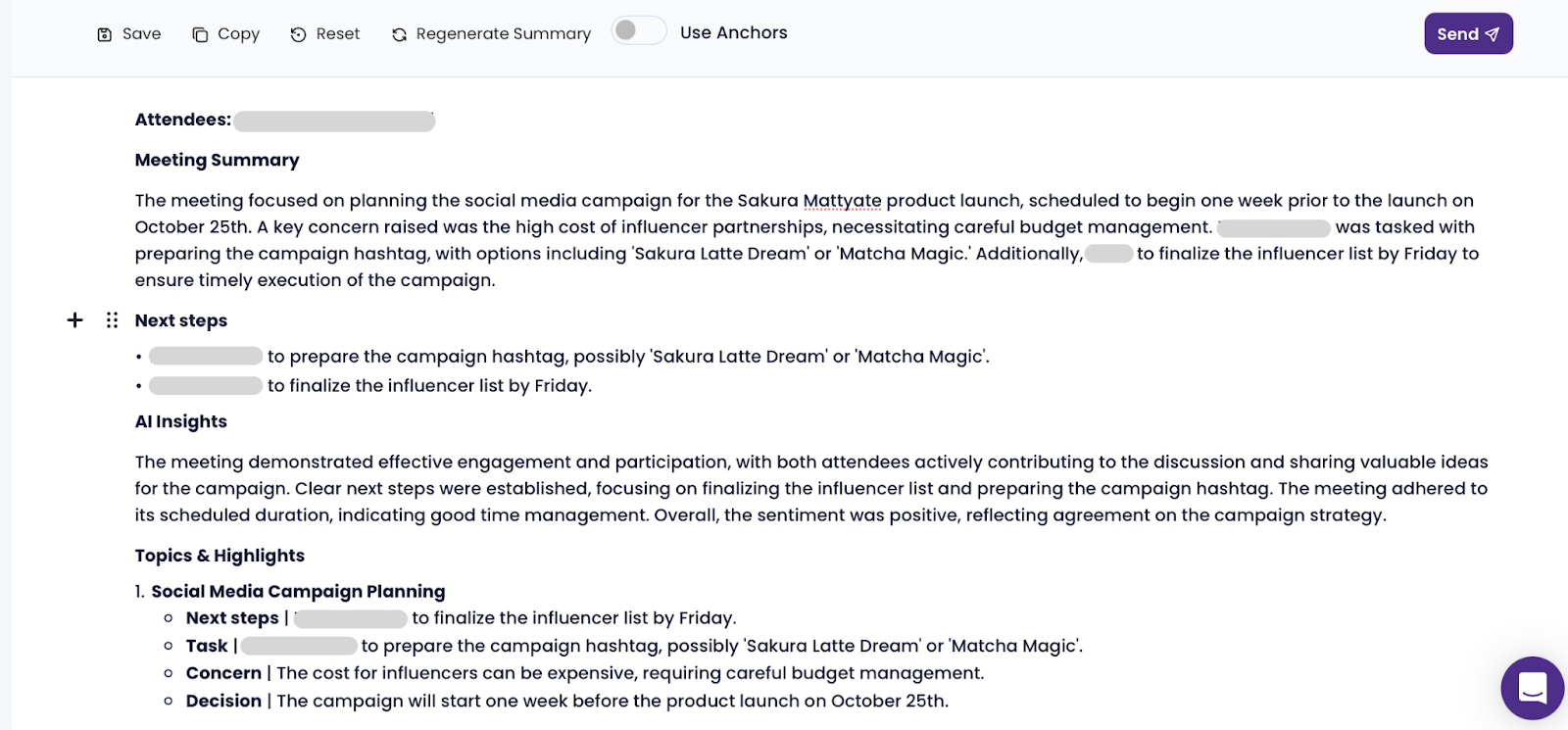
【Summary of Otter.ai】
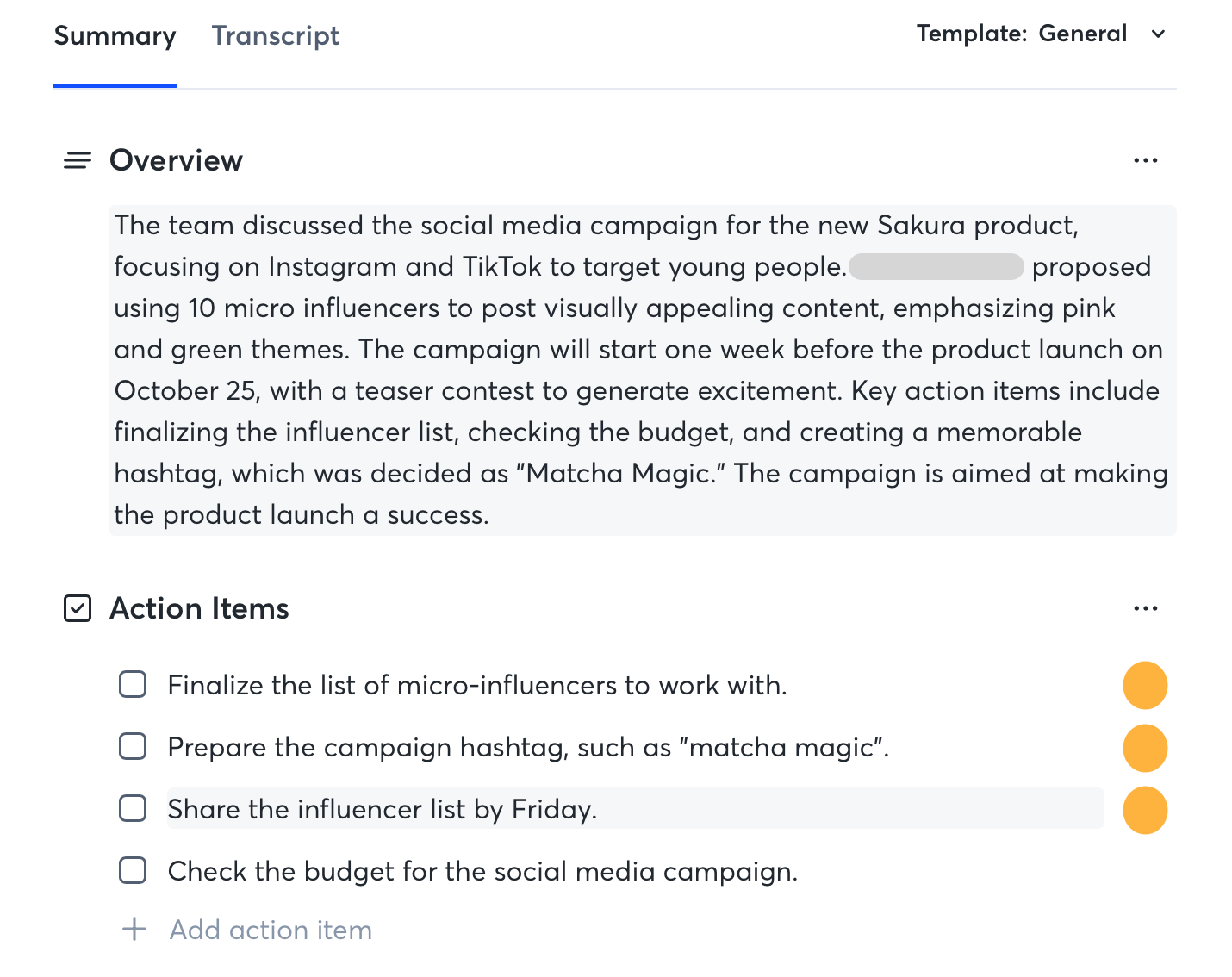
【Summary of Fireflies.ai】
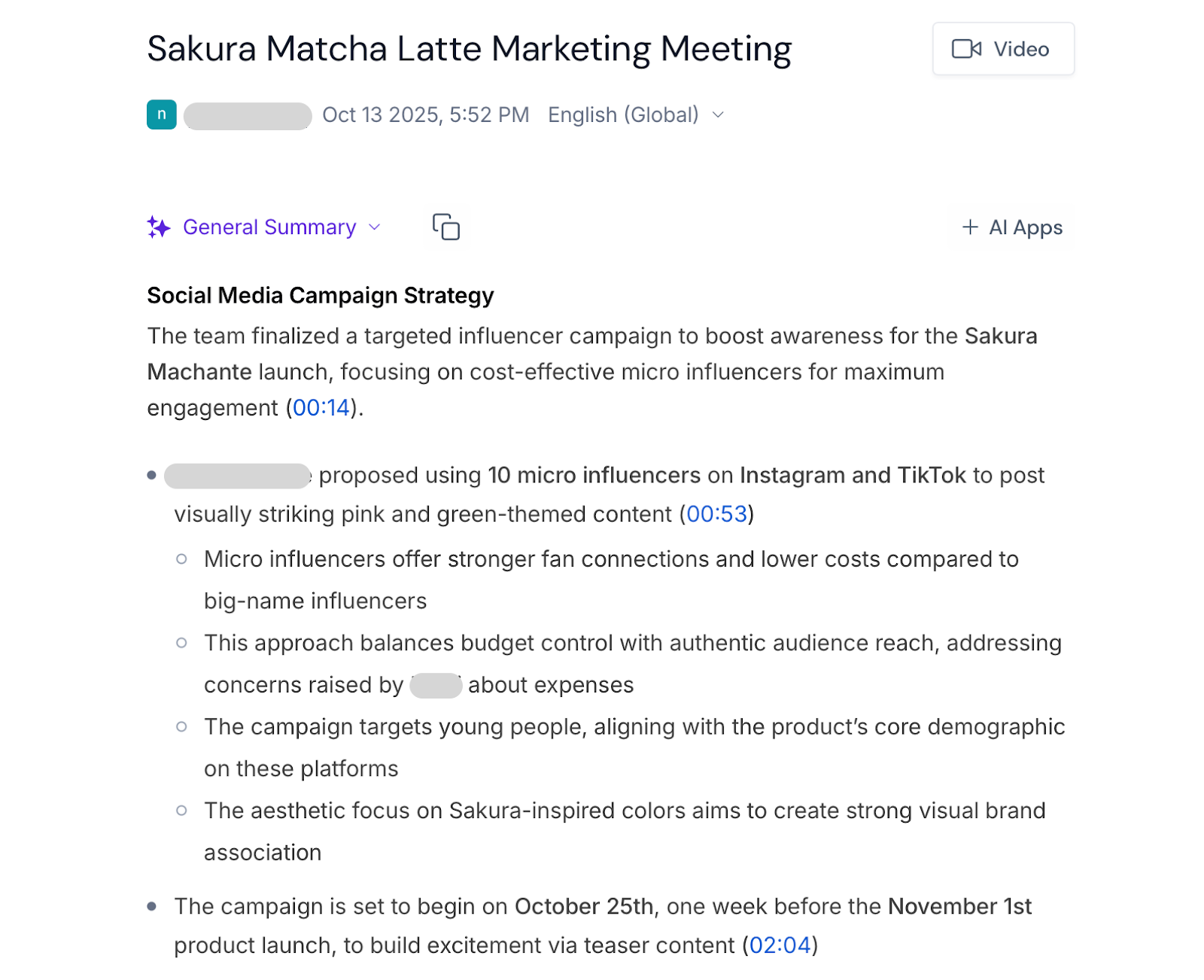
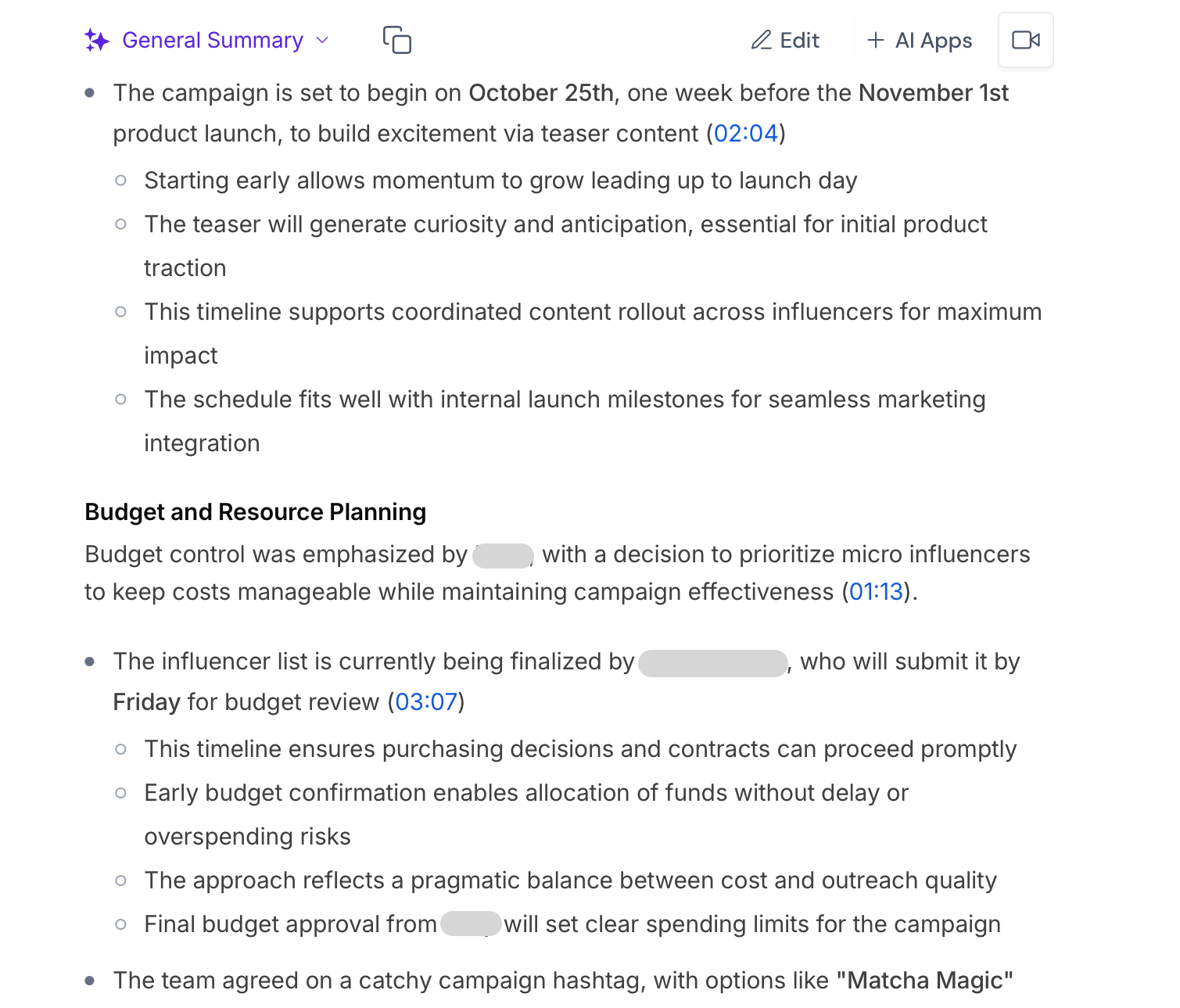
Round 3: Integrations & Workflow – Who Actually Saves You Time?
A great AI notetaker shouldn't create more work. Its true value is unlocked when it seamlessly connects to your other tools, automating the tedious work that happens after a meeting. This is the round that separates the powerful tools from the truly practical ones.
Our tests revealed three distinct philosophies on automation:
MeetGeek is the "Distribution Hub." Its approach is to set it up once and let it automatically send everything (summaries, transcripts, highlights, and tasks) to virtually any tool you use, from Slack and CRMs to project management boards. With Zapier and Make support, its reach is nearly limitless.
Fireflies.ai is the "Specialist Plug-in." It focuses on a rich library of deep, native integrations for specific, popular tools. If your team lives inside Notion, OneNote, ClickUp, or specific HR systems, Fireflies offers powerful, out-of-the-box plugins that deliver immediate, practical results.
Otter.ai is the "Enterprise Platform." While its Slack integration is powerful and reliable, its broader strategy seems geared towards larger companies that want to build deep, custom connections via its API and future Meeting Agents, rather than offering a wide range of simple, pre-built workflows.
Feature | MeetGeek | Otter.ai | Fireflies.ai |
Ease of Automation | 5/5 (Excellent) | 3/5 (Good) | 4/5 (Very Good) |
Workflow Strength | Broad "Set-and-forget" | Excellent for Slack; API-focused | Deep plugins for specific tools |
Best For | Teams wanting maximum, easy automation | Slack-centric teams & future API users | Users of Notion, ClickUp, HR tools |
While Fireflies.ai is the perfect choice for teams deeply embedded in specific tools like Notion, and Otter.ai shows promise for enterprises with its powerful Slack integration and API roadmap, MeetGeek wins Round 3 for its unparalleled ease and breadth of automation.
The Final Scorecard & Our Recommendation
As our detailed showdown reveals, each of these powerful tools has unique strengths. However, with two wins out of three rounds, MeetGeek emerged as our top overall recommendation. It proved to be the most intelligent and reliable assistant for real-world business meetings where understanding context and automating workflows are key.
That said, the "best" AI notetaker is a personal choice that depends entirely on your team's priorities. If you prioritize the most practical, actionable summaries, Otter.ai is an outstanding choice. For specialists who need deep integrations with tools like Notion or top-tier native-speaker accuracy, is unparalleled.
The great news is that you don't have to guess. Since all three contenders offer robust free plans, the best way to find your perfect meeting assistant is to sign up and try them for yourself.
To help you get started, here is a final comparison of what each tool offers on its free plan.
Feature | MeetGeek | Otter.ai | Fireflies.ai |
Free Plan (Transcription) | 3 hours / month | 300 min / month (30 min/convo limit) | Limited (800 min total storage) |
Storage Policy (Free Plan) | Transcript: 3 months, Audio: 1 month | Not specified (cloud storage) | 800 min total storage |
Meeting Platforms | Zoom, Google Meet, MS Teams (Native) | Zoom, Google Meet, MS Teams | Zoom, Google Meet, MS Teams, etc. |
Mobile App | Yes (iOS/Android) | Yes (iOS/Android) | Yes (iOS/Android) |
Who Should Use MeetGeek?
While MeetGeek is a versatile tool that can benefit almost any professional, its unique strengths make it an especially powerful fit for a few specific groups. Here’s who we think will get the most value from it:
Remote Teams & Startups
For teams running daily stand-ups, weekly syncs, or 1-on-1s, MeetGeek is a game-changer. It ensures no information is lost, keeps everyone aligned, and provides a perfect record for team members who couldn't attend.
Sales and Customer Success Professionals
MeetGeek helps capture every customer requirement, objection, and next step. The ability to automatically sync notes and action items to a CRM like HubSpot or Salesforce ensures faster, more accurate follow-ups.
Educators and Students
Transcribe lectures, study groups, or interviews for easy review. The searchable transcripts make finding specific information for research or exam preparation incredibly efficient. The mobile app is also perfect for recording in-person classes.
Freelancers and Consultants
Impress clients by providing detailed records of kick-off meetings, requirements gathering sessions, and project reviews. The ability to scale from the generous Free plan to the affordable Pro plan makes it a perfect tool for growing a business.
Final Verdict – Is MeetGeek the Best AI Notetaker in 2025?
After extensive hands-on testing, our verdict is clear: yes, for most users, MeetGeek is the best all-around AI notetaker in 2025.
While competitors showed strengths in specific areas, MeetGeek proved to be the most intelligent and reliable assistant for real-world business meetings. Its superior ability to understand conversation context and its seamless "set-it-and-forget-it" workflow automation make it the tool that will save you the most time and prevent costly misunderstandings.
However, the choice depends on your priority. If you need the absolute best, most actionable summaries, Otter.ai is an outstanding choice. For specialists who require deep integrations with tools like Notion, Fireflies.ai is unparalleled.
But for its brilliant balance of accuracy, intelligence, and ease of use, we highly recommend trying MeetGeek's generous free plan to see if it’s the right fit for your team.
FAQ About MeetGeek
Still have a few questions?
We've answered some of the most common ones below to help you make your final decision.
Is MeetGeek free to use?
Yes, MeetGeek offers a generous Free plan that includes 2 hours of transcription per month, unlimited AI summaries, and access to all integrations. The primary limitations are on storage duration (2 months for transcripts, 1 month for audio).
When did MeetGeek change its pricing?
MeetGeek has not publicly announced an exact “pricing change date.”
Based on our checks: in Sep 2025, the Enterprise plan price was publicly listed, but by Oct 2025 it switched to “Get in touch” (custom). Later, when we re-checked in Jan 2026, the Free/Pro/Business pricing and usage limits reflected the current lower-price structure.
Does MeetGeek work with Zoom and Microsoft Teams?
Yes, MeetGeek has native integrations with Zoom, Google Meet, and Microsoft Teams, allowing it to join your meetings automatically.
Does MeetGeek work without a meeting bot joining my call?
MeetGeek lists “No-bot Recording (via Browser & Desktop App)” as part of its plan features.
If your team prefers not to have a bot join the meeting (e.g., external client calls), this is worth testing during the free plan or trial.
How accurate is MeetGeek’s transcription?
Under ideal conditions, MeetGeek’s transcription is highly accurate, typically in the 90-96% range. For the best results, use a dedicated microphone or headset in a quiet environment. Accuracy can decrease with heavy accents, technical jargon, or significant background noise.
Can I use MeetGeek on mobile?
Yes, MeetGeek has apps for both iOS and Android. You can use them to record and transcribe in-person meetings and access your entire meeting history on the go.
How to see live transcript using meetgeek?
As far as we could confirm, MeetGeek doesn’t currently offer a way to view a real-time transcript or generate summaries during a live call inside MeetGeek. In most workflows, MeetGeek creates the transcript and summary after the meeting ends.
If you need live transcription and in-call summaries, use a tool built for that—with Rimo, you can view the transcript in real time and generate summaries while the call is still happening.
Related articles
Krisp AI Review 2025: The Ultimate Meeting Assistant or Just a Noise-Canceling App?
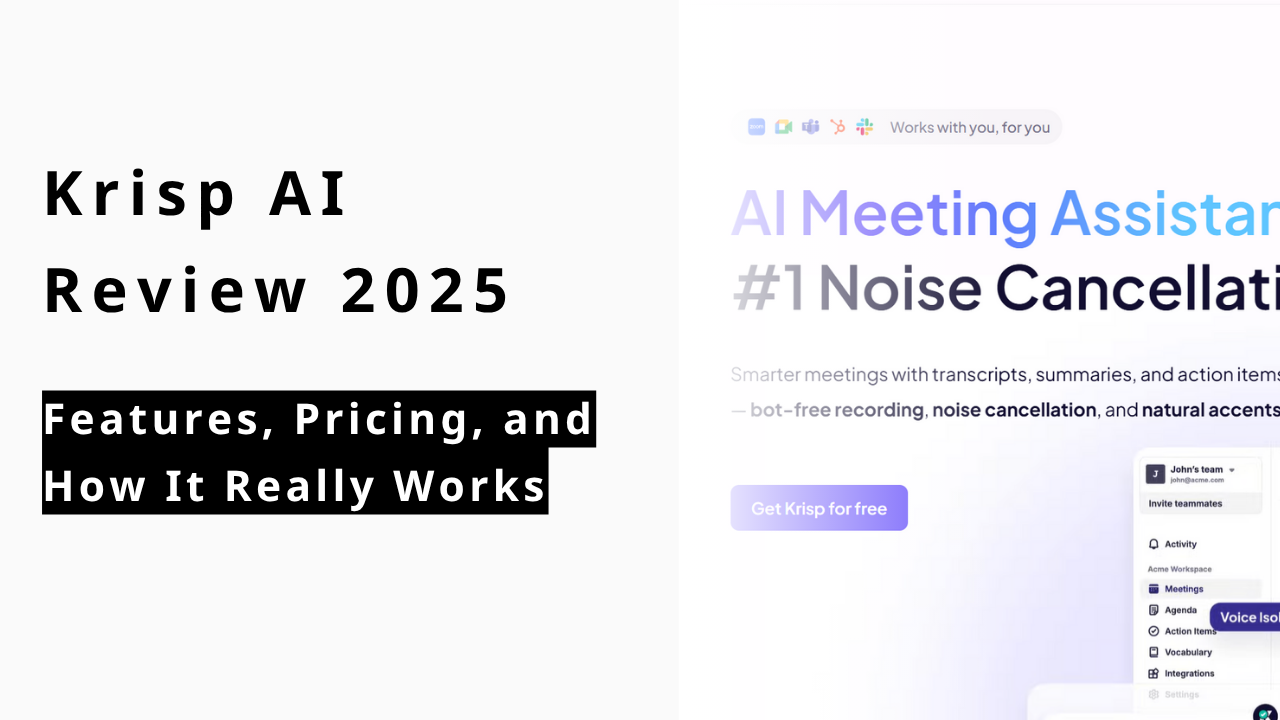
Metaview AI Review (2026): The Recruiting Notetaker That Autofills Scorecards
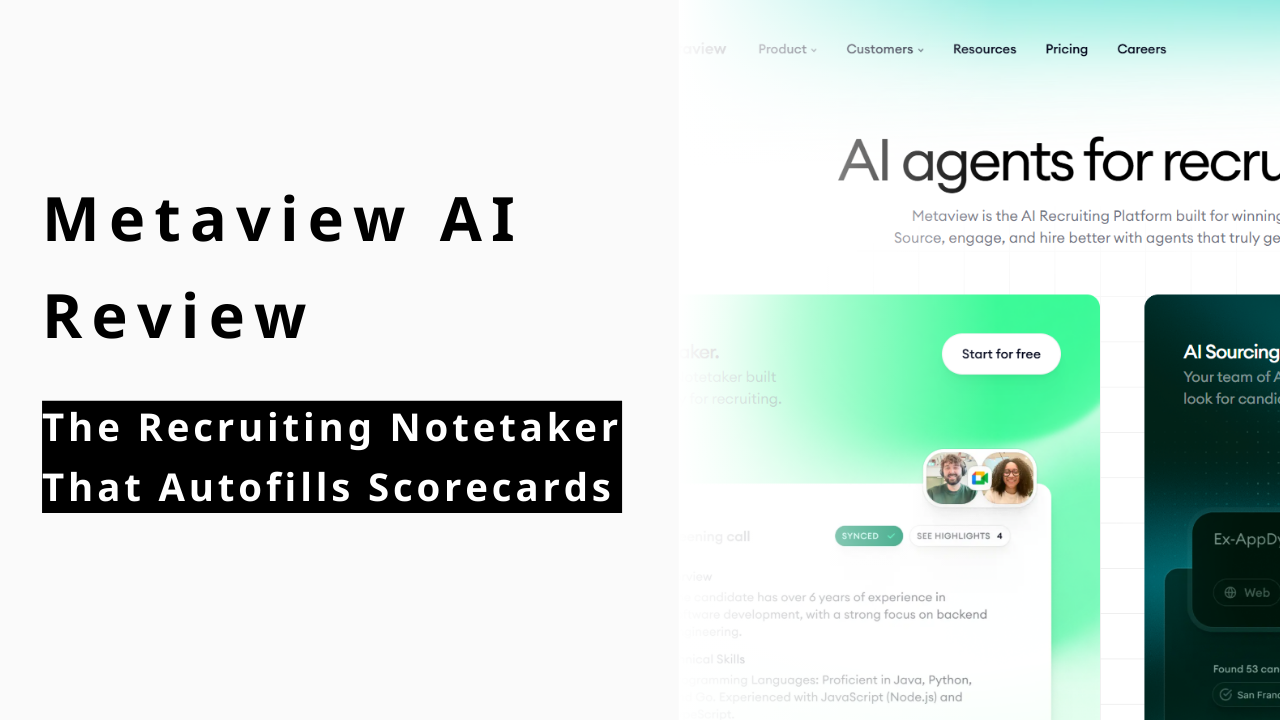
Fellow app Review 2026: Why It’s the Only "AI Chief of Staff" Your Team Needs
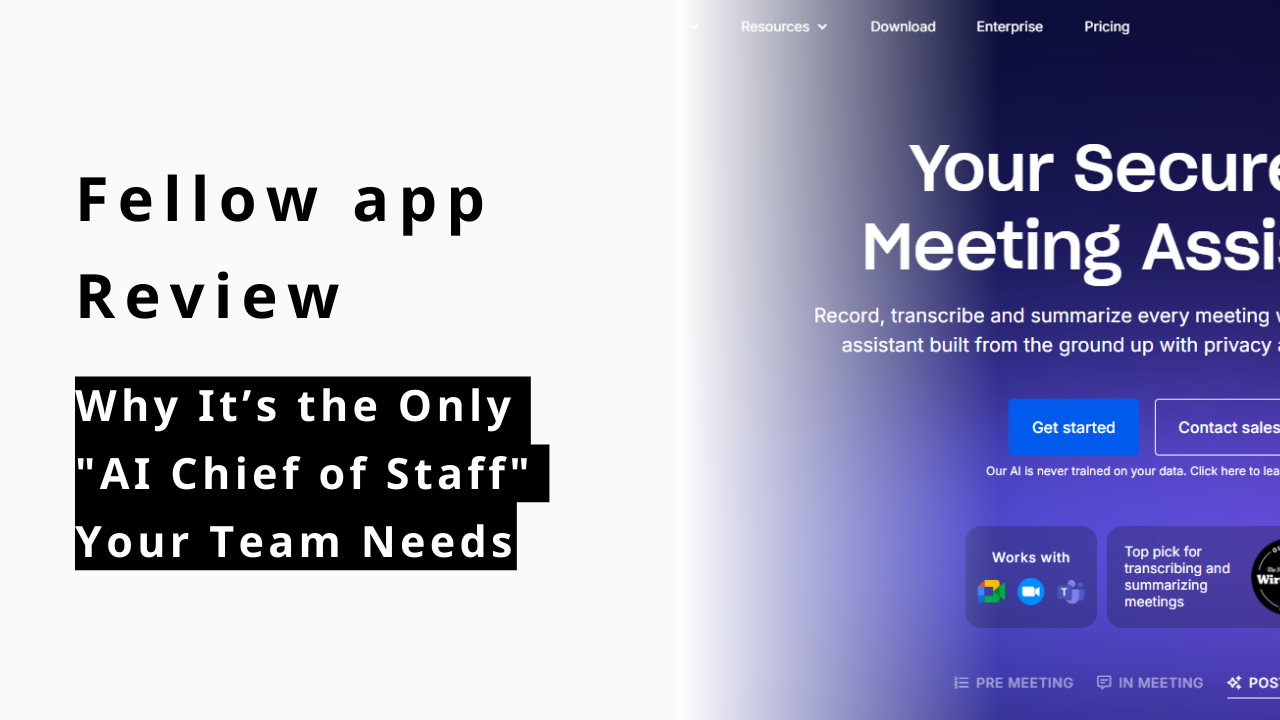
Return to List