Return to List
Tired of AI Bots in Your Meetings? Granola AI Review: Our Hands-On Test vs. Otter & Fireflies (2025)
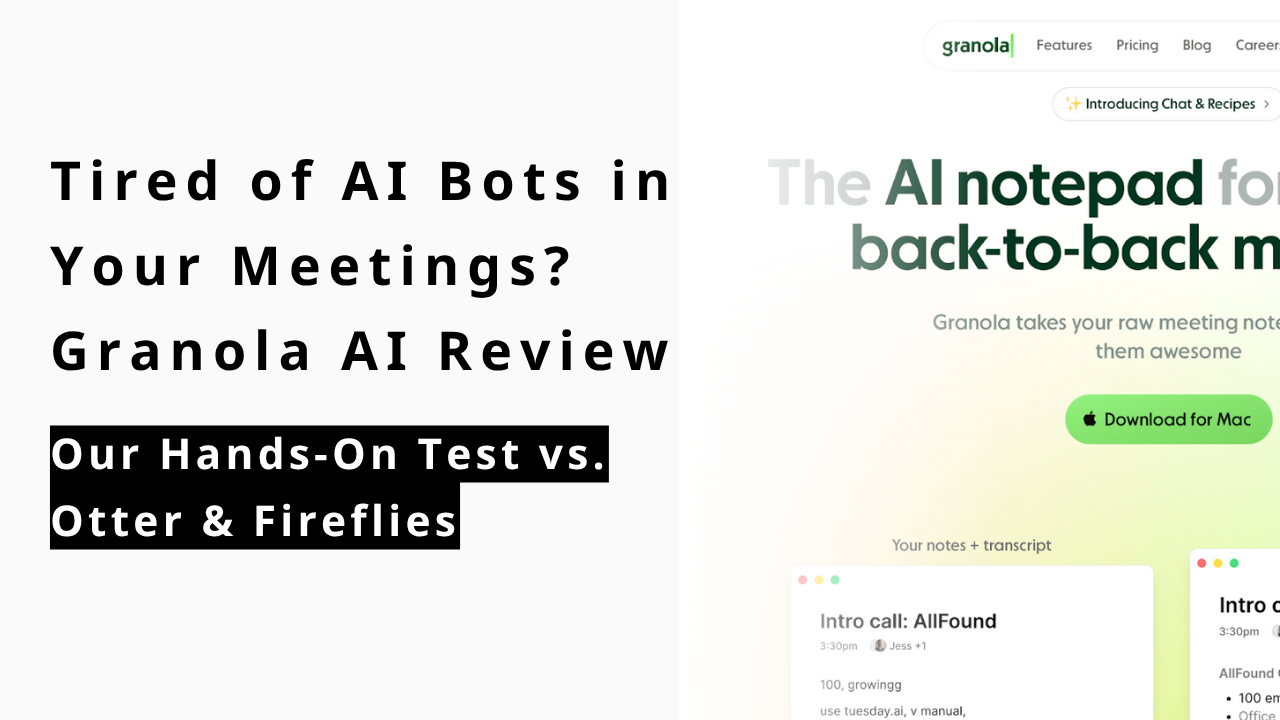
Tired of the AI Notetaker Bot awkwardly joining your client calls? Granola AI promises a "bot-free" solution.
But how does this invisible app really stack up against the established bot-based tools — Otter.ai and Fireflies.ai?
We ran a challenging hands-on stress test (simulating a difficult scenario with non-native speakers and standard PC mics) to find the truth.
And the results were not what we expected at all.
This review digs into our surprising findings on accuracy, utility, and compliance. We'll help you decide which workflow—the invisible one or the visible bot—is actually right for you.
What is Granola AI? Why Is It Invisible ?
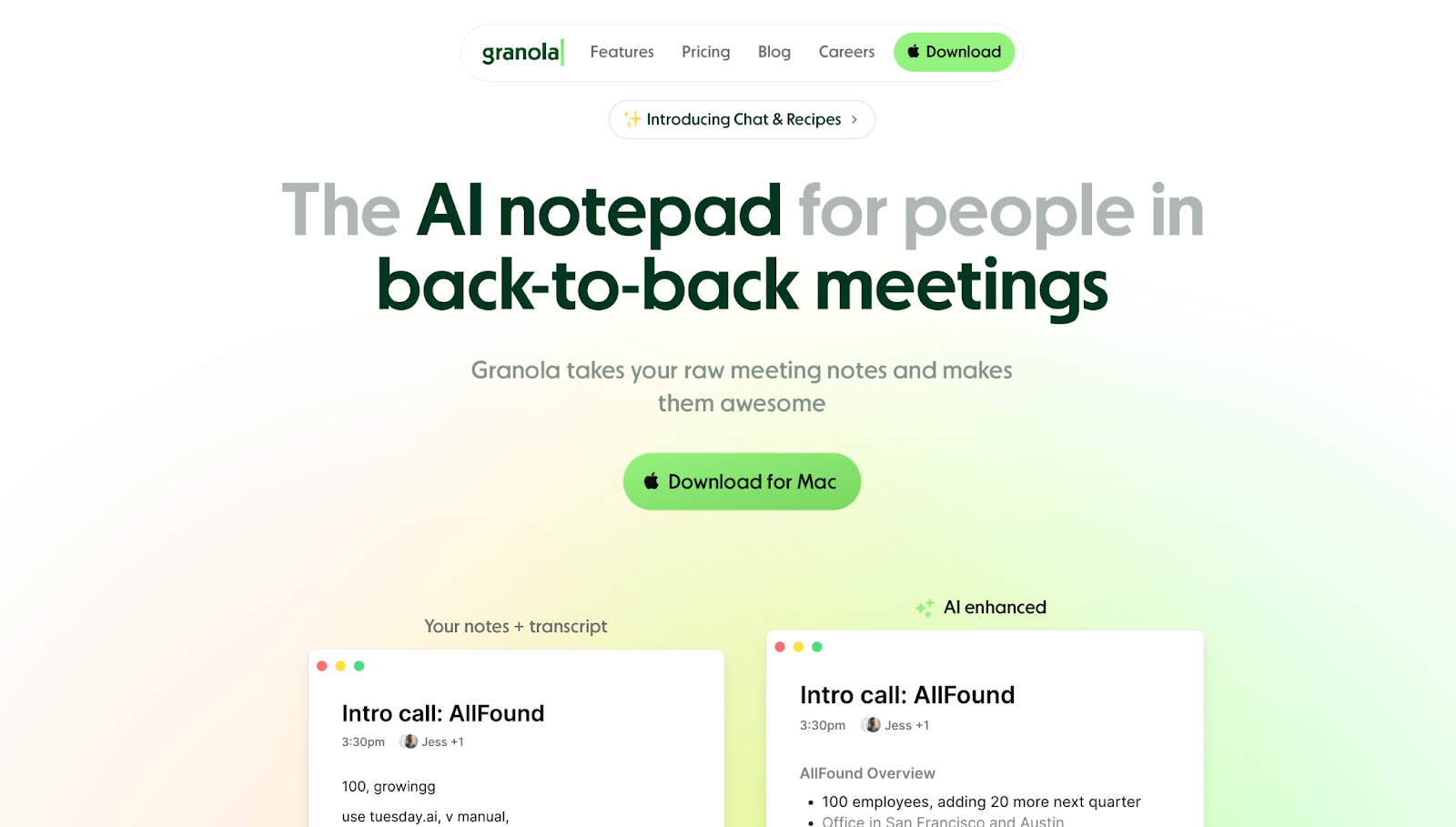
Granola AI isn't just another name in the crowded AI notetaker market. It’s a tool built on a fundamentally different premise.
While competitors like Otter.ai and Fireflies.ai operate as "bots"—digital participants that you must explicitly invite into your Zoom or Google Meet call—Granola AI operates as an "invisible" desktop application.
Here’s what that means:
It's a native app: You install it directly onto your Mac or Windows computer.
It captures audio locally: Instead of joining the call as a participant, it intelligently captures the audio directly from your computer's system (what you hear) and your microphone (what you say).
It's invisible to others: Because it's not an official participant, no one else in the meeting sees a Granola Bot. For everyone else on the call, you are simply a person taking notes.
This bot-free design isn't just a gimmick; it’s the core of Granola's philosophy. It’s built for professionals who need high-quality AI notes but cannot (or will not) deal with the social friction and logistical hassle of inviting an AI assistant to every sensitive client call, executive review, or job interview.
Granola's Strengths: The Bot-Free Advantage
Granola's bot-free philosophy offers a fundamentally different user experience. When used responsibly (which we'll cover in the Weaknesses section), this approach focuses on reducing both logistical friction and psychological pressure during calls.
The Bot-Free Experience: Invisible & Frictionless
The primary benefit of Granola is operational and psychological. Even when all participants have consented to AI note-taking, the presence of a visible AI Bot in the participant list can be distracting or change the dynamic of the conversation.
Granola removes this visual friction.
For Sales & Client Calls: After gaining consent, you don't need to have a third-party bot visibly listed, which can help maintain a more personal, human-to-human dynamic.
For Internal Meetings: It keeps the participant list clean, focusing attention on the human colleagues involved, rather than the tools being used.
The advantage here is a cleaner, less cluttered meeting environment, removing the constant visual reminder that a non-human is attending the call.
A Strict No Audio Storage Privacy Policy
This is a critical strength for the user of the app.
While many bot-based tools store the full audio recording of your meetings on their servers, Granola is built on a no-storage premise for audio files.
On macOS and Windows, the audio is transcribed in real-time and then discarded.
On iOS, it’s temporarily cached and then deleted after transcription.
The only things that remain are the text transcript and your notes. This gives you, the user, control over your data and ensures your sensitive conversations aren't stored as audio files, which is a significant privacy win for your own data security.
The Memo + AI Workflow: Your Notes, Amplified
Granola isn't just a passive transcription service. It's an active note-taking partner.
Its workflow is designed to merge your human intelligence with the AI's processing power.
You Take Notes: During the meeting, you jot down rough notes or key thoughts directly in the Granola app.
AI Transcribes: In the background, the AI is transcribing everything.
AI Amplifies: After the call, Granola’s AI uses your "rough notes" as a guide. It cleans them up, corrects typos, and uses the full transcript to automatically pull the surrounding context, create structured summaries, and identify the action items you cared about.
This "human-in-the-loop" approach is often more effective than just getting a 30-page transcript, turning your scattered thoughts into a polished, actionable record.
Smart Sharing & Integrations (Slack, Calendar)
Granola fits into your existing workflow. It connects with Google and Microsoft calendars, so it knows when your meetings are and can be ready to launch.
After the meeting, you can instantly share the notes (or just the key takeaways) with your team. You can also set up integrations to automatically push summaries and action items directly into tools like Slack, making meeting follow-up almost effortless.
Granola's Weaknesses: The Cons & Considerations
Granola's invisible design is a powerful advantage, but it also comes with a few key trade-offs. These aren't necessarily flaws, but rather important considerations you must be aware of before committing.
The Invisible Risk: Participant Privacy & Legal Concerns (GDPR)
This is the most significant consideration when using Granola.
Because the app is designed to be invisible, other participants do not receive an automatic notification that the call is being recorded or processed by AI. This places the full responsibility for transparency onto you, the user.
Why this matters:
Legal & Compliance: In many regions and jurisdictions (such as those under GDPR in the EU, or Two-Party Consent states in the US), there are strict regulations about recording conversations. Using an invisible tool without securing explicit consent from all parties before recording could create potential compliance issues.
Building Trust: Beyond legal requirements, using a hidden recorder can damage trust if discovered by clients or colleagues.
This is a key differentiator from bot-based tools (like Otter, Fireflies, or Rimo voice). The visible bot in those tools, while sometimes seen as clutter, also functions as an active transparency feature. It provides a clear, ongoing notification to everyone that AI is present and processing the conversation.
With Granola, you are trading this built-in transparency for a frictionless experience. This simply means you must be diligent about providing verbal or written notification and gaining consent yourself at the start of every call.
The Trade-off: No Audio Archive (By Design)
As highlighted in its strengths, Granola is designed to discard audio files after transcription to protect user privacy.
This is a feature, not a bug, but it is a major con if your workflow requires an audio-of-record. For journalists, legal professionals, or anyone who needs to review the original audio for tone or exact phrasing, Granola is not the right choice. You are choosing data minimization over archival fidelity.
Speaker Identification
Bot-based tools often have an advantage in speaker identification because they can see the participant list and map names to voices.
Granola, running locally, primarily identifies "Me" (your microphone) vs. "Them" (your system audio). This works well for 1-on-1 calls. In our experience, and as noted in other reviews, it can sometimes struggle to accurately differentiate between multiple "Them" speakers (3+ participants) compared to tools that have the full meeting roster context.
Requires a Desktop App
This is a logistical consideration. Granola is a native Mac and Windows application, not a browser-based tool.
If you (or your team) work primarily on ChromeOS, or if your company has strict IT policies that prevent installing new software, this can be a significant barrier.
Granola AI Pricing: Is It Worth It?
Granola’s bot-free model is compelling, but its value ultimately comes down to price. The company has structured its plans to be accessible for individuals while scaling for large teams.
Based on their official pricing, here’s how the plans break down.
Plan | Price (per user/month) | Key Features | Best For |
Basic | $0 | AI notes, AI chat, Limited meeting history, Multi-language support | Individuals testing the service |
Business | $14 (billed monthly or annually) | Unlimited history, Advanced AI models, Advanced integrations (Notion, Slack, etc.) | Individuals & Small Teams |
Enterprise | $35 (billed monthly or annually) | Everything in Business, plus: SSO, Admin controls, Opt-out of model training, Priority support | Large companies with compliance needs |
(Note: Prices are approximate and subject to change. Check Granola's official site for current details.)
Free Plan
The Basic (Free) plan is surprisingly generous and serves as an excellent, ongoing trial. It's not just a time-limited demo.
You get access to the core product:
AI meeting notes
AI chat (within and across meetings)
Multi-language support
The primary limitation is limited meeting history. This means you can't access or search your full archive of past meetings. This is enough capacity to try it out for a handful of recent meetings to see if you like the workflow. However, if you need to build a searchable knowledge base of your conversations, you will need to upgrade.
Business Plan
This is where things get interesting. The first paid tier, the Business Plan (at approx. $14/mo), is aimed at both power-user individuals and small teams.
You should upgrade to Business Plan if:
You need Unlimited meeting notes and history. This is the main reason. It turns Granola from a notes-for-today tool into a true meeting archive.
You need Advanced Integrations. This is the other major value-add. This tier unlocks the ability to sync your notes and summaries directly to where you work (Attio, Notion, Slack, Hubspot, Affinity, Zapier, etc.).
You want access to Advanced AI models for more nuanced summaries.
Enterprise Plan
The Enterprise Plan ($35/mo) is clearly for large-scale deployments. The key features are all about control and compliance: SSO (Single Sign-On), admin controls, priority support, and the crucial ability to Opt out of model training for your entire team.
Is it worth it? At $14/month, the Business plan is very competitively priced. It’s significantly cheaper than many competitors' pro plans.
If you are a solo user or a small team, and you (1) value the bot-free experience and (2) are diligent about handling participant consent, then the $14/mo for unlimited, searchable notes plus Notion/Slack integration seems like an excellent value proposition.
Granola vs. Otter vs. Fireflies: Our Hands-On Showdown
This is the most important section of our review. Talk is cheap. To see which tool really performs, we ran a head-to-head test. We pitted the bot-free Granola against the two biggest bot-based players: Otter.ai and Fireflies.ai.
To make this a fair fight, we simulated a challenging, real-world scenario that many remote teams face:
Meeting Tool: Google Meet
Participants: 2 non-native English speakers.
Hardware: Both participants used standard internal PC microphones.
The Script: We used a 5-minute marketing script (our "Sakura Matcha Latte" test) that included specific industry jargon, names, and clear action items.
Here’s how they performed.
Round 1: The Raw Accuracy Test (Word-for-Word)
Transcription is the bedrock of any AI notetaker. If the raw text is wrong, the output that follows should be useless. (We'll see if that holds true in Round 2).
We analyzed the raw, word-for-word accuracy from our difficult "Sakura Matcha Latte" test.
Feature | Granola AI | Otter.ai | Fireflies.ai |
Raw Accuracy (Non-Native) | 88.0% (Fair) | 92.0% (Good) | 92.5% (Good) |
Speaker Identification | Fair | Good | Good |
In this round, the bot-based tools were the clear winners. Fireflies.ai edged out Otter for the top spot in raw accuracy.
Granola's 88% accuracy was lower. It struggled more with our non-native accents and PC mic audio, sometimes confusing words.
It is critical to note, however, that these scores reflect our stress test: a difficult scenario with non-native speakers and standard PC microphones. We expect all three tools would achieve significantly higher accuracy scores in a scenario with native speakers using clear (e.g., dedicated or headset) microphones.
If your only goal is the most accurate, word-for-word transcript, Granola is not the winner of this round.
Round 2: Summaries & Action Items (Finding the Actual Value)
This is where the entire story changed.
A perfect transcript is useless if the summary is bad. A flawed transcript should lead to a flawed summary. We tested this by taking a few simple notes in the Granola app during the test.
Feature | Granola AI (Memo + AI) | Otter.ai (Auto-Summary) | Fireflies.ai (Auto-Summary) |
Action Item Quality | Excellent (5/5) | Good (4/5) | Good (4/5) |
Summary Quality (Context) | Excellent (5/5) | Fair (3/5) | Fair (3/5) |
Overall Actual Value | Excellent (5/5) | Good (3.5/5) | Good (3.5/5) |
The results were shocking. Despite its lower 88% accuracy, Granola AI delivered surprisingly strong results in this round—its contextual understanding compensated for transcription errors.
How? Its "Memo + AI" workflow. To be clear, we did not take detailed, comprehensive notes. We were busy participating in the meeting. Here is the full extent of the "rough notes" we took during the 5-minute call:
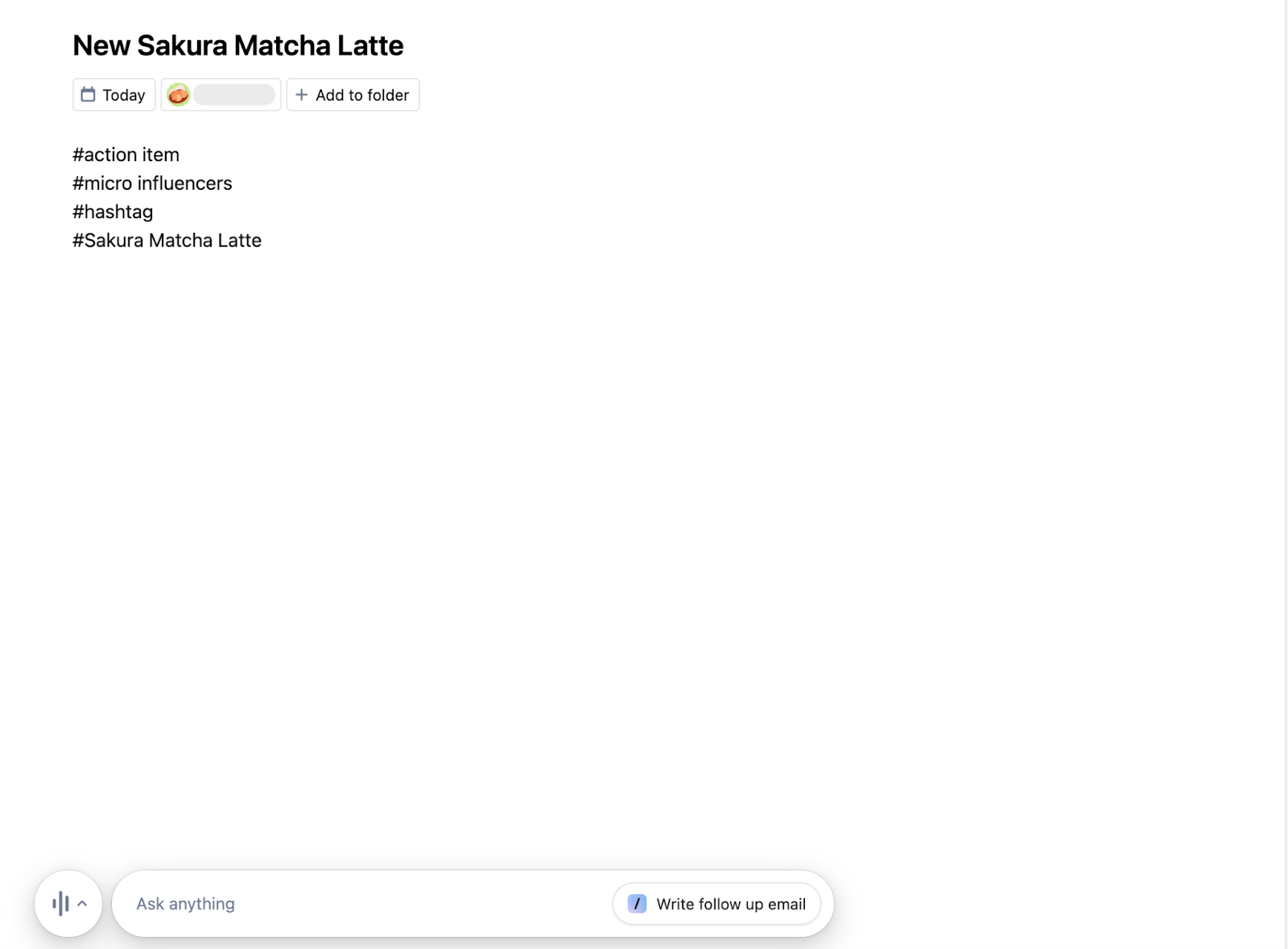
Even with just these tiny signposts, Granola's AI perfectly understood the context surrounding them. It ignored its own transcription errors, correctly identified the action items, and understood the intent of the discussion with 100% precision. The final summary was exactly what we needed.
In contrast, Otter and Fireflies produced good literal summaries of their 92% accurate transcripts. But because their transcripts had errors (e.g., "launch" vs. "lunch"), their summaries also carried those errors forward, creating confusion.
Granola proved that Contextual Understanding (from your minimal memos) is more valuable than perfect raw accuracy. It produced the only summary we would trust without re-reading the entire transcript.
Round 3: Workflow & Transparency (The Philosophy Test)
A great notetaker shouldn't just be smart; it must fit your workflow and critically your company's compliance needs. This round tests the core Bot vs. Bot-Free philosophies.
Granola AI (The Invisible Assistant): Offers the best user experience. It's invisible, removing the social friction and clutter of a bot. However, it places the full burden of legal consent on the user.
Otter.ai & Fireflies.ai (The Visible Scribes): They create visual clutter by joining as a participant. However, this is their most important compliance feature. The bot's presence is a clear, undeniable notification to all participants that the call is being recorded.
Feature | Granola AI | Otter.ai | Fireflies.ai |
User Experience (Friction) | Excellent (5/5) | Good (4/5) | Good (4/5) |
Participant Transparency | Poor (2/5) | Excellent (5/5) | Excellent (5/5) |
Best For | User convenience | Corporate Compliance | Corporate Compliance |
This round is a tie, as the winner depends entirely on your needs.
If you are a solo user in an internal meeting where everyone has consented, Granola wins on user experience.
If you are in any corporate or external setting where legal transparency is paramount (e.g., GDPR, Two-Party Consent states), Otter and Fireflies win on safety and compliance.
The Final Results & Our Recommendation
After three rounds, the trade-off is clear. The bot-based tools (Otter/Fireflies) won on Accuracy & Compliance. The bot-free tool (Granola) lost on accuracy but won decisively on Value & Utility.
The best AI notetaker is a personal choice that depends entirely on your priorities.
If you prioritize Legal Compliance and Raw Accuracy: Otter.ai or Fireflies.ai are the safer, more traditional choices. Their visible bots protect your organization, and their accuracy is top-tier.
If you prioritize Actual, Usable Output: Granola AI is the clear winner. Its "Memo + AI" feature provides astonishingly accurate summaries and action items, even from imperfect audio.
The great news is you don't have to guess. All three contenders offer free plans.
We highly recommend trying Granola's Memo + AI workflow on its free Basic plan. You may find, as we did, that useful notes are better than perfect transcripts.
H2.How to use Granola AI: Our 5-Minute Setup
One of Granola's strengths is its simplicity. Unlike some enterprise tools, getting started is fast. We timed our own setup, and it took less than five minutes from download to being meeting ready.
Here is the step-by-step process.
Step 1: Install the Desktop App (Mac/Windows)
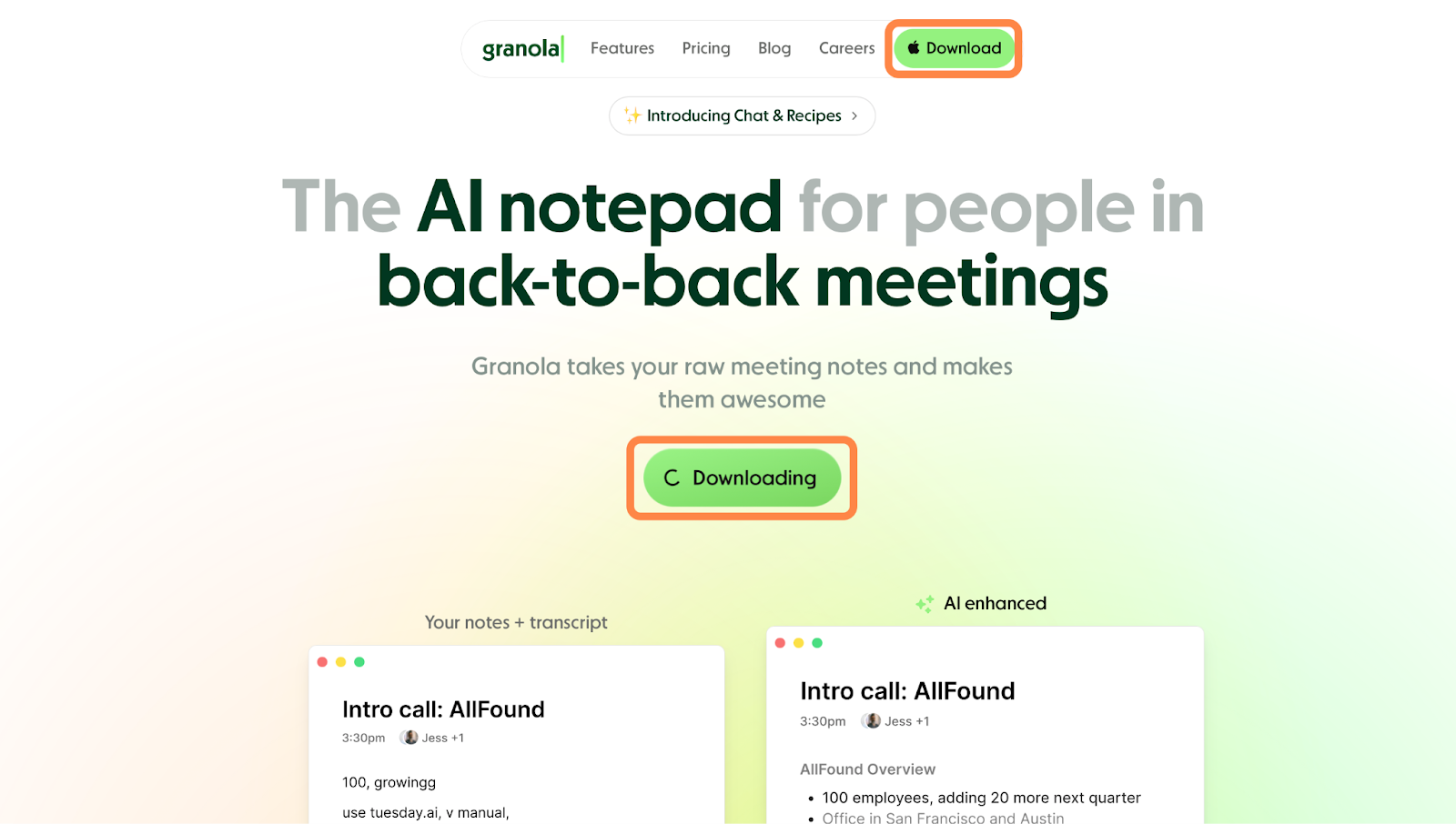
First, go to the Granola.ai website and download the installer for your operating system (it supports both Mac and Windows).
This is a standard software installation. You'll need to grant it basic permissions, just like any other desktop app.
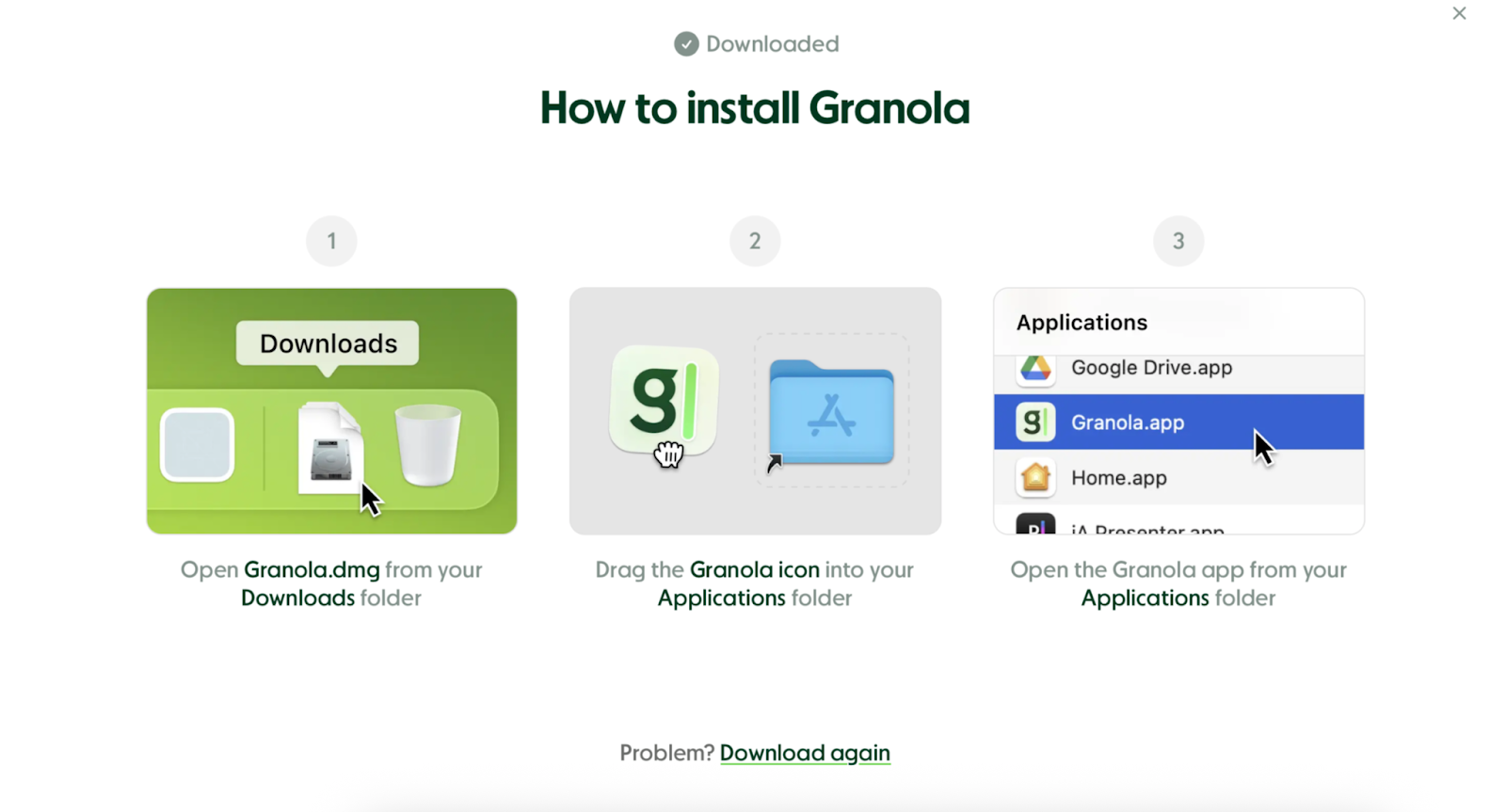
Step 2: Sign In and Grant Key Permissions
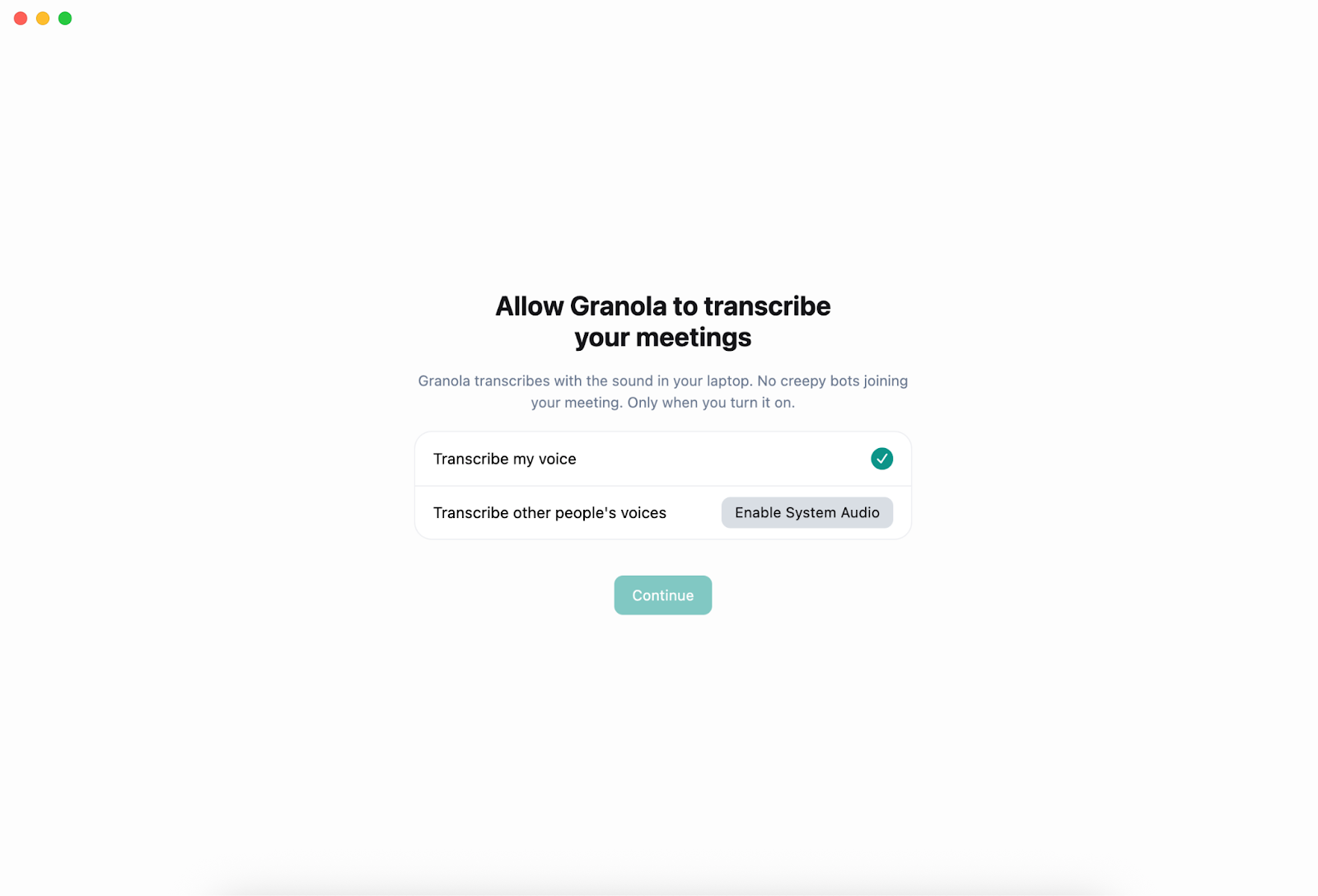
Once installed, the next step is to Sign In to your Granola account.
Immediately after signing in, Granola will guide you through the most critical part of the setup: granting permissions. The app cannot function without these. You will need to grant permission for:
Microphone Access: This allows Granola to capture what you say.
System Audio Access: This allows Granola to capture what others say (i.e., the audio coming through your speakers or headphones).
Step 3: Join Your Meeting & Take Notes
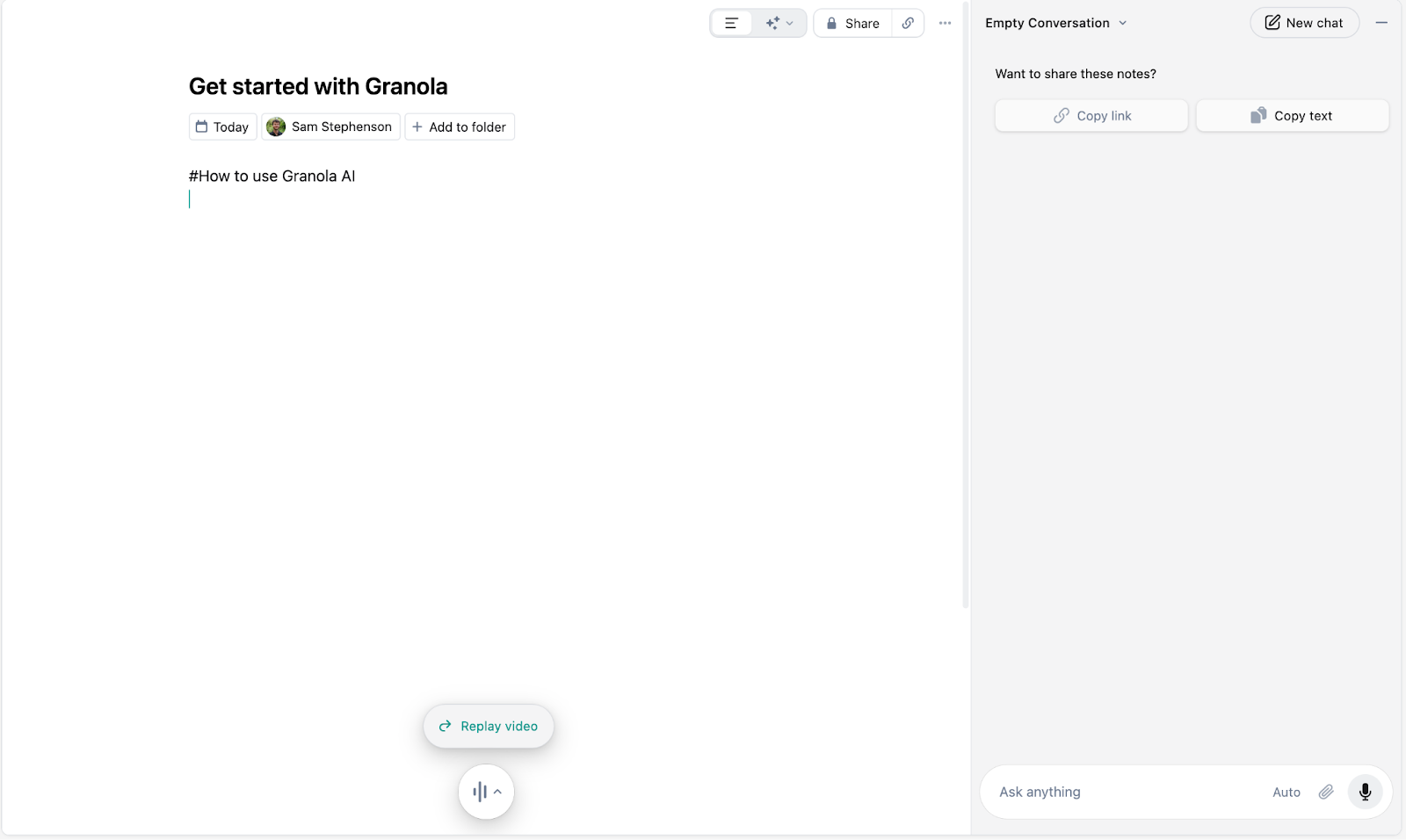
This is the easy part. Simply make sure the Granola app is open and running on your desktop.
Then, just join your Google Meet, Zoom, or Teams call as you normally would. Granola will automatically detect that a meeting has started (by sensing the audio) and its small "notepad" window will appear. You'll see a confirmation that it is Capturing audio.
Now, you can (and should) use this notepad window to type your own rough notes during the call. Jot down key phrases, action items, or questions.
Step 4: Review Your AI-Generated Summary
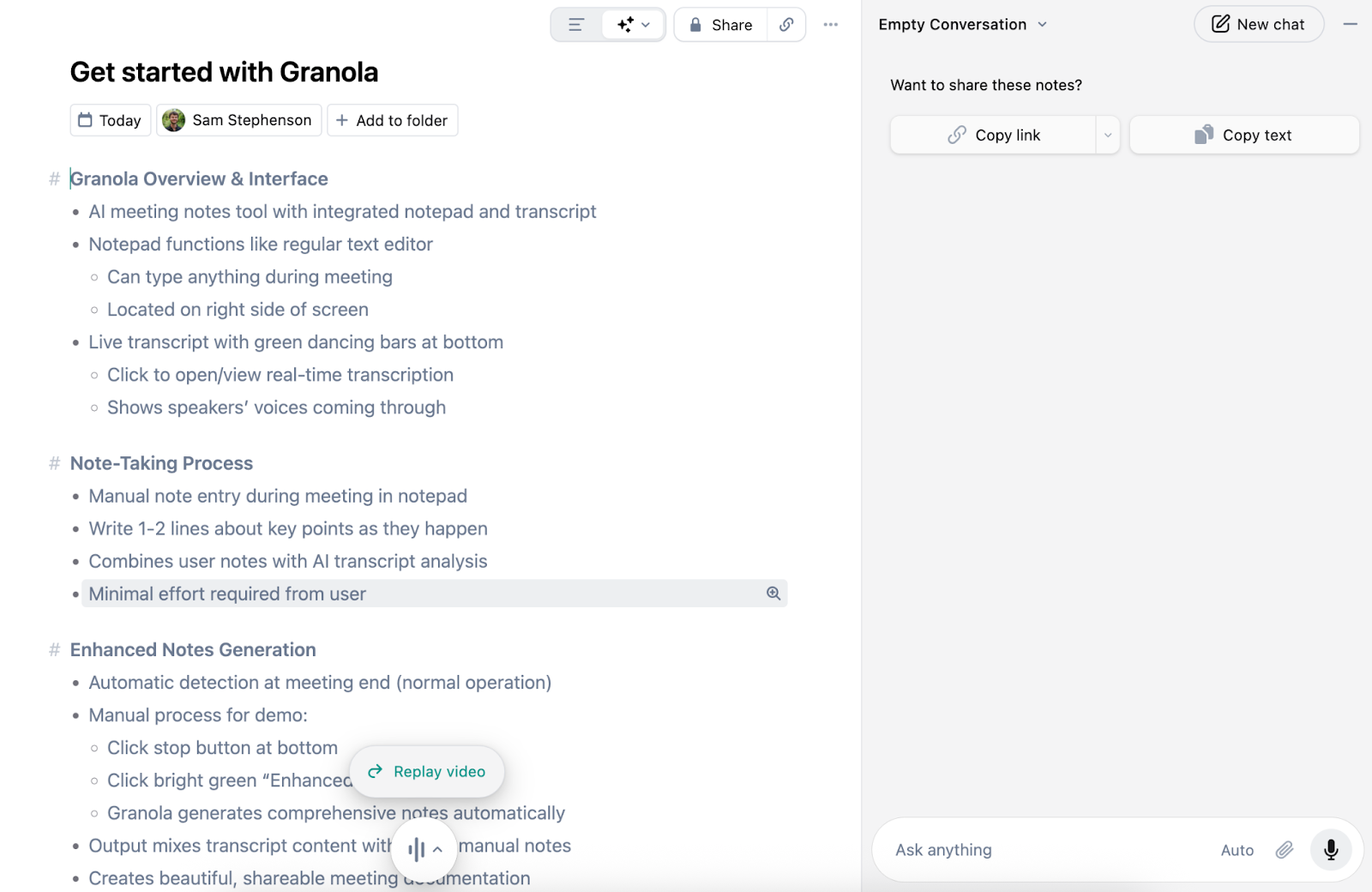
As soon as your meeting ends, Granola gets to work. Within minutes, you'll have a complete, AI-powered note.
This note isn't just a raw transcript. It will be a structured document that combines several elements. By default, you'll see the high-level summary and your notes first.
It combines:
A high-level AI summary.
A clear list of action items and key decisions.
Your manual notes, now cleaned up and integrated with the transcript.
The full, searchable transcript.
A quick tip: We found that the AI Summary is presented first, so the full transcript might seem a bit hidden. You can easily access the entire word-for-word transcript by clicking the "Show Transcript" button, located at the bottom of the note. |
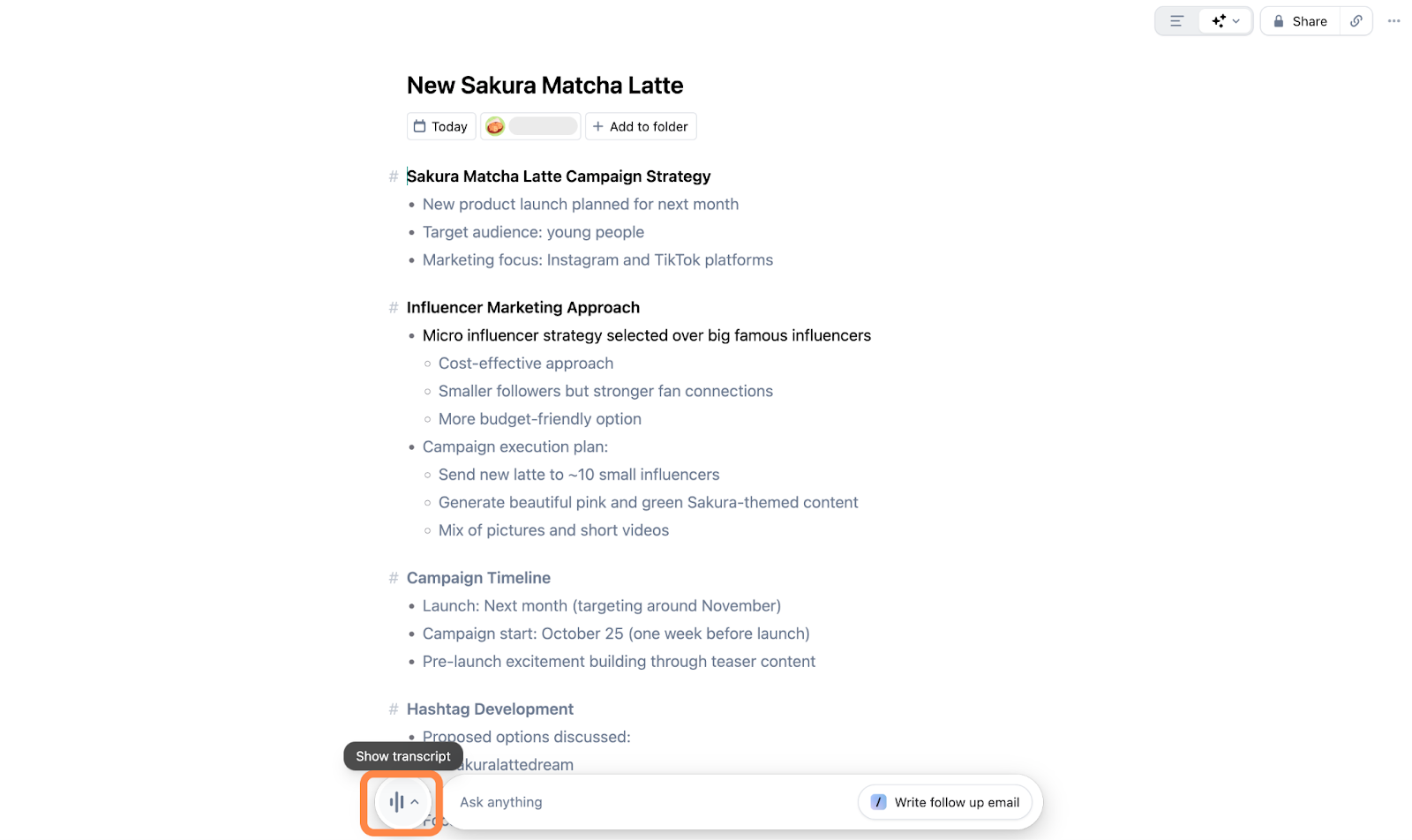
From here, you can edit the note, copy the summary, or share a link with your teammates (e.g., via Slack or email). The workflow is fast, simple, and requires almost no post-meeting effort.
The Verdict: Granola vs. The Alternatives.Which Should You Choose?
After our hands-on testing and analysis, the answer is clear: The right AI tool depends entirely on your philosophy and priorities. Granola isn't a better Otter; it's a completely different approach.
Here is our final verdict on which tool is right for which person.
Quick Comparison Table: Granola vs. Key Alternatives
First, here is a high-level look at the core differences between Granola and its main alternatives to help you find your category.
Tool | Core Philosophy | Bot? | Key Feature | Pricing Model |
Granola AI | Privacy & Memo+AI | No Bot | Invisible, No Audio Storage | Freemium |
Krisp.ai | Audio Clarity | No Bot | AI Noise Cancellation | Freemium |
Otter.ai | Accuracy & Archive | Yes (Bot) | High Accuracy, Audio Archive | Freemium |
Fireflies.ai | Automation & CRM | Yes (Bot) | CRM Integrations, Topic Trends | Freemium |
Fathom | Free Notetaker | Yes (Bot) | Free Individual Plan | Freemium |
Notion AI | Workspace Hub | N/A (Workflow) | AI Summary in your docs | Bundled |
Category 1: The Bot-Free Alternatives (Granola vs. Krisp.ai)
Who this is for: Users who prioritize a frictionless experience and dislike visible bots (e.g., solo professionals, consultants, or for internal meetings).
Use Granola AI if: Your priority is the Memo + AI workflow. You are an active note-taker who wants AI to clean up and amplify your thoughts, not just passively transcribe.
Use Krisp.ai if: Your priority is audio quality. If you're often in noisy environments, Krisp’s best-in-class noise cancellation is its killer feature, with AI notes as a powerful bonus.
A Critical Consideration: These invisible tools (Granola and Krisp) place the full responsibility for consent on you. You must be diligent about informing all participants that you are recording, especially in jurisdictions like the EU (GDPR) or Two-Party Consent states. If you aren't prepared to manage this consent process, these tools are not the right choice for professional use. |
Category 2: The Bot-Based Alternatives (Otter, Fireflies, Fathom)
Who this is for: Teams and corporations that prioritize legal compliance, transparency, and audio archives.
The visible bot in these tools is a compliance feature—it serves as clear notification to all participants.
Use Otter.ai / Fireflies.ai if: You need a robust, high-accuracy audio archive. If your organization needs to review past audio (for legal, compliance, or training) or requires deep CRM integrations (Fireflies), these are the professional standard.
Use Fathom if: You are an individual prioritizing a free archive. Fathom's free plan offers unlimited recording/transcription, unlike competitors that cap your minutes (like Otter or Granola). However, its advanced AI features (like summaries) are heavily limited, making it best for basic recording, not deep AI analysis.
For most businesses, the built-in transparency of a visible bot is the safer, more compliant, and more professional choice.
Category 3: The Workflow Alternative (Notion AI)
Who this is for: Users who prioritize knowledge management and documentation.
Notion AI isn't a live notetaker; it's a destination for your notes. You use it after the meeting.
The Workflow: Many users combine these tools. They use Granola or Otter (for capture) then paste the transcript into Notion and ask Notion AI (for synthesis) to summarize it, find action items, and connect it to other projects. Choose this if your goal is to integrate meeting data into a larger second brain .
Final Thoughts
Our hands-on test revealed a clear paradox: Granola lost the battle for raw accuracy (88%), but it won the war for utility.
Its Memo + AI feature delivered a more context-aware summary than the tools with better transcripts. This proves that perfect transcription isn't the only path to a perfect summary.
The choice, therefore, is a clear trade-off:
Choose Granola (or Krisp) if you prioritize a bot-free workflow and believe its Memo + AI utility is worth the trade-off. However, you must accept the responsibility of managing participant consent yourself.
Choose a Bot-Based tool if you prioritize corporate compliance and transparency. The visible bot is a crucial safety feature for any business operating in GDPR or Two-Party Consent jurisdictions.
We highly recommend trying Granola's free Basic plan. You may find, as we did, that a useful note is more valuable than a perfect transcript.
Frequently Asked Questions (FAQ)
We've covered the strengths, the key considerations, and our hands-on test. Here are the answers to a few more common questions we see about Granola AI to help you make your final decision.
What is Granola AI?
A: Granola AI is an AI note-taking tool that runs as a native application for your computer (Mac and Windows) and iPhone (iOS). This approach is different from a meeting bot. It invisibly captures your system audio on desktop, or your microphone on mobile, to provide real-time transcription, AI summaries, and action items. Its main features are its bot-free design and its Memo + AI workflow.
How does Granola AI work?
A: You install the app on your computer or phone, sign in, and grant it permission to access your microphone. On desktop computers, you must also grant system audio access. When you join a meeting while the Granola app is running, it automatically detects the audio and starts capturing from your input and output to create a transcript.
Does Granola AI work with headphones?
A: Yes, especially on desktop, it works perfectly. Because it captures both your microphone (what you say) and your system's audio output (what you hear through your headphones), it can accurately transcribe the entire conversation. On iOS, it captures your phone call audio.
Can Granola AI read images or slides?
A: No. Granola AI is an audio-only tool designed to analyze spoken words. The manual memo feature we discussed refers to typing notes into Granola's digital notepad app during the meeting, not capturing handwritten notes or images. Granola does not have Optical Character Recognition (OCR) capabilities to read text from shared screens or presentation slides.
Is Granola AI legal to use without notifying participants?
A: This is an important consideration. In many jurisdictions, recording without consent may conflict with local regulations. Regions like the EU under GDPR, or many US states often called "Two-Party Consent" states, have rules requiring the consent of all parties to be recorded. Because Granola is invisible and does not automatically notify others, you as the user are fully responsible for ensuring transparency. We recommend verbally informing all participants and obtaining their explicit consent before you start capturing.
Related articles
Fathom AI Review 2026: Is It Really Free Forever? Pricing, Features & Honest Test
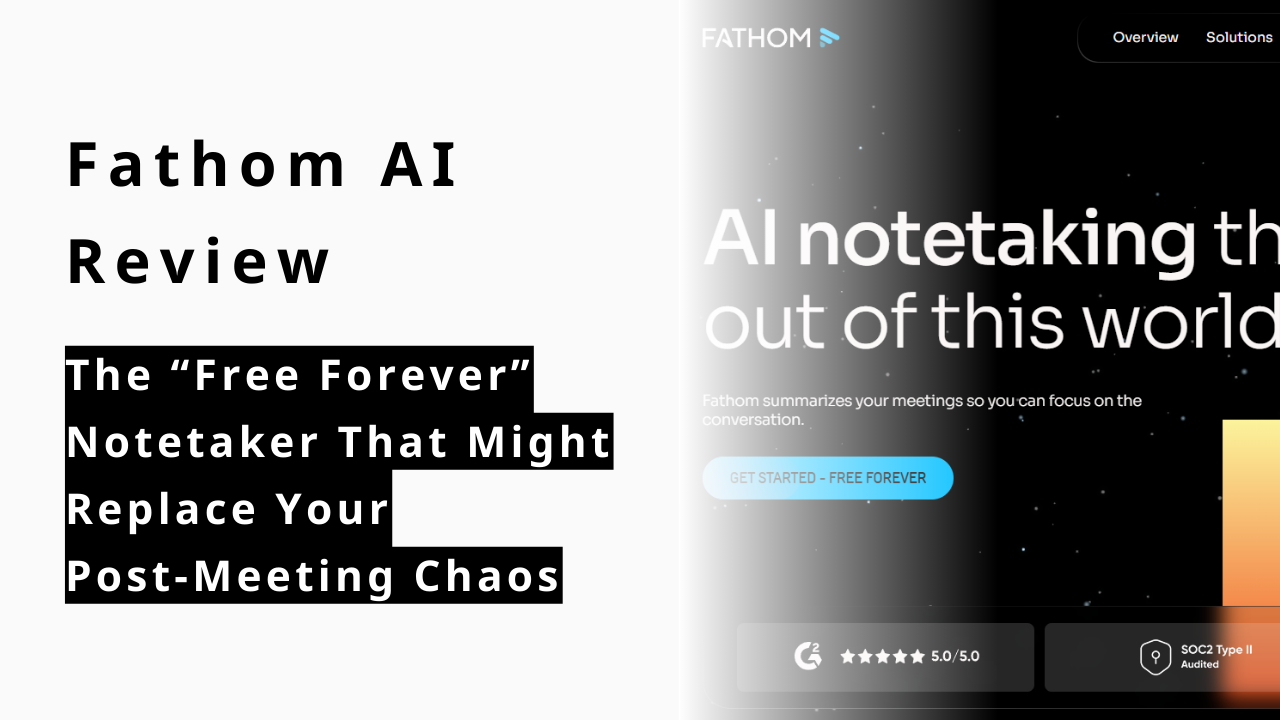
Fellow app Review 2026: Why It’s the Only "AI Chief of Staff" Your Team Needs
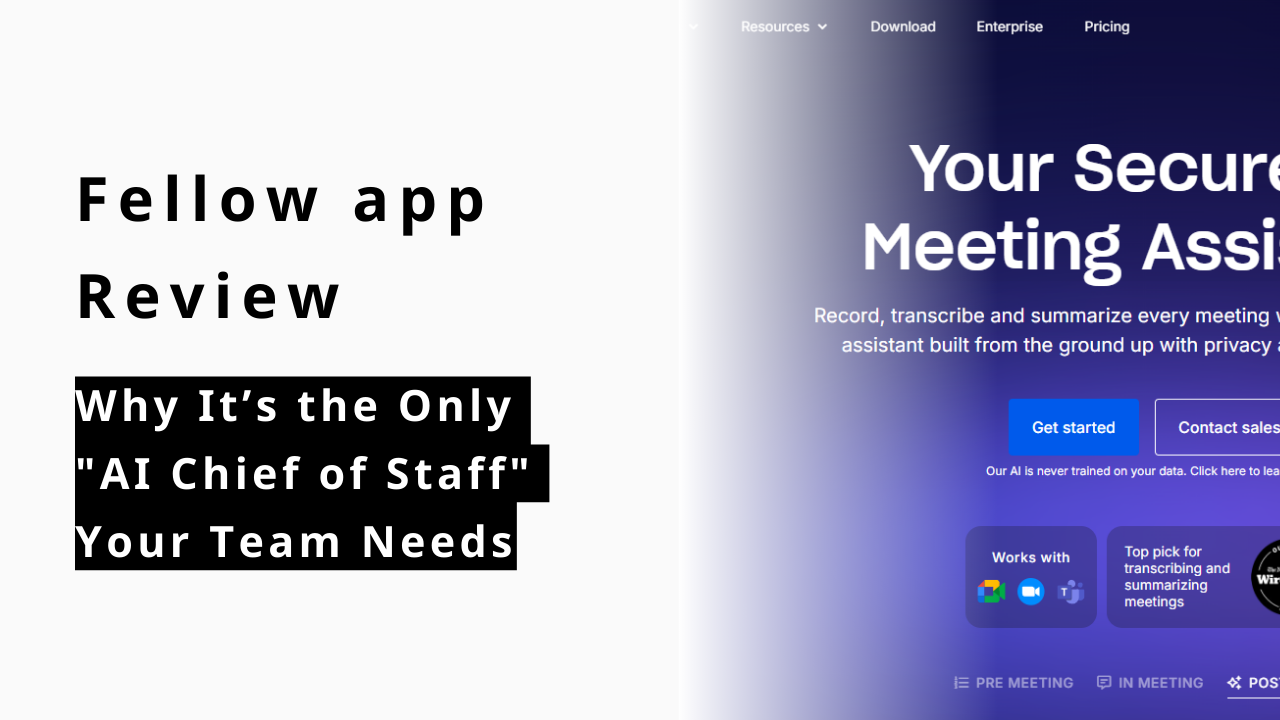
Krisp AI Review 2025: The Ultimate Meeting Assistant or Just a Noise-Canceling App?
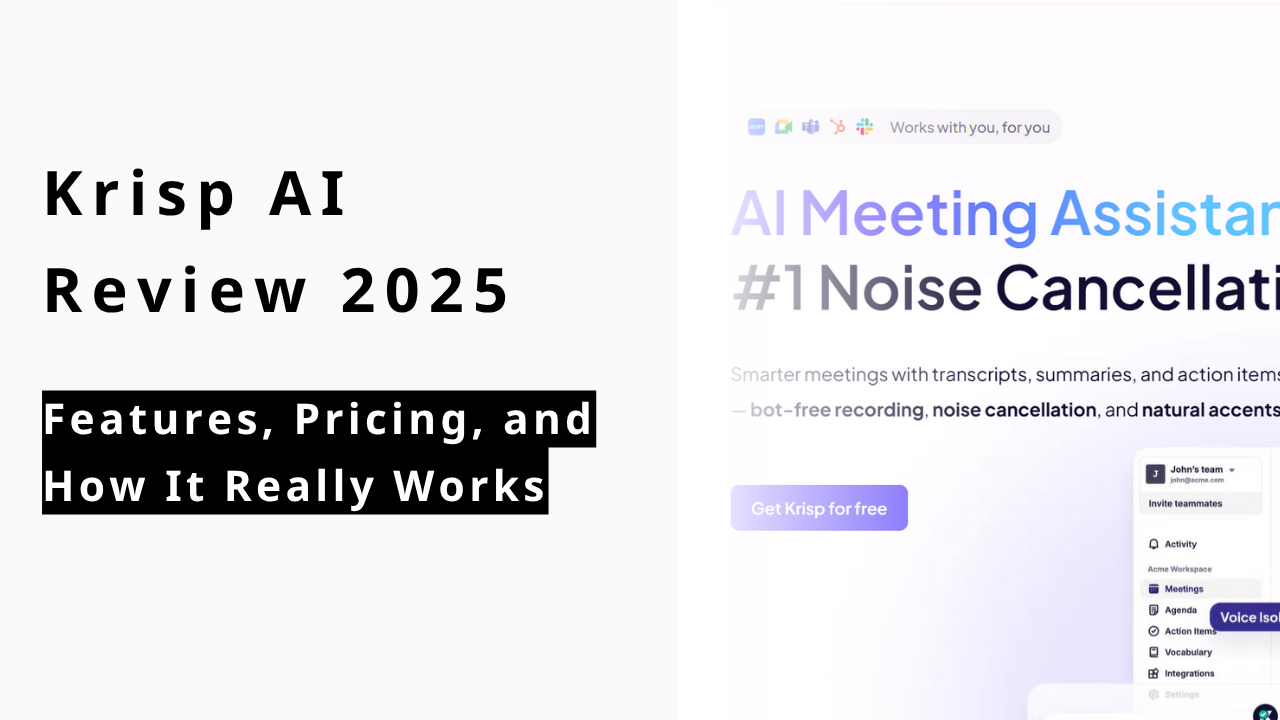
Return to List