Return to List
What is LINE WORKS AiNote (LINE CLOVA Note) ? : Pricing, Features and Limits
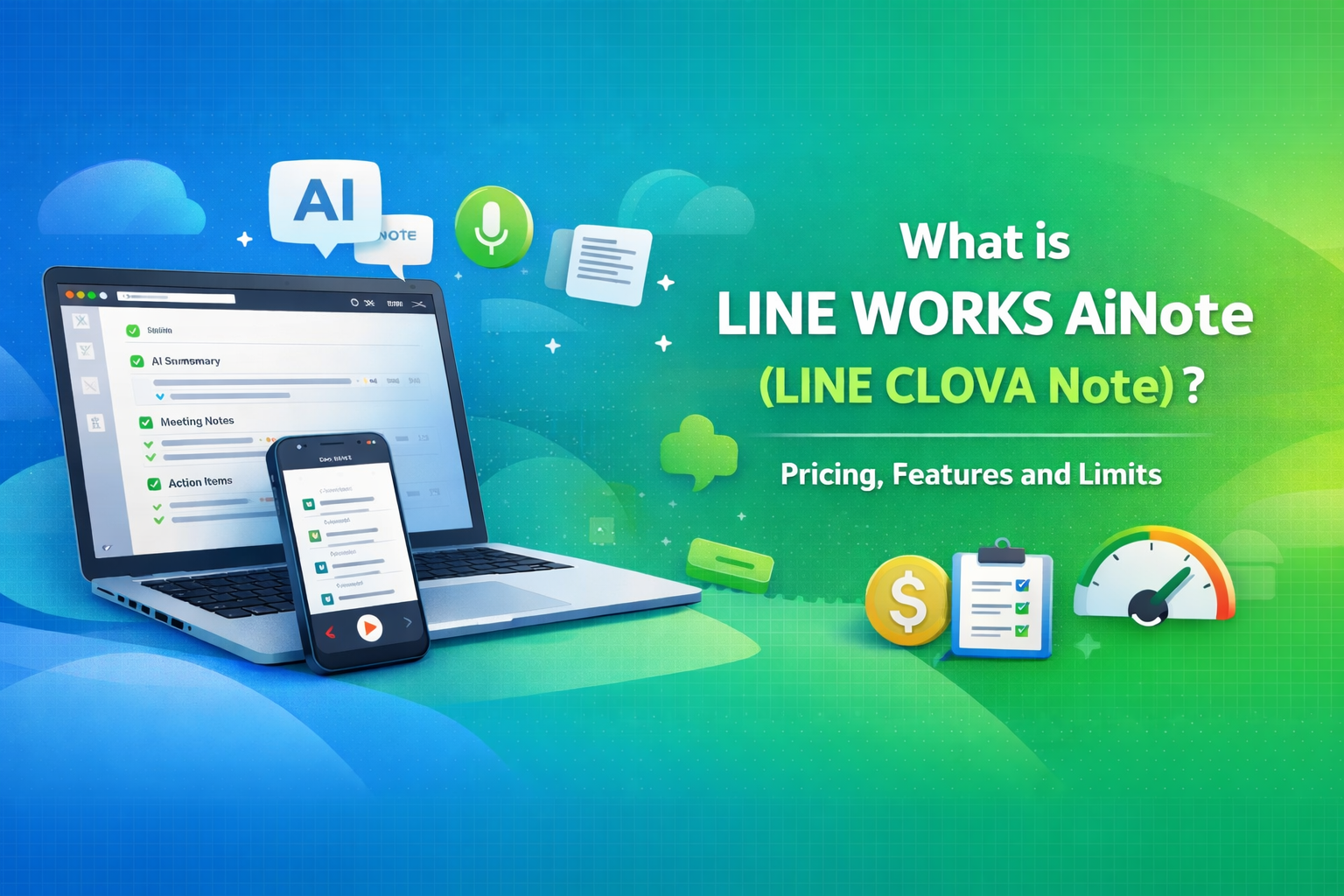
"LINE WORKS AiNote" is a meeting minutes creation tool that records or uploads audio to perform transcription and AI summarization.
It has been launched as the official version of the former service "LINE CLOVA Note," with new features such as corporate plans added.
This article explains the new features, pricing plans, and how to use the "LINE WORKS AiNote" tool.
By the time you finish reading this article, you will understand the features and considerations of "LINE WORKS AiNote" and be able to choose the meeting minutes creation AI that suits you best.
If you want to automate the creation of meeting minutes for conferences and meetings, please use this as a reference.
What is LINE WORKS AiNote: An "AI Meeting Minutes Creation Tool"
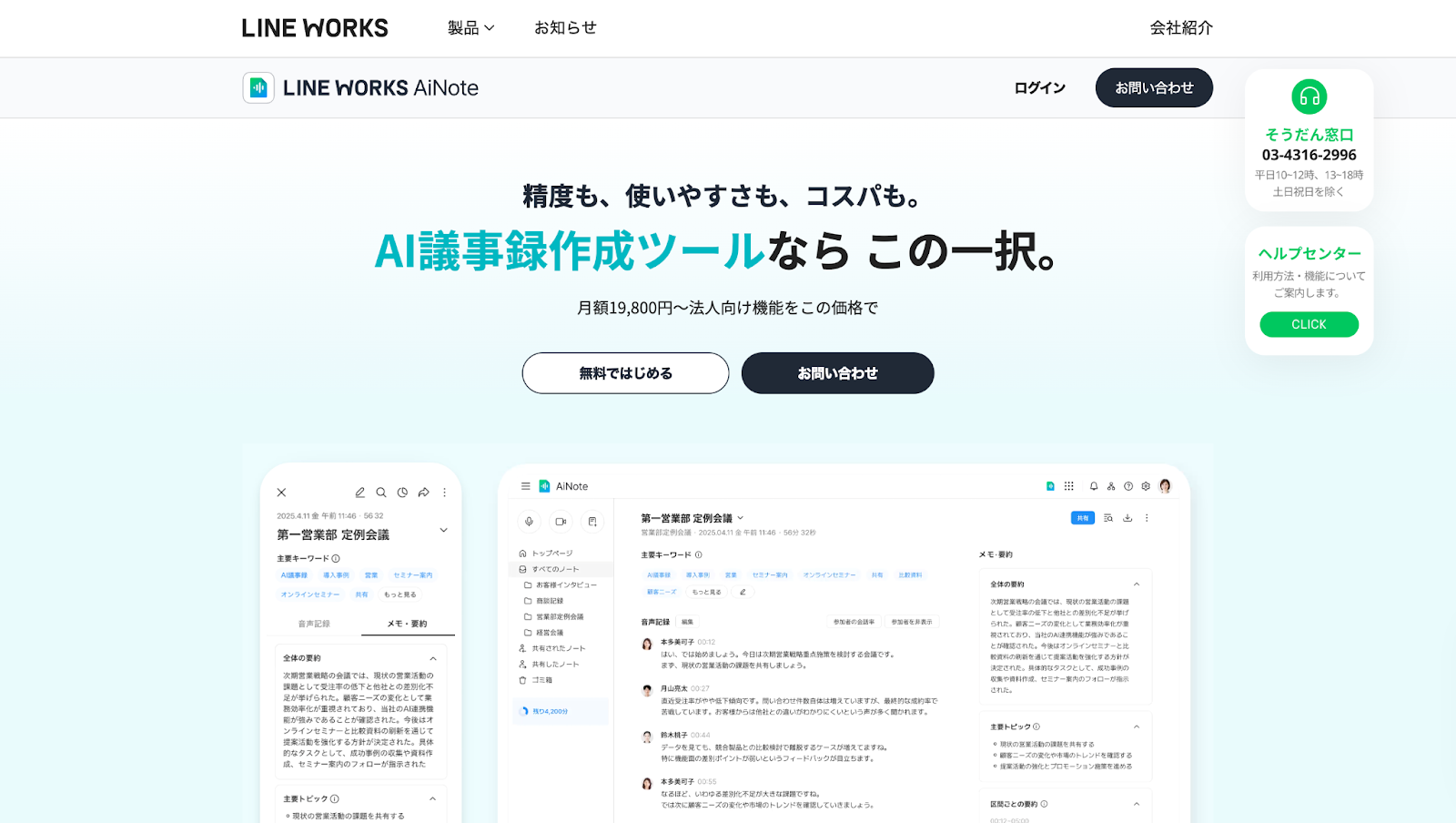
Source: LINE WORKS
'LINE WORKS AiNote' is attracting attention in business environments with frequent meetings and consultations because it can significantly reduce the time and effort required to create meeting minutes.
'LINE WORKS AiNote' is equipped with the high-precision voice recognition AI 'CLOVA Speech', similar to 'LINE CLOVA Note'.
The speaker separation function of the voice recognition AI achieved 3rd place worldwide in the international competition "DIHARD3 (2021)", demonstrating its high level of accuracy.
Newly added features include AI summarization, integration with web conferencing tools, administrator privileges for corporations, and audit logs.
It supports both PC and smartphone platforms and offers a free plan, making it a recommended tool for both individuals and companies.
Related article: Is LINE CLOVA Note Safe? Explaining Security Measures and Benefits
Main Features of LINE WORKS AiNote
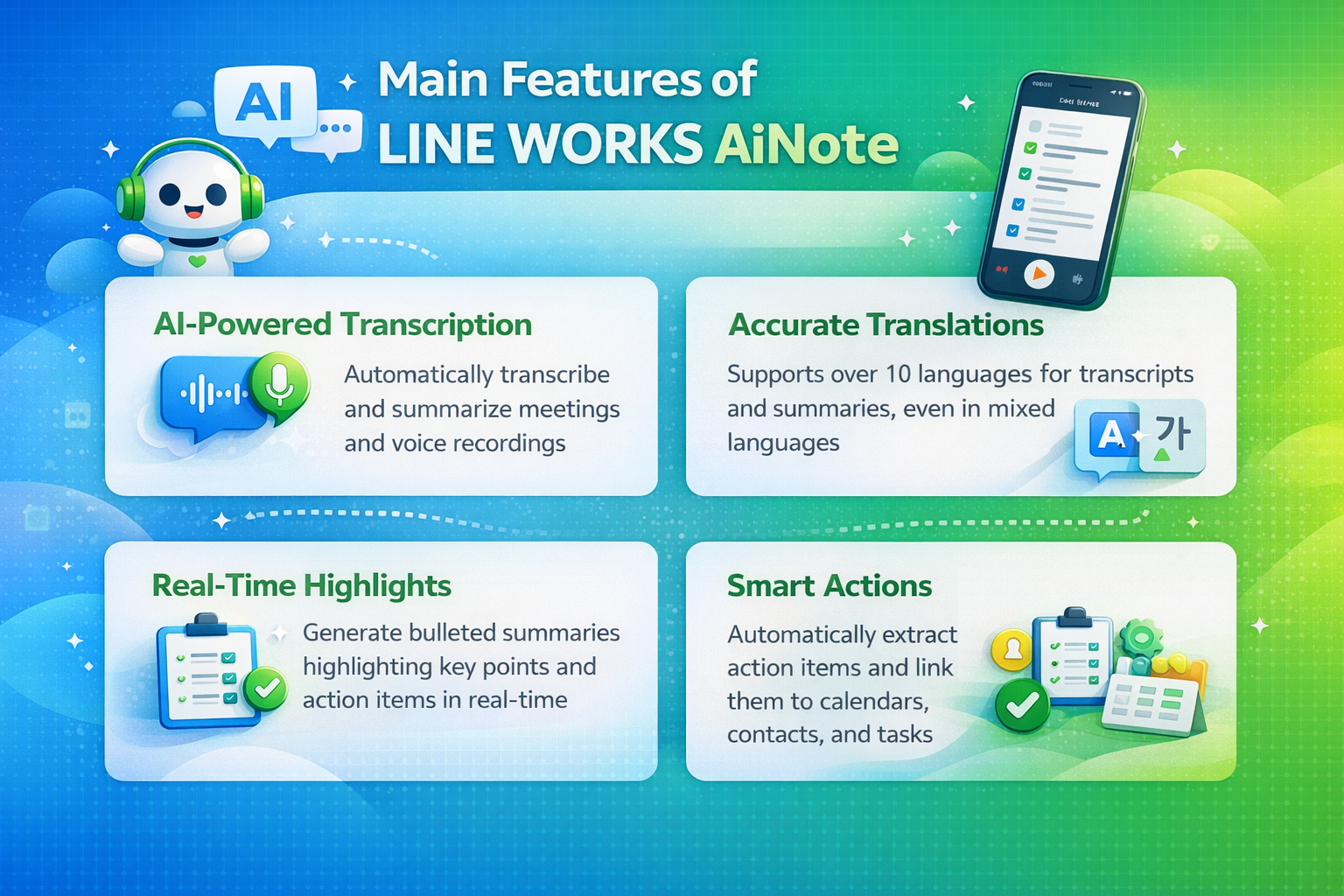
"LINE WORKS AiNote" is equipped with a complete set of functions necessary for creating meeting minutes (recording, audio upload, and transcription).
The actual transcription is displayed in a chat format for each speaker as shown below:
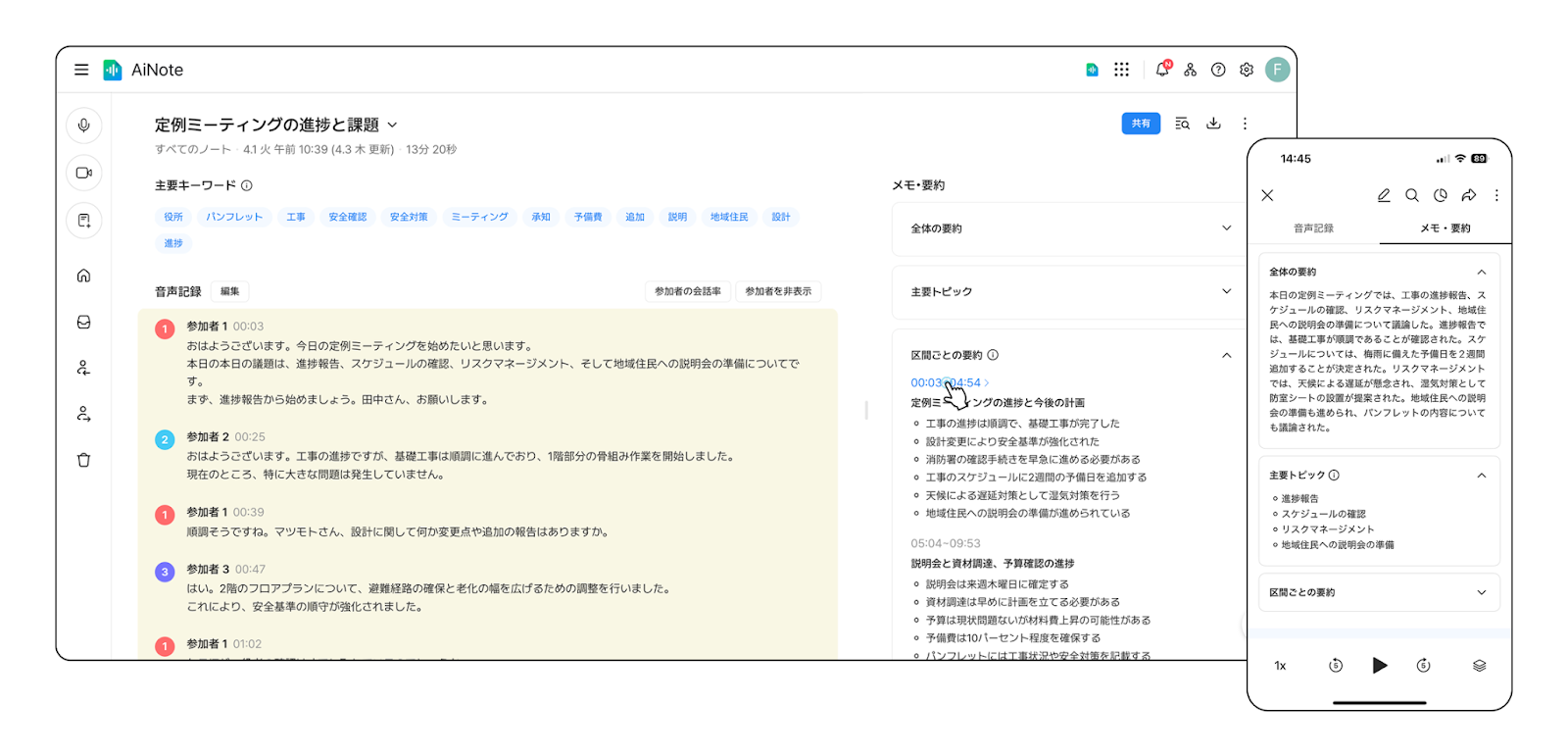
Source: LINE WORKS
Since speakers are clearly distinguished, checking and editing meeting content can be done smoothly.
Additionally, when you subscribe to a paid plan, the following features are also available:
AI summarization
Web meeting recording (Zoom/Teams/Webex/Google Meet)
Since created notes can be shared, it is also suitable for team and corporate use.
LINE WORKS AiNote Pricing Plans
LINE WORKS AiNote offers 5 different plans.
Plan | Price (Monthly Contract) | Transcription Time/Month | Number of Users | AI Summary/Month | Web Meeting Recording |
|---|---|---|---|---|---|
Free | ¥0 | 300 minutes | Up to 30 people | × | × |
Solo | ¥1,600 | 600 minutes | 1 person (or small group) | 12 times | ◯ |
Team | ¥22,000 | 100 hours | Unlimited | 120 times | ◯ |
Business | ¥60,000 | 300 hours | Unlimited | 360 times | ◯ |
Enterprise | ¥180,000 | 1,000 hours | Unlimited | 1,200 times | ◯ |
Reference: LINE WORKS
There are differences between free and paid plans in terms of web meeting tool integration and AI summary availability.
Even among paid plans, there are differences in "transcription time" and "number of AI summary uses," so it's important to select a plan based on team size and usage frequency.
Differences between LINE WORKS AiNote and the previous service LINE CLOVA Note
The main differences between "LINE WORKS AiNote" and the previous service "LINE CLOVA Note" are the following three points:
Let's look at the details of each one.
① Introduction of Corporate Plans
The previous service "LINE CLOVA Note" was designed for individual use, as it was a free tool with main functions limited to "recording and transcription" only.
However, "LINE WORKS AiNote" has added the following plans designed for corporate use:
Audit log verification (records who accessed which notes and when)
Access permission management (sets editing and viewing permissions for each member)
Domain-level note sharing (enables automatic information sharing with internal company members)
With these features, the tool has become suitable for small teams and entire companies that want to utilize it.
②AI Summarization Now Available
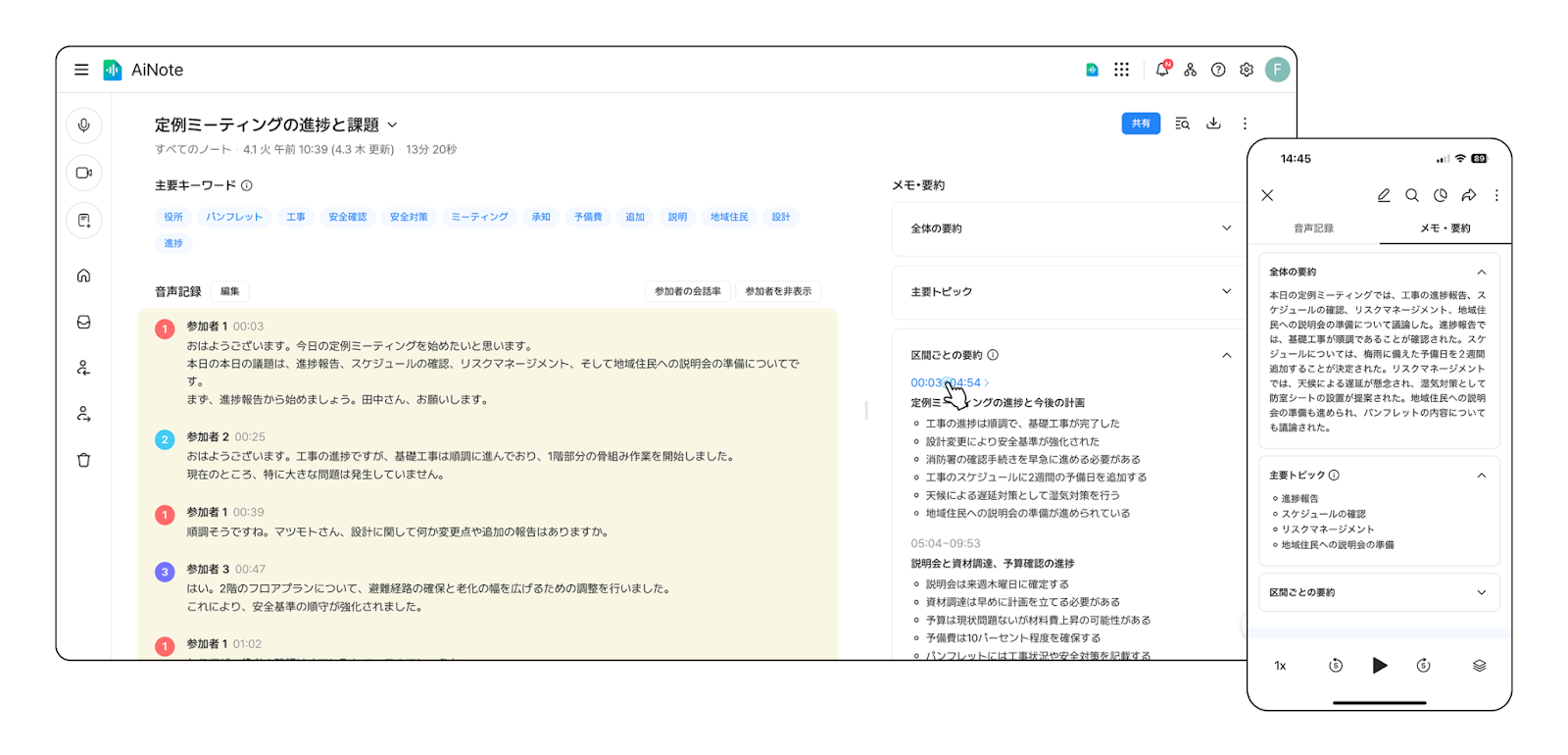
Source: LINE WORKS
By subscribing to the paid plan of "LINE WORKS AiNote," AI summarization has become available.
Using AI summarization automatically performs everything from voice transcription to summarization, significantly reducing the effort required for meeting minutes creation.
AI summarization automatically divides meeting content and creates summaries for each topic.
By clicking on the time displayed for each summary, the corresponding spoken section is displayed, making it convenient when reviewing content later.
③Integration with Web Conferencing Tools is Now Possible
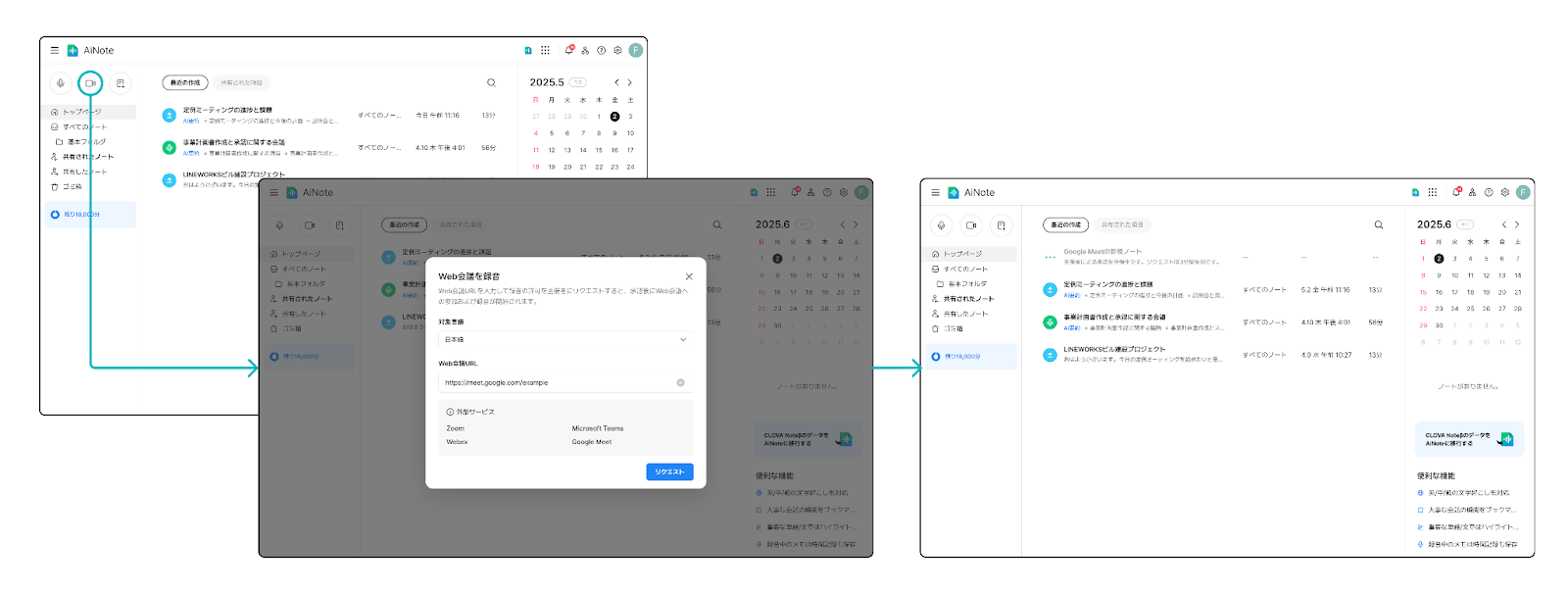
Source: LINE WORKS
By subscribing to the paid plan of "LINE WORKS AiNote," you can integrate with the following web conferencing tools:
Zoom
Microsoft Teams
Webex
Google Meet
By clicking the "video icon" in the upper left of the AiNote screen and entering the URL of the meeting you want to record, it will automatically join the specified meeting and perform recording and transcription.
Each recording and transcription session supports up to 180 minutes, making it fully suitable for long meetings.
Additionally, you can take notes during recording, which is convenient when editing and organizing the transcribed content later.
How to Use LINE WORKS AiNote
"LINE WORKS AiNote" can be used on both PC (browser) and smartphone apps, allowing you to choose the appropriate option depending on the situation.
Here we will explain how to use each one with screenshots.
①Audio Transcription on PC (Browser) Version
On the PC (browser) version, you can transcribe audio data following these steps:
1. Create a new note
Click the "note icon" in the upper left corner of the screen to create a new note.

2. Import audio data
Click "Record" or "File Upload" to import audio.
Selecting "Record" will start recording audio immediately.
Selecting "File Upload" allows you to import saved audio files.

3. Review and edit transcription results
Once transcription is complete, text will be displayed on the left side of the screen, and the memo/summary screen on the right side.
Clicking on text sections will play the corresponding audio portion.
Clicking "︙" allows you to edit the text.
In "Memo/Summary", you can execute AI-generated summaries and add memos.
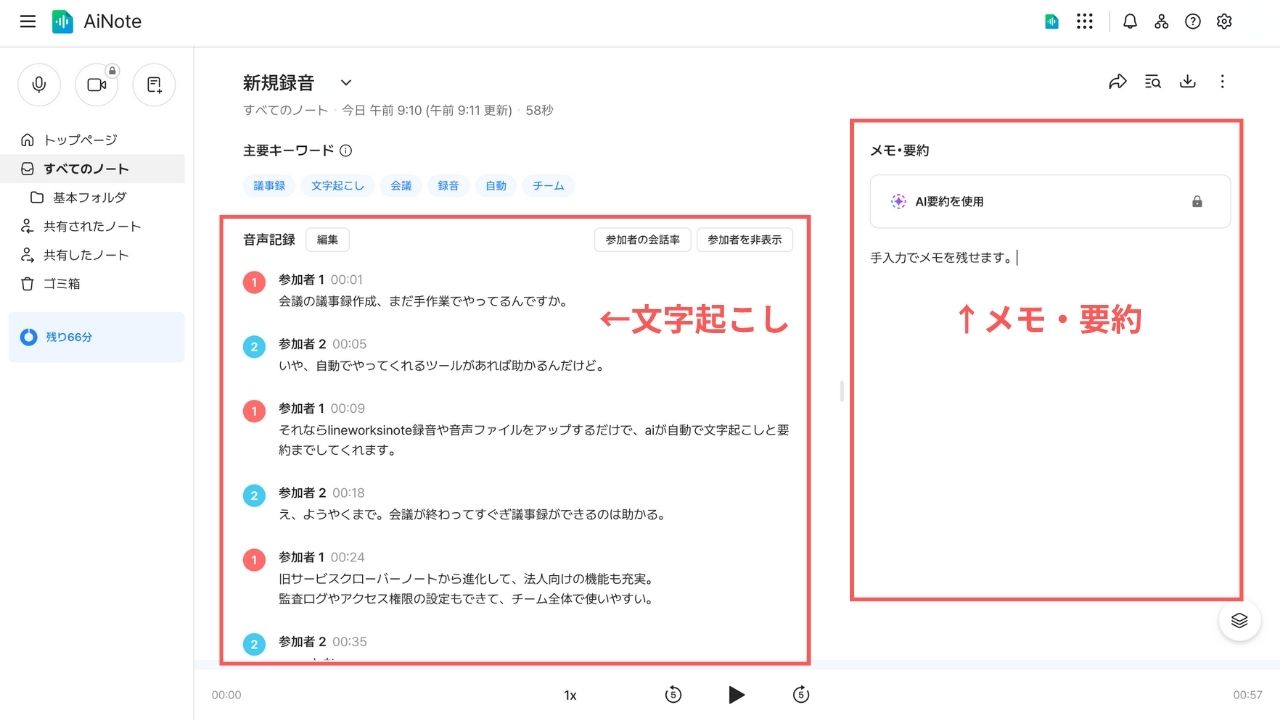

4. Share the completed note with your team
Once the note is complete, click the "arrow icon" in the upper right corner of the screen and share the sharing link with your team members.
②Voice-to-Text Transcription with the App Version
In the smartphone app, you can transcribe audio data following these steps:
1. Record or Upload Audio
Launch the app and tap the "+" button in the bottom right → "Create New Note" → "Record" or "Upload" in that order.
If you select "Record", audio recording will start immediately.
If you select "Upload", you can import previously saved audio files.
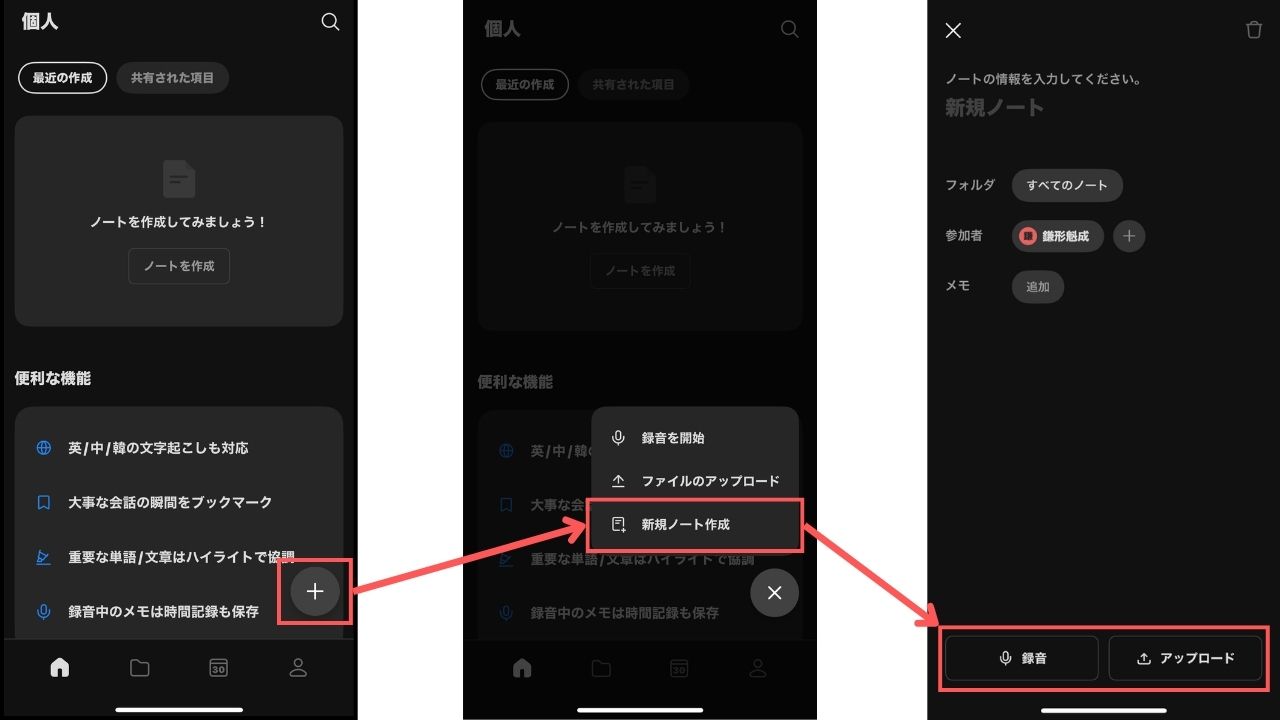
2. Review and Edit Transcription Results
Once you import the audio, automatic transcription will begin.
Tap the "Pen icon" to edit the imported audio.
Tap "Notes/Summary" to create AI-generated summaries or add notes.

3. Share the Completed Note with Your Team
Once the note is complete, tap the "arrow icon" in the upper right corner of the screen to generate a link and share it with team members.
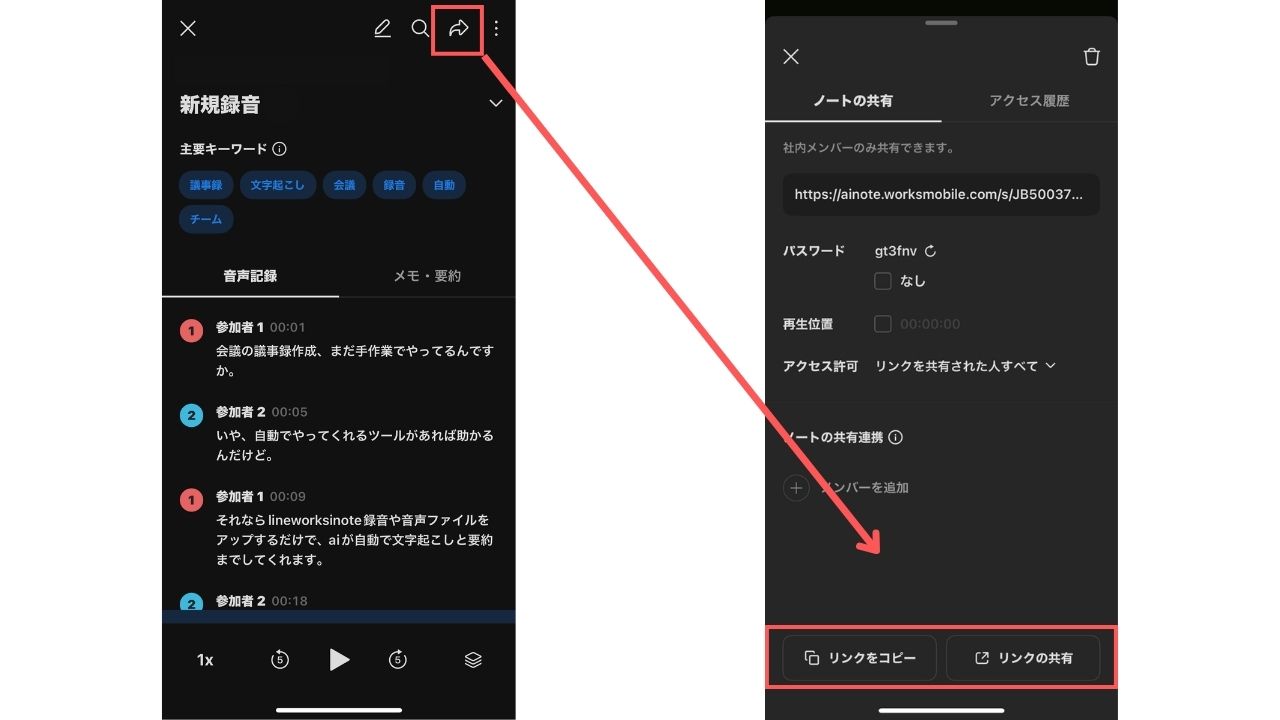
Precautions for LINE WORKS AiNote
The main precautions for "LINE WORKS AiNote" are the following four points:
Understanding these points in advance will help prevent troubles after implementation.
Note ① You need to create a LINE WORKS account
Creating a LINE WORKS account is mandatory to use 'LINE WORKS AiNote'.
Registration is completed simply by entering "company information," "personal information," and "login information," but there are several operational considerations to keep in mind.
For example, the "note creation screen" where transcription is performed and the "administrator screen" where team member additions and edits are made are separate, so some settings need to be operated from the administrator screen in the browser.
Also, regarding "word registration," while the app version allows registration within the app itself, the PC version requires configuration from the administrator screen, so caution is needed.
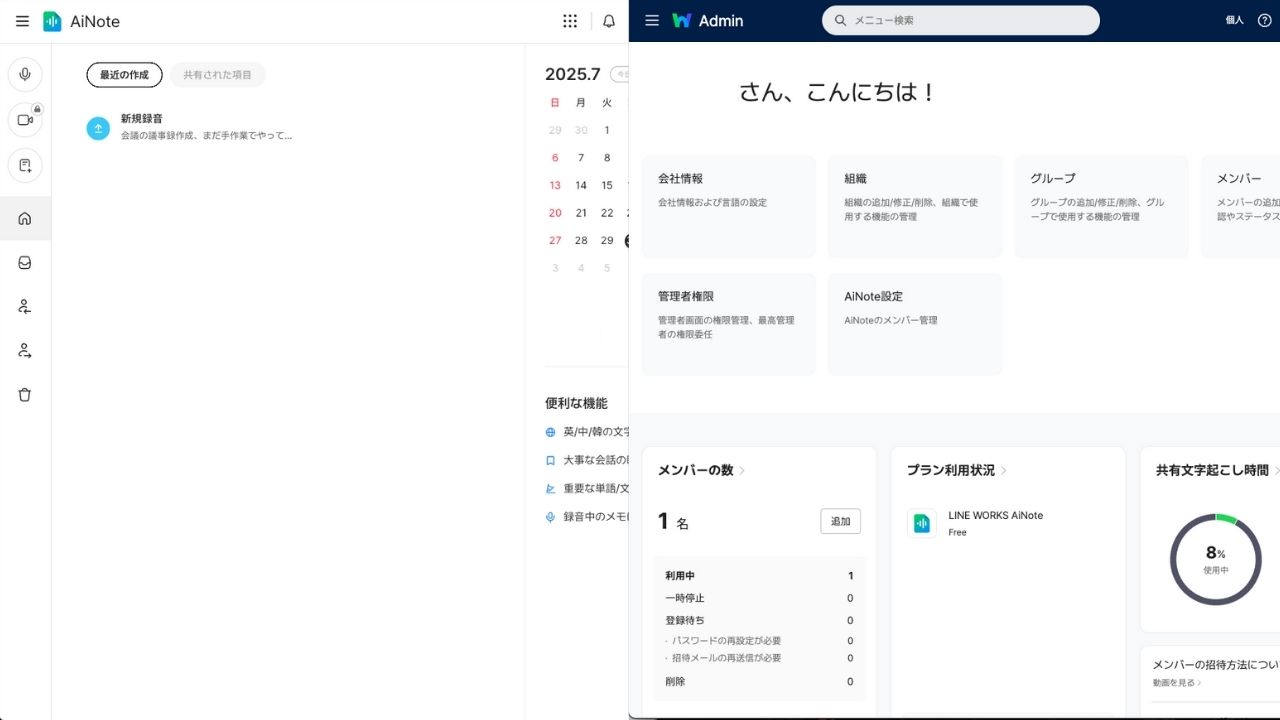
Note ② There are limitations on transcription time
LINE WORKS AiNote has monthly transcription time limits for all plans.
Plan | Transcription Time/Month | Price (Monthly Contract) |
|---|---|---|
Free | 300 minutes | 0 yen |
Solo | 600 minutes | 1,600 yen |
Team | 100 hours | 22,000 yen |
Business | 300 hours | 60,000 yen |
Enterprise | 1,000 hours | 180,000 yen |
For example, the Solo plan for individual use (1,600 yen per month) has a limit of 600 minutes per month, which offers good cost performance, but may be insufficient if you have many meetings.
On the other hand, the Team plan for businesses (22,000 yen per month) allows up to 6,000 minutes per month, but the cost is somewhat high for individuals or small teams.
If transcription time runs out, additional time can be purchased as an option, so choose a plan based on your usage frequency and team size.
<img width="640" height="276" alt="unnamed - 2025-08-07T101350.631.png" src="null">
Source: LINE WORKS
Note ③ AI Summary has usage limits in paid plans
The AI summary feature of "LINE WORKS AiNote" is only available in paid plans. Even with paid plans, the monthly usage limits are set as follows:
Plan | AI Summary/Month | Price (Monthly Contract) |
|---|---|---|
Free | × | 0 yen |
Solo | 12 times | 1,600 yen |
Team | 120 times | 22,000 yen |
Business | 360 times | 60,000 yen |
Enterprise | 1,200 times | 180,000 yen |
If you exceed the AI summary usage limit, additional purchases are available in units of 2 uses.

Source: LINE WORKS
If you don't use additional options, consider using other AI summary tools in combination.
Note ④ Supported languages are limited to 4 countries
LINE WORKS AiNote only supports 4 languages: Japanese, English, Chinese, and Korean.
Since transcription is not performed in real-time, caution is needed when wanting to use it for conversation translation purposes.
If you prioritize multilingual support or real-time translation, consider comparing and evaluating other tools.
Rimo Voice is Recommended for Individuals and Small Teams Concerned About Time Limits
For individual business owners and small teams who are concerned about transcription time and AI summary usage limits, we also recommend 'Rimo Voice'.
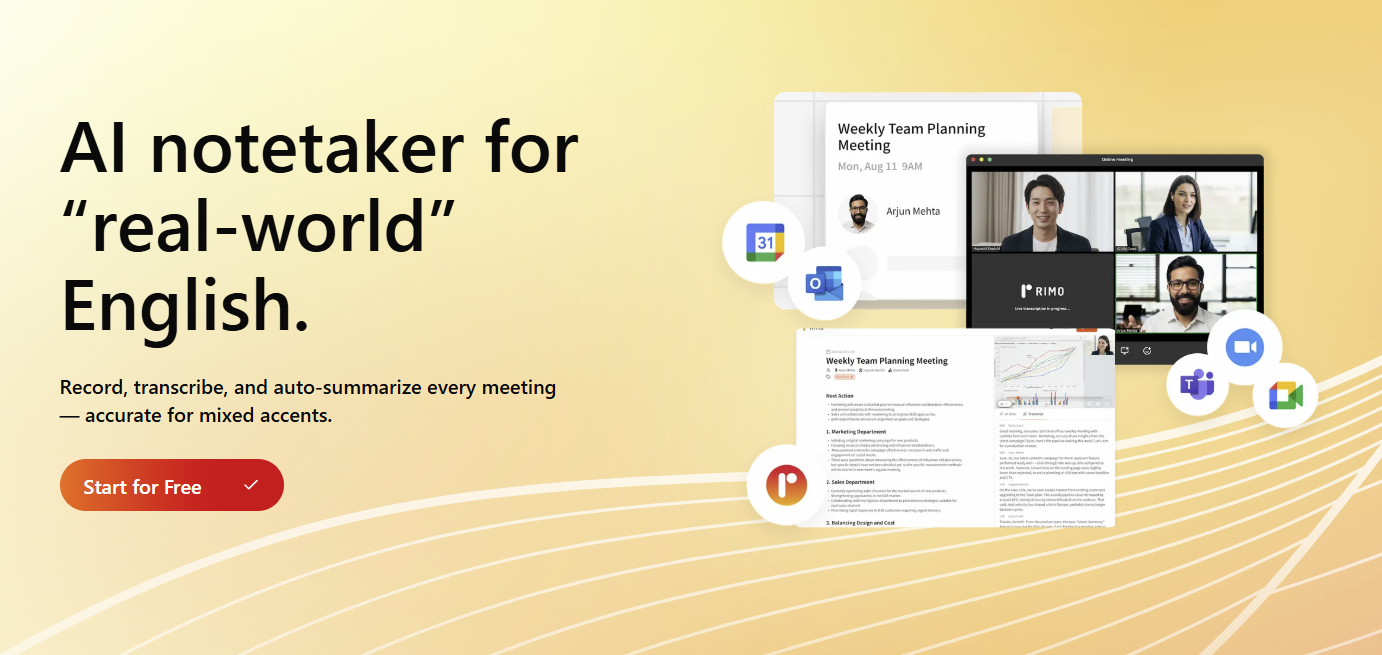
Plan | Price (Monthly Contract) | Transcription Time | AI Summary |
|---|---|---|---|
Transcription Plan | 1,650 yen | 2,100 minutes/month | × |
Pro Plan | 4,950 yen | Unlimited | *1,000 credits/month |
Corporate Plan | Quote required | Unlimited | Unlimited |
*In principle, 10 credits are consumed per meeting
'Rimo Voice' also includes the following features:
Supports over 20 languages
Real-time transcription prevents missing important points during meetings
Multiple people can simultaneously edit meeting minutes
You can use the 7-day free trial simply by linking your Google or Microsoft account or registering with your email address.
No credit card registration is required, and the service automatically cancels after the trial period ends, so please feel free to try it out.
Streamline Meeting Minutes Creation Easily with LINE WORKS AiNote
"LINE WORKS AiNote" is an AI tool specialized in creating meeting minutes that supports everything from voice recording and uploading to transcription and AI summarization.
Evolved from the previous "LINE CLOVA Note," it has become more convenient for business use with corporate management functions and integration with web conferencing tools.
For those concerned about transcription time limits and AI summary restrictions in "LINE WORKS AiNote," consider also exploring meeting minutes creation tools like "Rimo Voice."
Since both tools offer free plans and trials, it's recommended to first try them out hands-on to see if they suit your specific usage needs.
Related articles
MeetGeek Review 2026: Is It Worth $15.99/Month? Honest Test Results

Descript AI Review (2026): The Video Editor That Treats Your Timeline Like a Google Doc
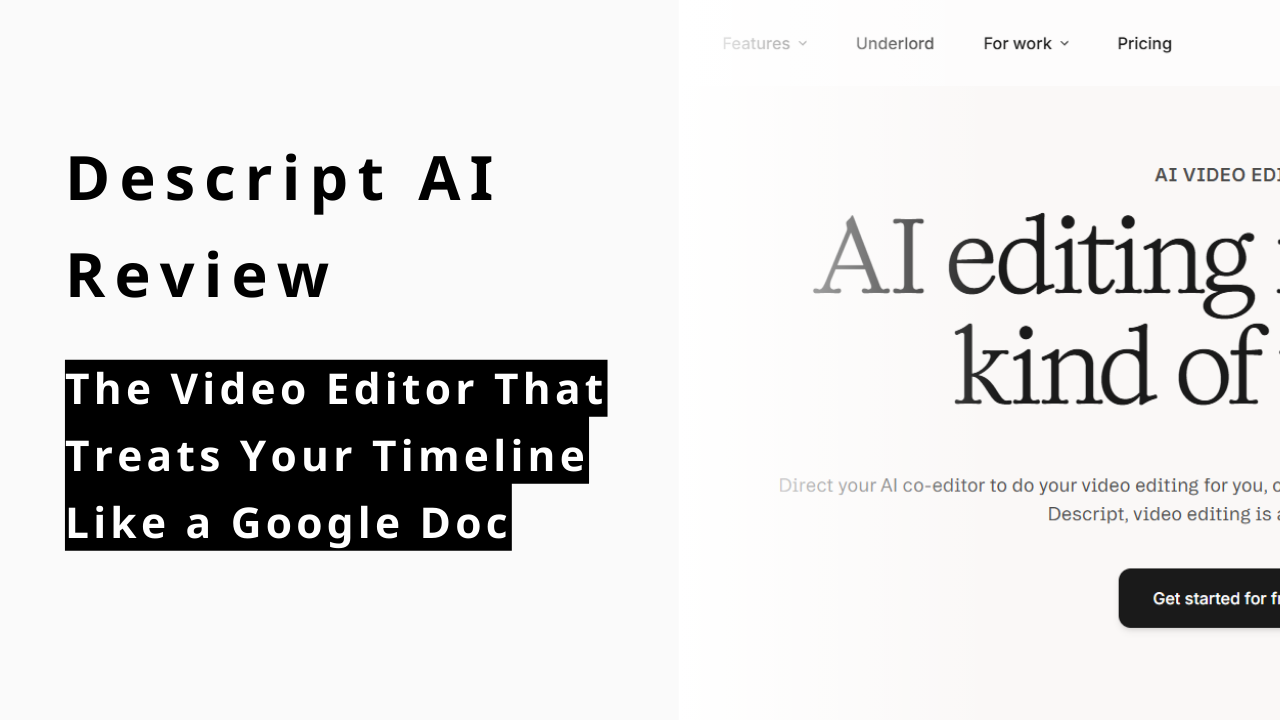
Krisp AI Review 2025: The Ultimate Meeting Assistant or Just a Noise-Canceling App?
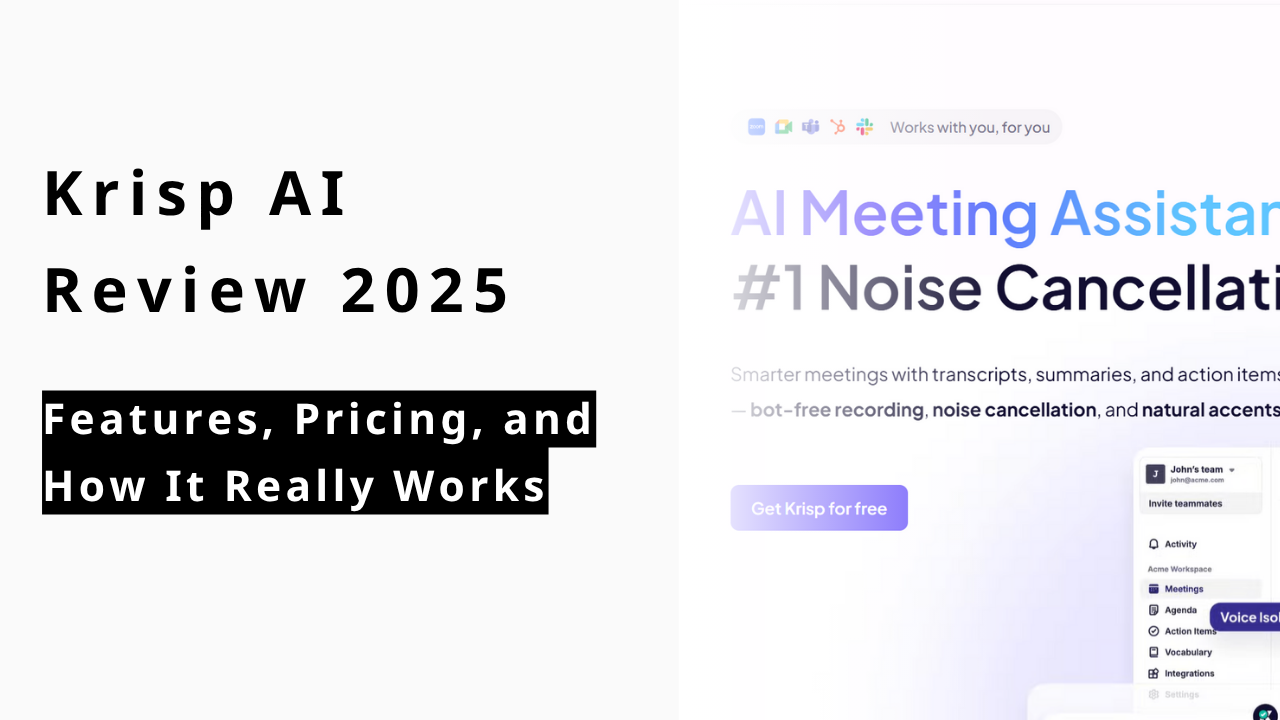
Return to List