Return to List
Dramatically increase work efficiency with an AI secretary! 5 amazing tools to automate task management
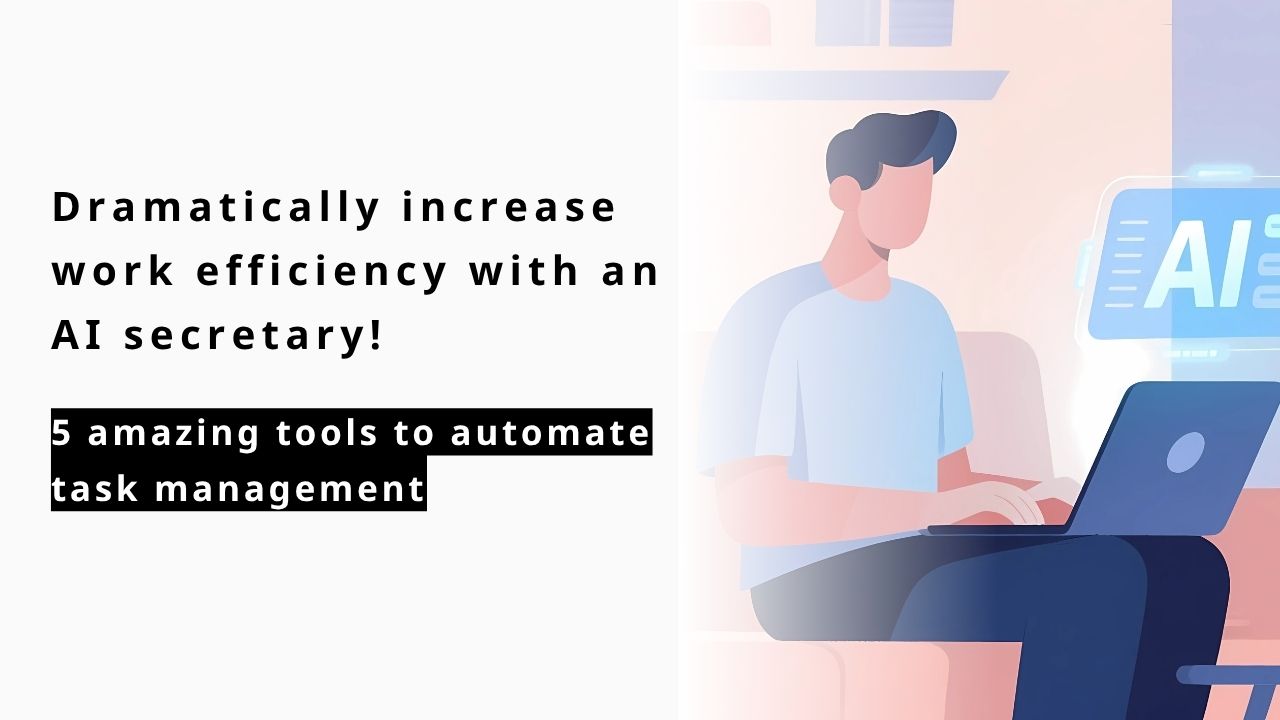
In recent years, "AI secretaries" utilizing AI have been rapidly spreading in business settings.
An AI secretary is a virtual assistant that automates routine tasks that occur daily, such as schedule management, task prioritization, meeting minutes creation, and email responses, performing them on your behalf. Rather than being a mere tool that waits for instructions, it is characterized by its ability to understand your intentions and proactively make suggestions and take action.
This frees you from time-consuming miscellaneous tasks, allowing you to concentrate on more creative and high-value-added work.
In this article, in addition to the basic functions and benefits of implementing AI secretaries, we will thoroughly compare 5 recommended AI secretary services for 2025. Furthermore, we will explain how to choose wisely and points to be cautious about.
Please read through to the end as a guide to finding the optimal AI secretary that will dramatically improve your work efficiency.
What is an AI Secretary?
An AI secretary is a virtual business partner that handles tedious routine tasks on your behalf. Unlike tools that simply execute given instructions, it understands your intentions like a human would and proactively supports your work.
For example, scheduling meetings that are difficult to coordinate, prioritizing piles of tasks, and creating time-consuming meeting minutes. These are common challenges that many business professionals face daily.
AI secretaries handle these time-consuming tasks, allowing you to focus on more important and creative work. For busy professionals, they are reliable partners that can significantly transform daily work.
5 Representative Tasks That AI Secretaries Handle
By implementing an AI secretary, you can automate five representative tasks that have traditionally consumed much of your time, dramatically improving your daily work efficiency.
1.Schedule Management
AI automatically finds available time slots for all parties involved and proposes and sets optimal meeting times.
2.Task Management
It lists things to do, prioritizes them, and automatically integrates them into your calendar.
3.Information Search
It instantly finds necessary information from the web or internal company data and presents it in summarized form.
4.Email Response
AI automatically creates drafts for routine replies and reminders.
5.Meeting Minutes Creation
AI automatically transcribes meeting audio and creates summaries. This meeting minutes creation feature, in particular, is an extremely powerful function that can dramatically reduce work time compared to traditional manual methods.
By entrusting these tasks to an AI secretary, you can be freed from daily routine work and dramatically improve your productivity.
3 Benefits of Implementing an AI Secretary
How specifically will daily operations change when you implement an AI secretary? The effects go far beyond simply making work a little easier.
AI secretaries bring the above three major benefits and have the potential to fundamentally transform the way we work. Here, we will explain in detail the benefits of implementing an AI secretary.
Freed from Routine Tasks to Focus on Creative Work
The greatest benefit of implementing an AI secretary is that you can be freed from daily routine tasks and gain time to concentrate on creative work that only humans can do.
Many business professionals have spent a significant amount of time on routine tasks such as scheduling meetings, preparing materials, and sending reminders to stakeholders. An AI secretary can handle these tasks accurately and quickly on your behalf.
The time created through this can be reinvested in tasks where your experience and ideas are truly utilized, such as developing new projects, engaging in dialogue with customers, and formulating long-term strategies. An AI secretary can maximize your value as a business professional.
Human Errors are Eliminated and Productivity Improves
The introduction of AI secretaries can not only prevent individual careless mistakes but also significantly improve the productivity of the entire team.
When humans work while juggling many tasks, human errors such as "mistaking the date and time of an appointment" or "forgetting to share tasks" tend to occur. These small mistakes can sometimes lead to major rework and troubles later on.
AI can accurately manage schedules and tasks as a system, thereby eliminating such human errors.
If individual mistakes are reduced, unnecessary confirmation work and communication costs within the team will be reduced, and the entire project will proceed more smoothly.
Being Freed from the Psychological Burden of Multitasking
The state of constantly being chased by multiple tasks and deadlines is called "cognitive load," which means your brain's memory is under significant strain. This becomes the cause of stress and scattered concentration.
An AI secretary frees you from the invisible psychological burden of having to keep track of multiple things at once.
Try entrusting everything you need to remember to your AI secretary, such as "I need to contact someone about that matter" or "I need to prepare for the next meeting..." Your brain's working memory will be freed up, allowing you to deeply concentrate on each task at hand.
When you gain mental space, not only will stress be reduced, but your work-life balance will improve, leading to a more fulfilling private life as well.
[2025 Latest] 5 AI Secretary Services That Dramatically Improve Work Efficiency
With AI secretary tools emerging one after another, don't you feel like "I don't know which one is right for me"?
Here, we carefully select 5 of the latest recommended AI secretary services for 2025 and explain in an easy-to-understand manner the features, pricing, and who each service is recommended for.
Please use this as a reference when finding the optimal AI secretary that will dramatically improve the efficiency of your daily work.
Motion
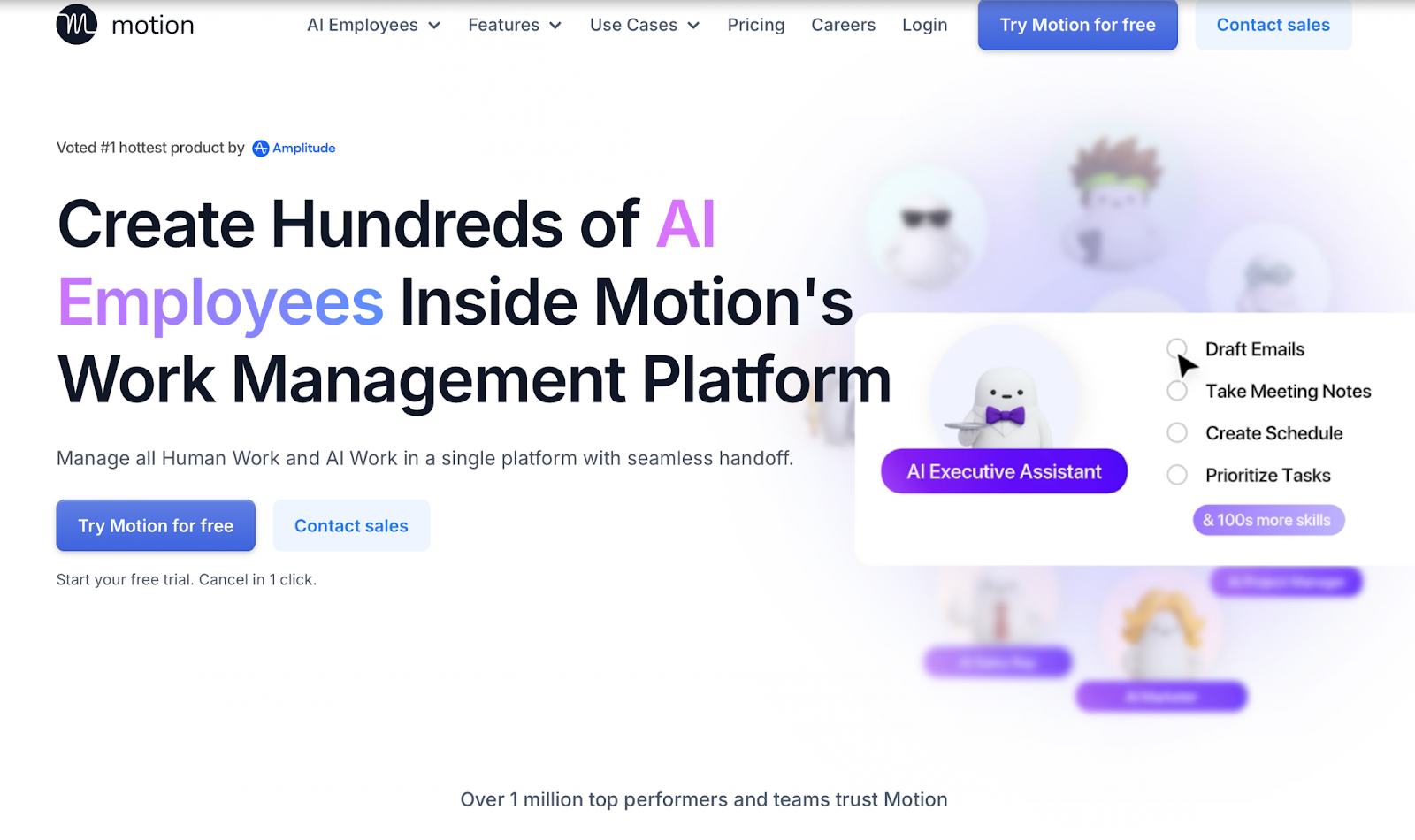
Source: Motion
This is a service that maximizes your productivity through thorough time management powered by AI. It automates the planning process itself—determining "when and what to do"—creating an environment where you can focus on executing tasks.
[Key Features]
Fully Automated Scheduling by AI
Simply input your tasks and deadlines, and AI will automatically build an optimal schedule in your calendar. Sudden schedule changes can be instantly readjusted.
Integrated Project Management
Seamlessly manage personal tasks, team projects, and calendars on a single platform. Plans are optimized taking dependencies into consideration.
[Basic Information]
Item | Details |
|---|---|
Main Features | AI-powered automatic scheduling, task/project management, meeting assistant |
Japanese Support | △ (UI is in English, Japanese text processing is possible) |
Pricing Guide | From $29/month (AI workplace plan) |
Free Trial | Available (7 days) |
Individuals and team leaders juggling multiple projects who spend too much time on daily planning
Those who find task prioritization and schedule coordination stressful
Visit Motion's official website here
Lindy
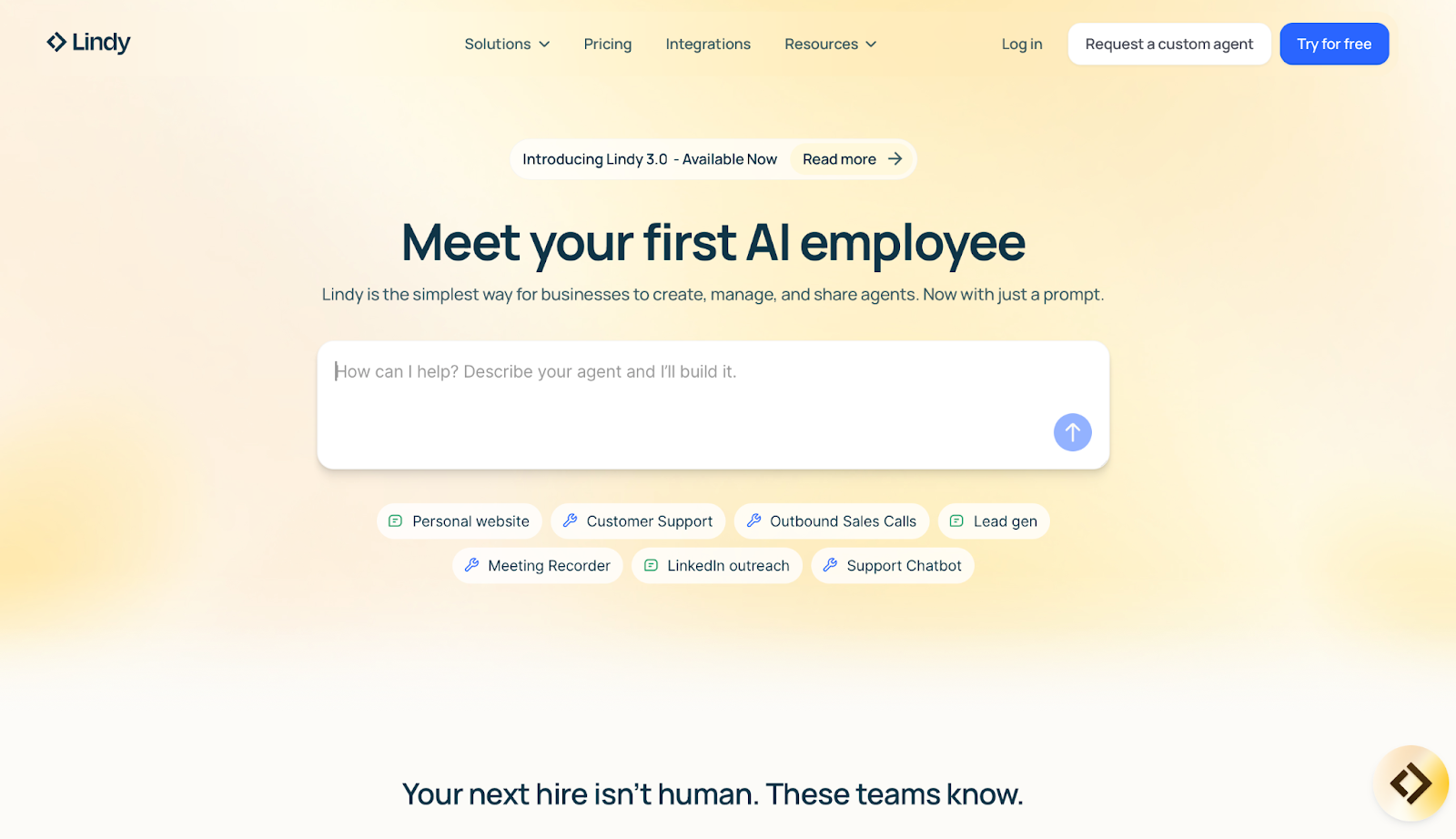
Source: Lindy
This is a service that allows you to develop your own AI secretary to automate various routine tasks. It deeply integrates into existing workflows to achieve thorough operational efficiency.
[Key Features]
Customize your own AI secretary
You can create your own AI that automates repetitive tasks such as email replies, information gathering, and CRM data entry without any programming required.
Integration with over 3000 tools
It powerfully integrates with tools you use daily such as Google Workspace, Slack, Zoom, etc., to automate your entire business process.
[Basic Information]
Item | Details |
|---|---|
Main Functions | Lead qualification & outreach, meeting management & scheduling, CRM (customer management) automation, customer support & automated email replies, etc. |
Japanese Support | △ (UI is in English, but Japanese processing is possible) |
Pricing Guide | From $0/month (Free plan, up to 400 credits) |
Free Trial | Available (7 days) |
Those who have many repetitive tasks with fixed procedures and want to customize and automate them to their specifications
Those who are considering improving the workflow efficiency of their entire department by integrating various tools
Visit Lindy's official website here
Martin
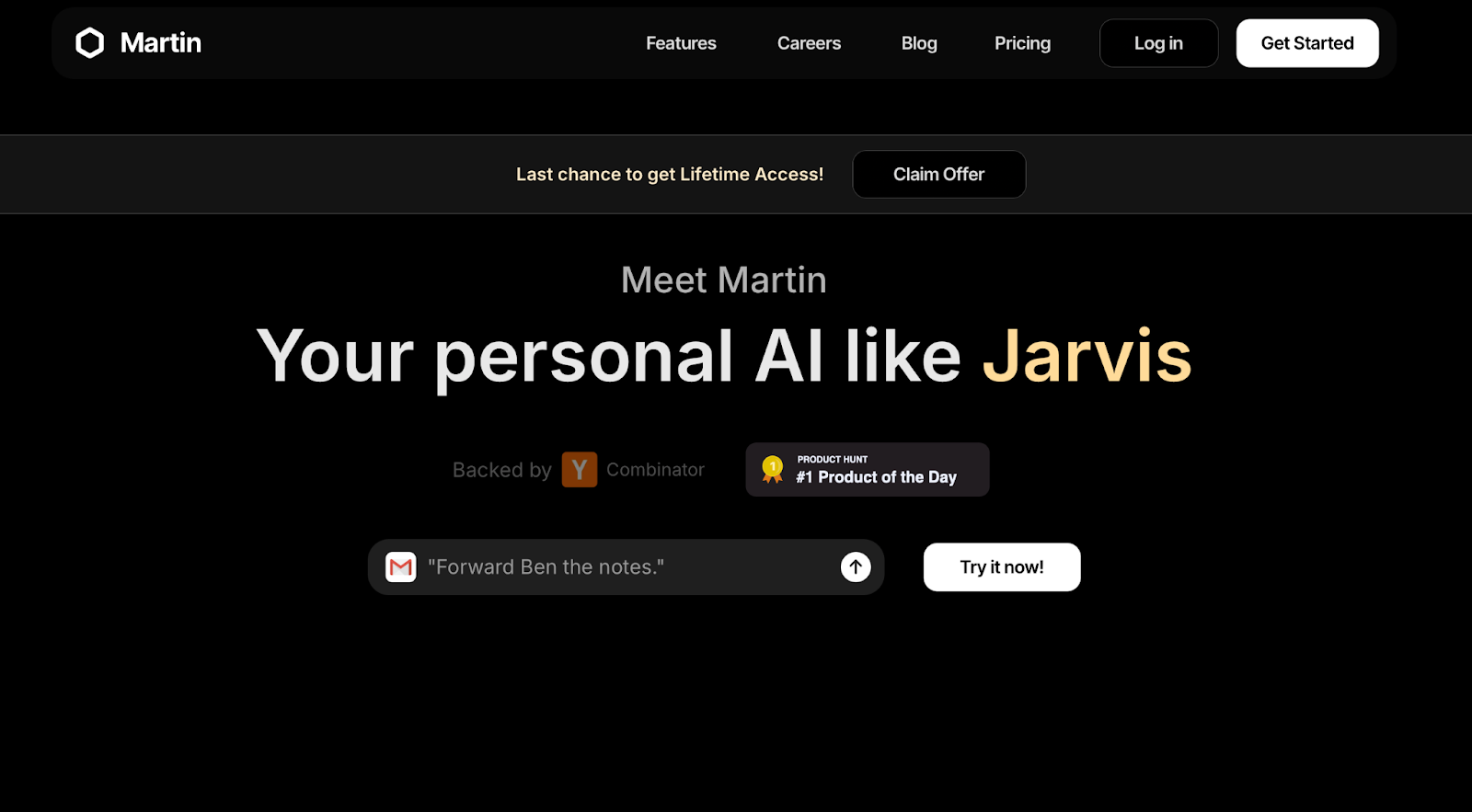
Source: Martin
Martin is a personal AI assistant that supports you in all aspects of daily life. You can easily delegate tasks from the communication tools you use regularly.
[Key Features]
Accessible through various methods including email and phone
You can access Martin and send instructions seamlessly through various methods such as voice, SMS, and email.
Proactive and autonomous suggestions
It learns your work style, preferences, and relationships with contacts, and proactively suggests tasks ahead of time, such as "Should I contact [person's name]?"
[Basic Information]
Item | Details |
|---|---|
Main Functions | Schedule management, reminder settings, message delegation |
Japanese Support | △ (UI is in English, Japanese processing is possible) |
Pricing Guide | From $21/month (Martin plan) |
Free Trial | Available (7 days) |
Those who have many small tasks and communications across personal and professional life and want to manage them primarily on their smartphone
Those who want to prevent task oversights and streamline their overall daily life
Visit Martin's official website here
Lisa
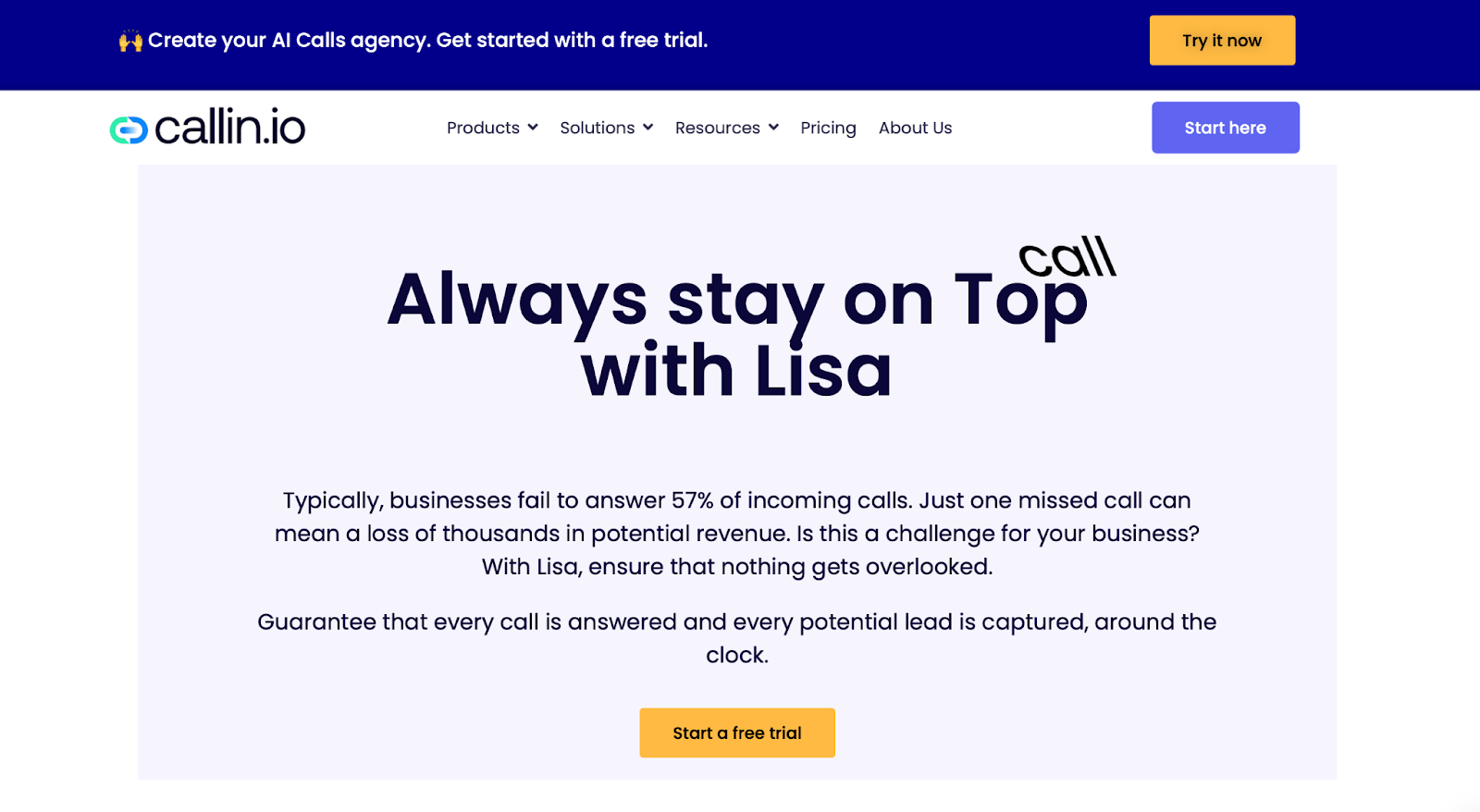
Source: Lisa
This is an AI phone reception service that handles business phone calls 24/7. It serves as a powerful ally for stores struggling with staff shortages and businesses that don't want to miss inquiries outside of business hours.
[Key Features]
24/7 AI phone support
AI automatically responds to calls received outside business hours or when staff are busy. It handles reservation bookings and answers frequently asked questions.
Multilingual automatic response
Supports multiple languages including Japanese, English, and Spanish. Can smoothly handle inbound demand and inquiries from overseas.
[Basic Information]
Item | Details |
|---|---|
Main Features | AI automatic phone response, reservation booking, FAQ support, multilingual support |
Japanese Support | Yes |
Pricing Guide | From $30/month (Basic Plan) |
Free Trial | Available (7-15 days) |
Store owners who receive many phone inquiries and reservations
Small business owners who don't want to miss business opportunities outside of business hours
Visit Lisa's official website here
Rimo voice
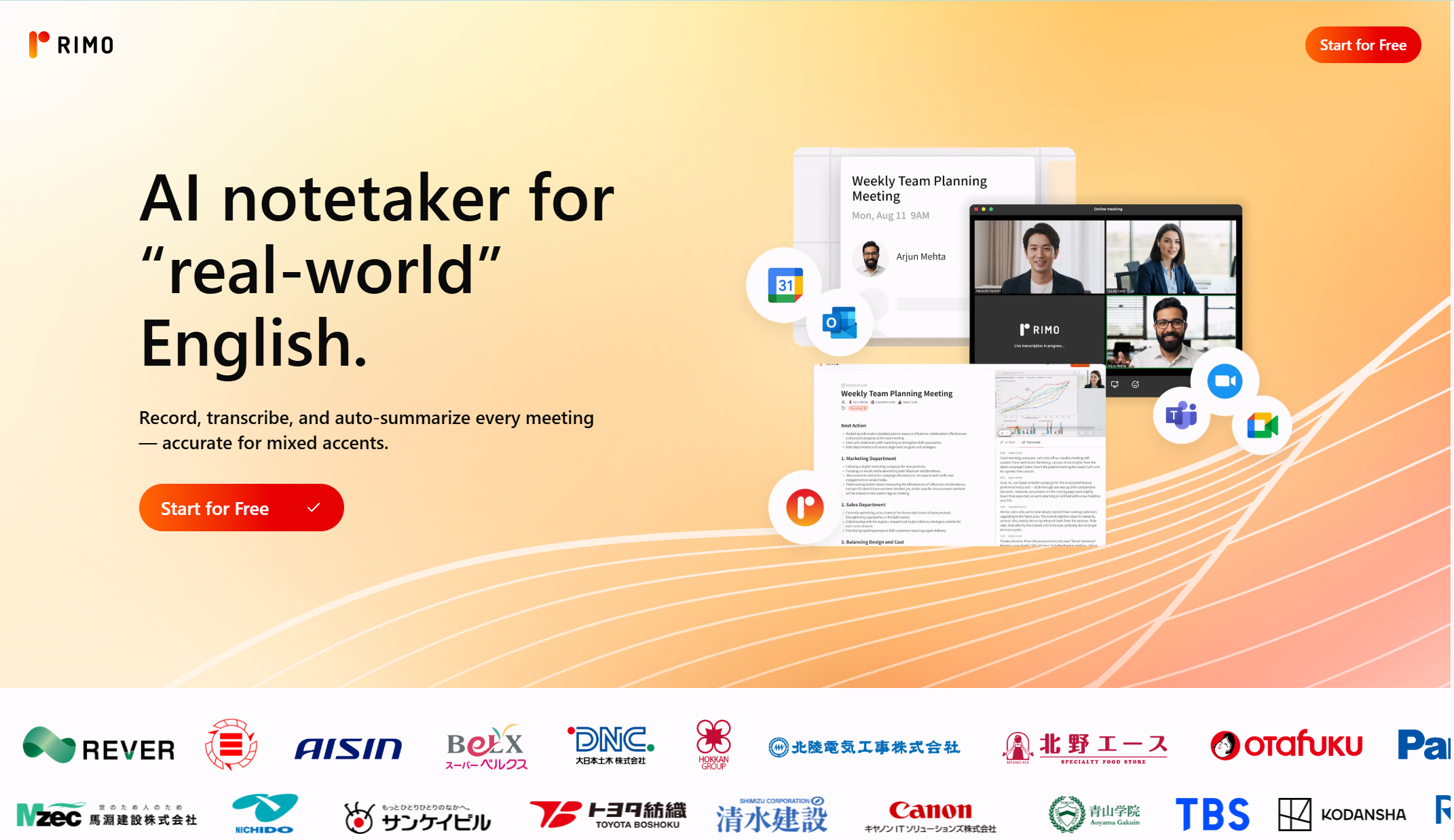
This is a service that fundamentally streamlines "meetings," one of the most time-consuming tasks for Japanese business professionals, using the power of AI. It frees you from days spent chasing after meeting minutes.
[Distinctive Features]
High-precision transcription specialized for Japanese
AI optimized for Japanese business meetings transcribes and summarizes audio into text with remarkable accuracy. Meeting minutes for a one-hour meeting can be completed in just a few minutes.
Equipped with AI meeting assistant function
Beyond transcription, AI automatically executes meeting summaries, organization of decisions, and reminders. It comprehensively supports the entire workflow from before to after meetings.
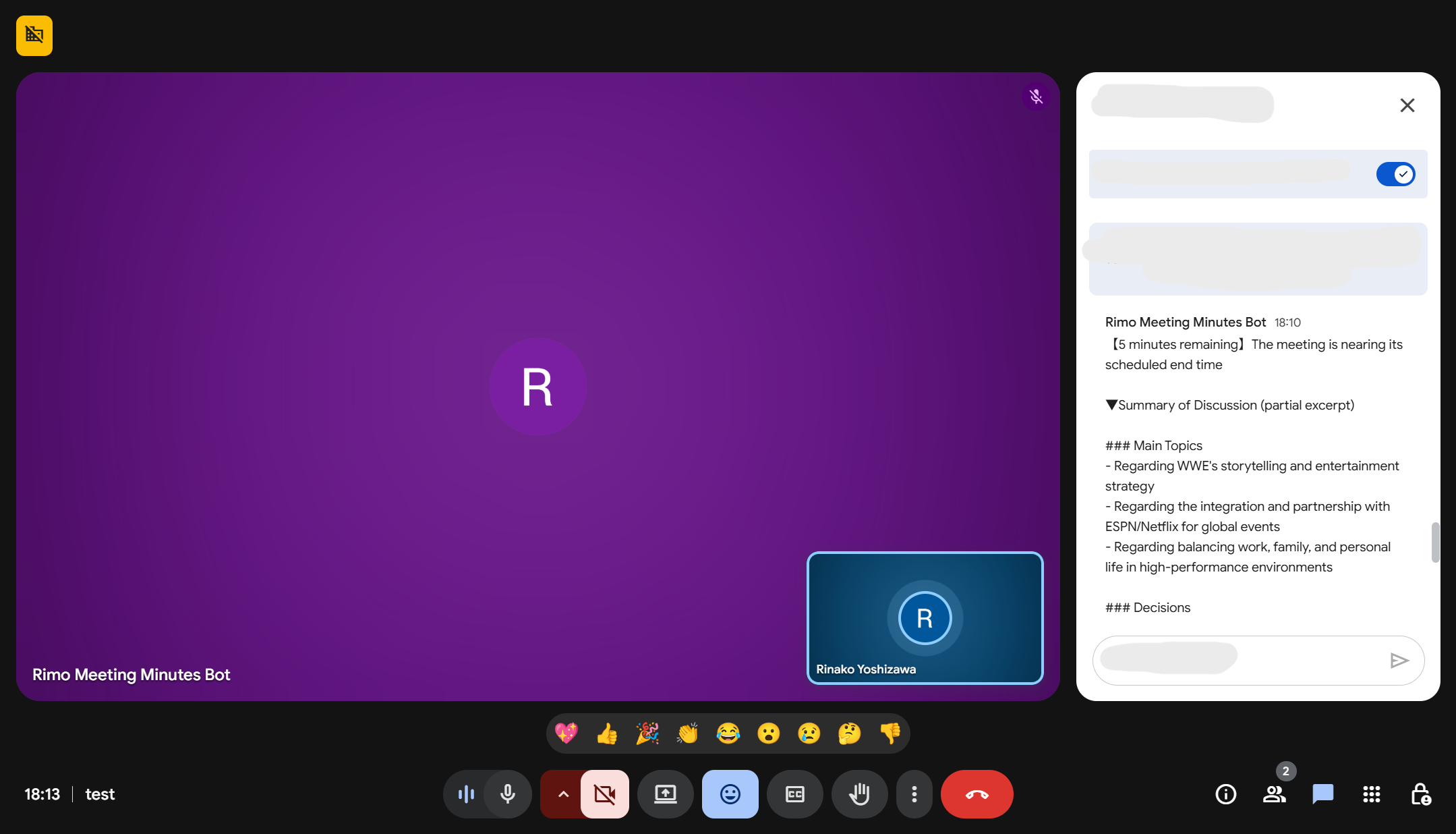
[Basic Information]
Item | Details |
|---|---|
Main Functions | High-precision Japanese transcription, AI-powered summarization and meeting minutes creation, meeting assistant |
Japanese Support | ◎ (Full support) |
Pricing Guide | From 1,650 yen per month (transcription plan) |
Free Trial | Available (7 days) |
All business professionals who have many meetings and feel a significant burden from creating meeting minutes and sharing information
Leaders who want to prevent omissions in meeting decisions and tasks, and improve overall team productivity
Click here for Rimo's official website
At a Glance! Feature and Characteristic Comparison Table of the 5 Latest AI Secretary Services
Here, we will thoroughly compare the 5 AI secretary services introduced based on 4 important perspectives:
By reading through while considering which features are most important to you, you will be able to identify which service is the perfect fit for you.
Schedule & Task Management Features
This is a fundamental AI secretary feature that directly relates to daily work planning and preventing tasks from being overlooked or missed. Here, we compare the compatibility and characteristics of each service.
Service Name | Rating | Features/Comments |
|---|---|---|
Motion | ◎ | AI-powered automatic scheduling is the core function. Simply input tasks and they are automatically placed on the calendar, reducing planning effort. |
Lindy | 〇 | As part of workflows, it can automate meeting scheduling and task management. |
Martin | 〇 | Excels at personal schedule management and reminder settings. Better suited for individual task management than team management. |
Lisa | △ | Can automate appointment bookings from customers, but lacks general task and schedule management features. |
Rimo | △ | Manages meeting schedules, but is not a comprehensive personal task management tool. |
If you want to fully automate personal tasks and team project planning, Motion would be the choice, while Martin would be a strong candidate if you prioritize individual-level reminders and schedule management.
Meeting Assist Function (Transcription & Summarization)
For business professionals with many meetings, how much time they can save on creating meeting minutes is a critical issue. Here, we compare services focusing on transcription accuracy and summarization features.
Service Name | Rating | Features & Comments |
|---|---|---|
Motion | 〇 | Equipped with automatic recording and summarization features for Google Meet and Zoom meetings. |
Lindy | 〇 | AI agents can join meetings and perform recording and summarization. |
Martin | × | This feature is not provided. |
Lisa | △ | Transcription and summarization of phone calls and meetings are possible, but the main focus is on automating phone responses. |
Rimo | ◎ | Extremely high accuracy in Japanese transcription, specialized in creating meeting minutes. Assistant functions such as AI-powered summarization and organization of decisions are also powerful. |
If your meetings are primarily in Japanese and you want to thoroughly eliminate the hassle of creating meeting minutes, Rimo has an overwhelming advantage. If your meetings are mainly in English, Motion and Lindy are also viable options.
Scope of Automation and Customizability
How much complex work you can entrust to an AI secretary and how much you can customize it to your preferences are important points when mastering a tool in depth.
Service Name | Rating | Features/Comments |
|---|---|---|
Motion | △ | Specialized in automating schedule and task management, with limited customizability for other business processes. |
Lindy | ◎ | Allows creation of custom AI agents with no-code, offering very high customizability. Integration with over 3,000 tools is also a strength. |
Martin | △ | Learns user behavior, but does not have functionality for users to actively build workflows themselves. |
Lisa | △ | Specialized in the specific workflow of phone response, with limited scope for customization. |
Rimo | △ | Specialized in automating meeting-related tasks, and does not offer the free customization available with Lindy. |
If you want to build your own workflows and automate various tasks, Lindy is the only choice. On the other hand, if you want to deeply solve issues in specific areas (Motion for schedule management, Rimo for meetings), specialized tools would be more appropriate.
Pricing Structure
When considering the implementation of an AI secretary service, cost is a very important factor. Here, we compare the pricing plans and availability of free trials for each service. Please consider the optimal plan based on your budget and the expected benefits.
Service Name | Plan Settings/Monthly Fee | Free Trial Plan Availability |
|---|---|---|
Motion | AI work place / $29 | Available (7 days) |
Lindy | FreePro / $49.99 | Available (7 days) *Free plan up to 400 credits |
Martin | Martin / $21 | Available (7 days) |
Lisa | Basic / $30 | Available (7 days) |
Rimo | Transcription Plan / 1,650 yen | Available (7 days) |
While paid plans are standard for each service, most services offer a free trial period.
International tools are priced in dollars, and the payment amount in Japanese yen fluctuates depending on the exchange rate. In this regard, Rimo has fixed pricing in Japanese yen, making cost management easier.
Rather than immediately signing up for a paid plan, we recommend first taking advantage of the free trial to carefully assess whether the service provides value commensurate with its cost.
Japanese Language Support
Among the many overseas tools available, whether they can be used comfortably in Japanese is extremely important. We compared the UI (user interface), support system, and accuracy of Japanese data processing.
Service Name | Rating | Features/Comments |
|---|---|---|
Motion | △ | UI and support are basically in English. Inputting Japanese task names, etc., is not a problem. |
Lindy | △ | UI and support are basically in English. Japanese processing is possible depending on prompts, but accuracy needs verification. |
Martin | △ | UI and support are basically in English. Accuracy of natural Japanese instructions needs verification. |
Lisa | 〇 | As part of multilingual support, Japanese phone responses are possible. |
Rimo | ◎ | UI, support, and data processing are all fully compatible with Japanese. Japanese voice recognition accuracy in particular surpasses all others. |
If you want to use it with confidence in a Japanese environment, especially if you want to handle Japanese meeting content accurately, Rimo is the most reliable choice. If you have no resistance to using English, high-functionality overseas tools are also worth considering.
How to Choose an AI Secretary Without Failing: 3 Steps
Finding the perfect partner for yourself from among the wide variety of AI secretary services is not easy. Here, we introduce a 3-step method for selecting an AI secretary that perfectly meets your needs.
Step 1: Choose Based on Which Problem You Want to Solve Right Now
First, clarify which of your work challenges causes you the most time and stress. Depending on your concerns, the type of AI secretary you should choose will vary significantly.
Concern ①: "I want to be freed from meeting scheduling and minutes creation"
Meeting-specialized type is recommended. Tools that thoroughly automate pre- and post-meeting tasks are optimal. From tedious schedule coordination to highly accurate minutes creation, and even organizing decisions, you can entrust everything related to meetings. (Recommended tool example: Rimo)
Concern ②: "I'm always chased by a large volume of tasks and deadlines"
Task management-specialized type is recommended. Tools that allow you to completely delegate personal task management and schedule coordination to AI are optimal. Simply input what needs to be done, and the AI will create the optimal plan and maximize your productivity. (Recommended tool examples: Motion, Martin)
Concern ③: "I have too many daily minor PC tasks like email replies and information gathering"
All-purpose assistant type is recommended. Tools that can flexibly automate various PC tasks without being limited to specific operations are suitable. You can train your own AI assistant and delegate all routine tasks. (Recommended tool example: Lindy)
Concern ④: "I'm overwhelmed with phone calls from customers and can't make progress on other work"
Phone response automation type is recommended. AI answers calls on your behalf 24/7, automatically handling appointment bookings and answering frequently asked questions. You won't miss business opportunities outside business hours, and you can concentrate on your core work. (Recommended tool example: Lisa)
Step2: Confirm compatibility with the tools you currently use
Even if you introduce an AI secretary, if it cannot integrate with the calendar and chat tools you normally use, it may actually make your work less efficient. If information is scattered everywhere and you end up doing things twice, it defeats the purpose.
Be sure to check in advance on the official website whether the AI secretary you are considering can integrate with the tools you normally use (Google Calendar, Outlook, Slack, Microsoft Teams, etc.).
Service Name | Main Tools That Can Be Integrated (Examples) |
|---|---|
Motion | Google Calendar, Microsoft 365, Zoom, Gmail, Zapier |
Lindy | Google Workspace, Slack, HubSpot, Salesforce, and over 3,000 others |
Martin | Google Calendar, Gmail, Slack, WhatsApp, SMS |
Lisa | Various calendar apps, integration through Zapier |
Rimo | Google Calendar, Outlook Calendar, Zoom, Teams, Google Meet |
Step 3: If Japanese accuracy is important, start with domestic tools
While feature-rich overseas tools are attractive, the reality is that when it comes to Japanese language processing, there are still areas that are under development. In particular, they may not fully handle the understanding of subtle nuances or transcription of meetings with many industry-specific technical terms.
If the purpose of using an AI secretary is for "tasks that require textual accuracy" such as creating deliverables for clients or maintaining official meeting minutes, trying domestic tools specialized in Japanese language processing first is the smartest choice with the least risk of failure.
Among these, Rimo is equipped with AI specialized in Japanese voice recognition and provides accuracy and functionality that can be used with confidence in Japanese business environments. By first establishing a baseline with domestic tools and then comparing them with overseas tools, you will be able to find the optimal AI secretary for your needs more reliably.
Points to Note When Implementing an AI Secretary
While AI secretaries offer many benefits, there are important points you should know in advance to maximize their capabilities and ensure successful implementation.
These points are extremely important to avoid later regrets of "this is not what I expected." We will explain in detail the precautions for using AI secretaries wisely.
Verifying Security Measures
When implementing an AI secretary, the most careful consideration should be given to security measures.
AI often handles highly confidential information such as meeting audio, company-confidential materials, and emails containing personal information. In the event that such information is leaked externally, it could result in immeasurable damage to the company.
Be sure to check the privacy policy and terms of use to understand how the tool you are considering handles input data (such as whether it will be used for AI training, etc.).
Choosing a service that has obtained certifications such as ISO27001 and ISO27017 will provide additional peace of mind.
In addition to this, users themselves can take measures to reduce the risk of information leakage.
For example, it is effective to replace particularly sensitive information such as unreleased new product names or specific names of business partners with placeholder information like "New Product A" or "Company X" before inputting them.
By selecting a trustworthy service and being mindful of how information is handled as a user, the risk of information leakage can be minimized.
Examining Costs and Cost-Effectiveness
Next, it is important to verify whether the costs associated with using the tool are commensurate with the benefits obtained.
Many high-performance AI secretary tools charge monthly or annual usage fees.
If you implement them based solely on the vague reason that they seem convenient, you may end up with mounting costs without achieving the expected results.
First, take advantage of free trials and other options to experience firsthand whether your work will actually become more efficient. Then, consider concretely how many hours of work time you can reduce each month. Make a calm judgment about whether you can expect returns that exceed the costs you pay.
Final Human Verification is Necessary
Lastly, it's important not to forget that AI is not omnipotent, and its output always requires final verification by humans. While AI creates very fluent text, it can sometimes contain information that differs from facts (a phenomenon called hallucination) or misinterpret important context.
For example, for meeting minutes created by AI regarding decisions made, or the content of emails to be sent to business partners, always conduct a fact-check with your own eyes before sending or sharing.
AI should be regarded as merely an excellent draft creation assistant, and humans should bear the ultimate decision-making and responsibility for work.
The key to working smartly with AI is to properly draw the line between what can be entrusted to AI and what humans should do.
Summary
This article comprehensively explained everything from the basic roles of AI secretaries to the latest recommended services in 2025, and the steps for choosing one without failure.
AI secretaries have the power to fundamentally transform the way we work by automating daily routine tasks such as schedule coordination, meeting minutes creation, and task management.
The benefits of their implementation go beyond mere time-saving, also leading to the reduction of human errors and alleviating the psychological burden caused by multitasking.
The most important thing when selecting the optimal service from among many options is to clarify "which work challenges you want to be freed from."
Choose the optimal type of AI secretary according to your own concerns, whether it's improving meeting efficiency, organizing piled-up tasks, or automating phone responses.
Related articles
Return to List
![カバー画像:[2025 Update] What is Circleback? Explaining its features, pricing, benefits, and how to use it](https://storage.rimo.app/notes/qwwuS33WIqh7uWe0WLtl/assets/06f8bccf-3761-49d4-b7fb-2ca4eac7acfe.png?X-Goog-Algorithm=GOOG4-RSA-SHA256&X-Goog-Credential=storage-share%40rimo-prod.iam.gserviceaccount.com%2F20260216%2Fauto%2Fstorage%2Fgoog4_request&X-Goog-Date=20260216T191047Z&X-Goog-Expires=86399&X-Goog-Signature=42ad9c58a3a326810f127f022913d3d62da9da3b356643a5bdd3c656486b6099262bb3e0069be02a46b1df1d7907fbcefb63547fb2e4a228ec513469fbc4620f77f0942e9c275d8ee54c488adc3827f9db8c5abfeb5aefd9cf7abc53a669e585ef88a532514bf29bbfaf259633991131c3b277cde5434394c1e9d1fa575857ff405ae1f62725a42b2c0f5fd34294153a5dcfea626e9bfa74b1d5d308984e42a95ca5a717ada5d17e8dd9db84381d57c8528cc9c91804e6541fcdbd18279f92cc26f4bda4024a0f1f99655fdb5ef8e2ea5410e0fbc708053199270ec1adb2e39b2708d476d468f91c2240635309a4df98180eb74cd561b7564450d57b72be18da&X-Goog-SignedHeaders=host)
