Return to List
Krisp AI Review 2025: The Ultimate Meeting Assistant or Just a Noise-Canceling App?
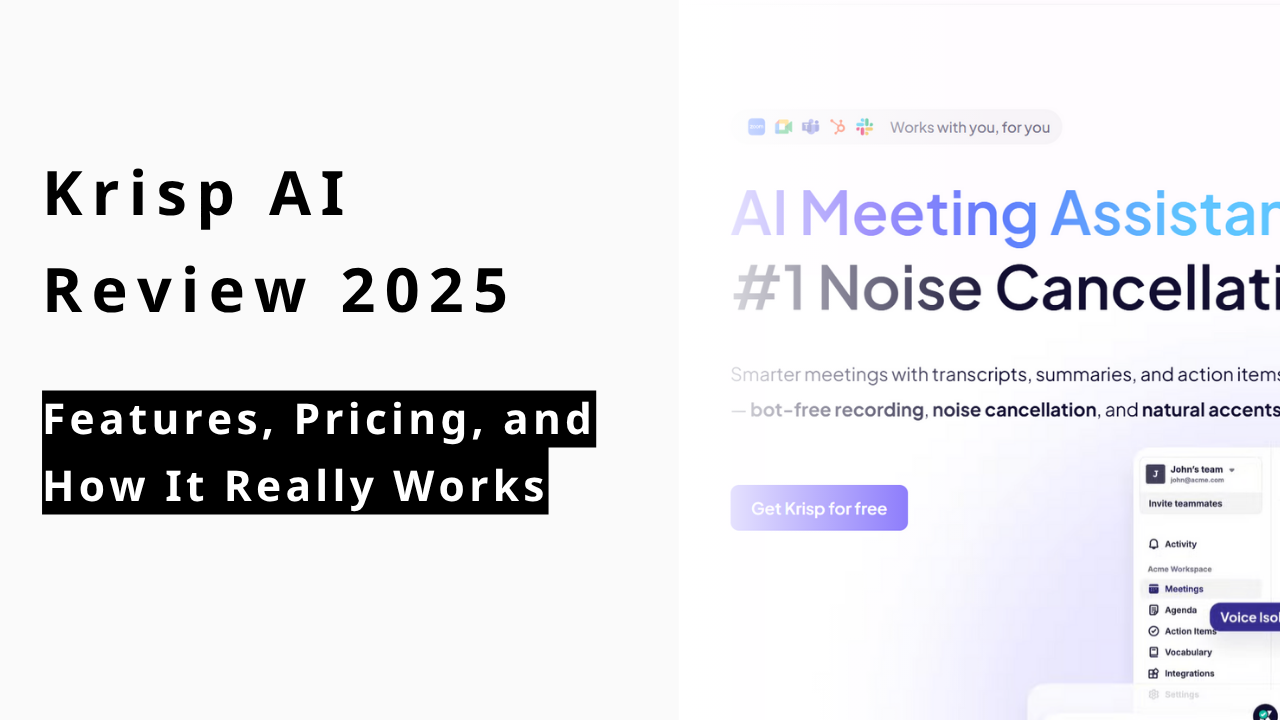
Krisp AI built its reputation on one magical promise: making background noise—from barking dogs to clacking keyboards—simply disappear.
But in 2025, it claims to be a complete, bot-free AI meeting assistant, offering transcripts, summaries, and action items to rival dedicated notetakers.
This review answers the critical question: Has Krisp truly evolved into the ultimate all-in-one solution, or is it still just the world's best noise-canceling app?
We ran hands-on tests, including a high-stress "music with lyrics" challenge, and put it head-to-head against Otter.ai and Fireflies.ai to find out exactly where it wins, and where it falls short.
The Silent Killer of Productivity: Why Your Online Meetings Are Failing
When a meeting goes wrong, we blame the usual suspects: a weak Wi-Fi signal, a frozen video feed, or a bad connection. But the truth is, even with a perfect 5-bar signal, many meetings are still inefficient, frustrating, and exhausting.
The culprit isn't your internet provider. It’s the invisible problem we’ve all been trained to tolerate: bad audio.
Beyond Bad Connections: The Hidden Cost of Background Noise
Dog barks, clacking keyboards, café hum—these aren’t just minor distractions. They are a critical threat to clarity and focus.
They cause missed details that lead to costly rework. They strain client trust. They send the subtle, unprofessional signal that a team isn’t fully "buttoned-up."
Multiply one “sorry, could you repeat that?” across a week of calls, and the cost becomes painfully real: lost hours, muddled action items, and dozens of avoidable follow-up emails. That’s the business case for fixing your audio, not just tolerating it.
Introducing Krisp AI: The All-in-One Solution for Smarter Conversations
Krisp AI positions itself as a bot-free meeting assistant with best-in-class noise cancellation plus transcripts, notes, summaries, and even accent conversion—all in one app. Because it cleans the audio at the source (both your mic and your speakers), downstream tools (including its own transcriber) work better. In this review we don’t just list features—we ran hands-on tests and a head-to-head with popular notetakers to see how Krisp actually performs.
How Does Krisp AI Actually Work?
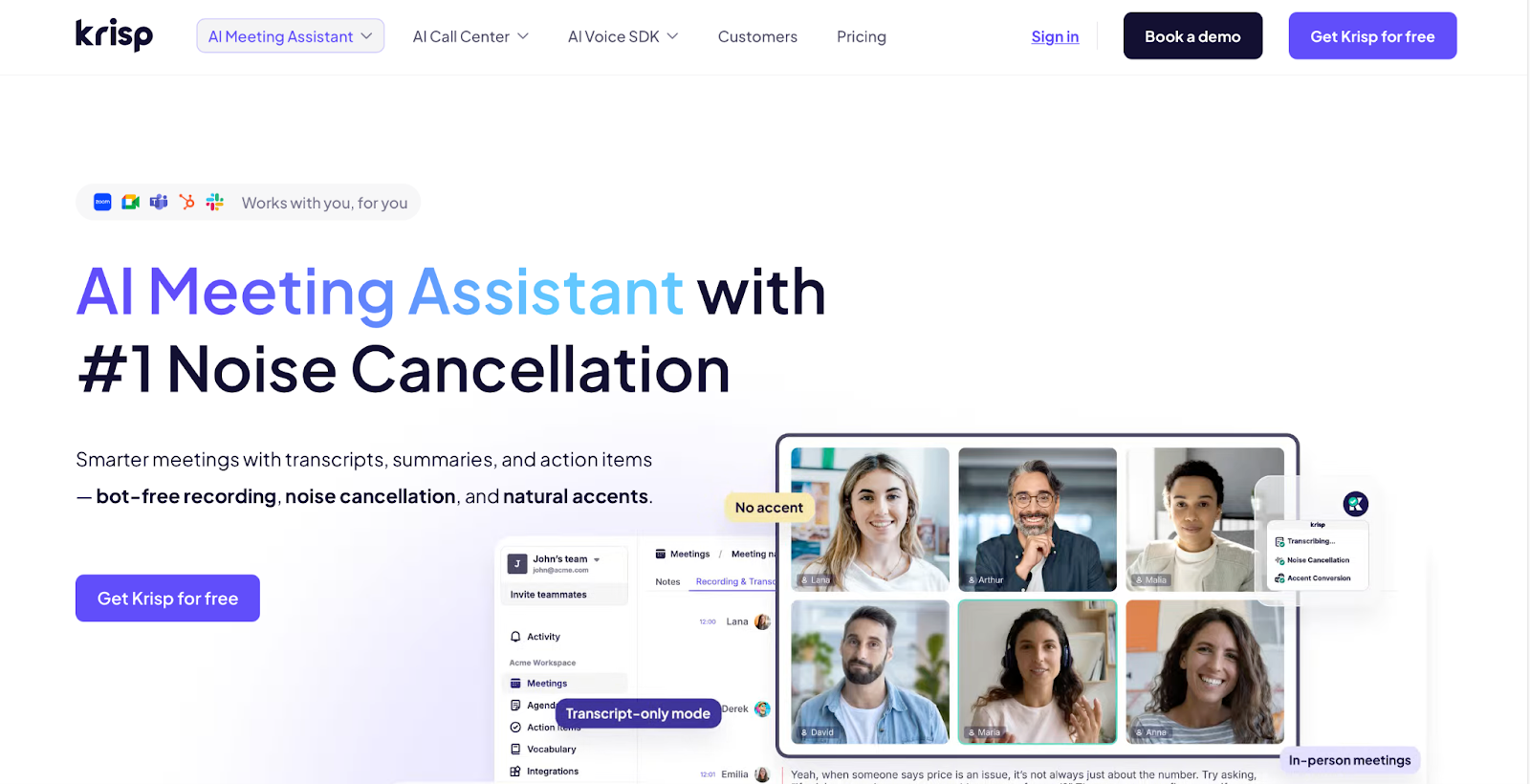
Krisp isn't just another app; it operates at a deeper audio layer on your device. This section breaks down its core filter technology and how that one foundation enables both its famous noise cancellation and its powerful AI meeting assistant.
The Core Technology: An AI-Powered Audio Filter
Imagine a smart bouncer standing between your device and your meeting: human voices in, distractions out. Krisp places an AI layer between your microphone/speakers and any meeting app, removing background noise, echoes, and even other voices—bidirectionally (outbound and inbound). That real-time filter is the core difference vs. typical “AI notetakers,” which focus on recording and transcribing but don’t clean the sound.
Krisp’s assistant is also “bot-free” for recording/notes if you prefer—no extra participant joining your call—and it offers on-device English transcription for maximum privacy, with cloud transcription available for many other languages.
This "bot-free" approach is a key differentiator, as it means no extra 'participant' visibly joins your call. This offers a more discreet and professional experience, especially for crucial client-facing or sensitive internal meetings where an AI bot might feel intrusive.
The Key Features: More Than Just Noise Cancellation
Krisp is no longer just a “mute-the-dog” app—it’s a full voice-AI layer for meetings that cleans audio, captures the conversation, and helps you follow through afterward.
Here’s the feature set you can actually build a workflow around:
Bot-free AI Note Taker: live transcription, recordings, meeting notes, summaries, and action items without a visible bot.
Accent Conversion: real-time accent adjustment to make English easier to understand—compatible with any meeting app.
Free YouTube Tools: a YouTube Video Summarizer and YouTube Transcript Generator for quick research and content review.
Chrome Extension – Transcription, recording, and AI summaries right from the browser, useful if you live in Meet/Teams/Zoom via web.
Integrations & Workflows – Works at the audio layer with Zoom, Teams, Google Meet, Slack Huddles, etc., and connects into tools like Zapier, HubSpot, Salesforce, and Pipedrive.
Our Hands-On Krisp AI Test: Putting the Free Trial to the Ultimate Challenge
The "Wow" Moment: Krisp's Ultimate Noise Cancellation Test
We wanted to push Krisp beyond the usual keyboard and café noise. Our ultimate test involved playing music with distinct, recognizable lyrics in the background during our demo meeting.
Here’s what proved its power: while no one was speaking, Krisp’s AI assistant actually began transcribing the song lyrics. It could clearly 'hear' the words.
The 'wow' moment occurred the instant our participant spoke. Krisp's AI filter immediately identified the music—lyrics and all—as background noise and completely eliminated it. Not just muffled, gone.
The speaker's voice cut through, remaining perfectly clear and natural, as if the music never existed. This ability to intelligently distinguish and isolate the primary speaker from other background vocals is truly astonishing.
AI Meeting Assistant in Action: How Accurate Are the Transcripts and Summaries?
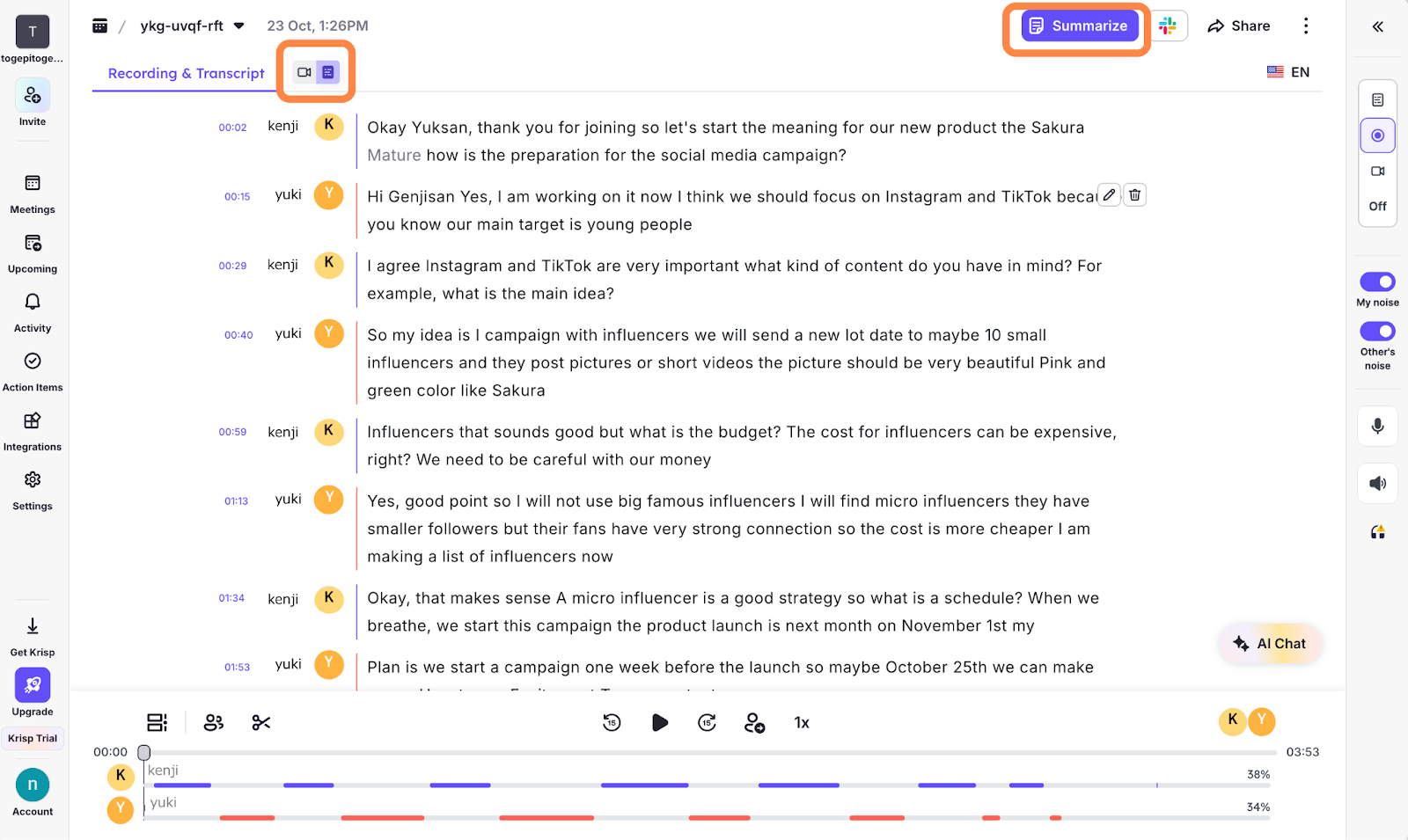
That "Wow" moment with noise cancellation is the foundation for Krisp's AI assistant. We found its effectiveness is defined by two key points:
First, transcript accuracy is directly tied to the noise cancellation. Our tests clearly showed that when the NC filter was active (even during our difficult "music with lyrics" test), the resulting transcript was clean, fast, and highly accurate. Toggling the NC off in the same environment made the transcript unusable. This proves Krisp's core thesis: clean audio in, accurate notes out.
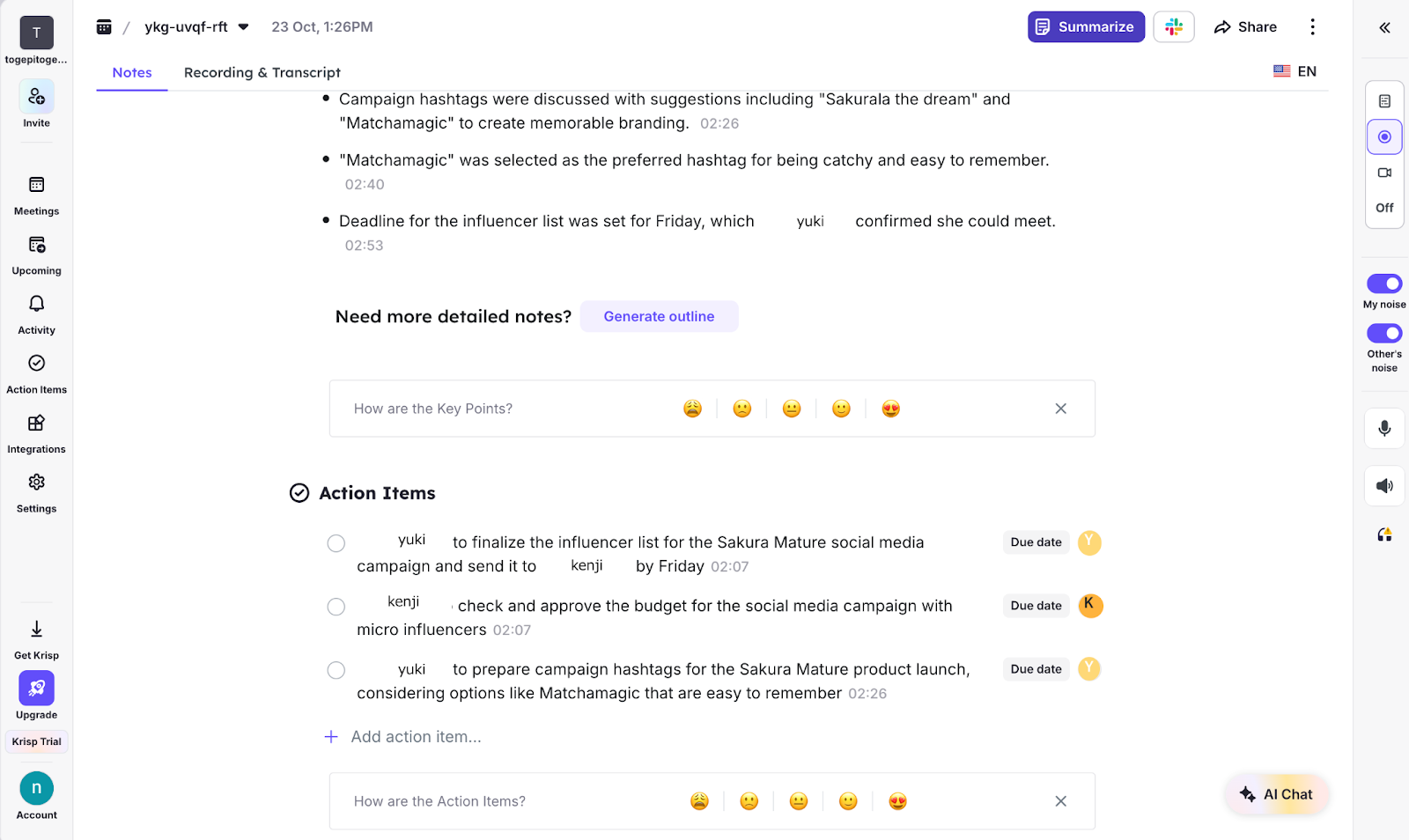
Second, the outputs are genuinely practical. The AI summaries were clear and captured key decisions well. The standout feature was the Action Items list, which is presented as a usable checklist. Being able to physically tick off completed tasks transforms the summary from a static document into a live productivity tool.
The Performance Test: Does Krisp Slow Down Your Computer?
This was a critical question for us. Unlike many AI assistants that operate entirely in the cloud, using Krisp on your computer requires an app installation. This naturally raises concerns: Will this slow down my system? Will it drain my battery?
To push this to the limit, we didn't use a brand-new machine. We ran our tests on an older 2017 MacBook Air—a device well below today's standard business specs.
The results were genuinely surprising. Even on this older hardware, running a 30-minute test call with Krisp active, we experienced no noticeable CPU spikes, call stutter, or significant battery drain. The app ran smoothly in the background without making the system feel heavy.
For users (even on older machines), this is excellent news. Krisp provides settings to help you balance audio quality with performance and will warn you if your system is overloaded. But in our real-world test, the default configuration was remarkably efficient.
The AI Meeting Assistant Showdown: Krisp vs. The Competition
To see how Krisp stacks up as an AI assistant, we put it in a head-to-head showdown with two of the most popular dedicated AI notetakers: Otter.ai and Fireflies.ai.
We tested all three services under identical, high-stress conditions. Every tool transcribed the exact same mock meeting script: a marketing strategy session for a new product called the "Sakura Matcha Latte," performed by non-native English speakers (to test real-world pronunciation handling).
Instead of simple café chatter, we used the high-difficulty noise profile from our "Wow" moment test: music with clear, recognizable lyrics playing constantly in the background. This setup was designed to challenge not just their transcription accuracy, but their core ability to separate human speech from noise—a test Krisp is uniquely built for.
Our Evaluation Criteria: The Key Areas We Scored
To ensure a fair and comprehensive comparison, we moved beyond simple feature lists. We scored each tool based on its real-world performance across these critical areas:
Noise Removal: How effectively does it eliminate background noise in real time?
Transcription Accuracy: How accurate is the raw transcript (word-for-word)?
Summaries & Action Items: How well does the AI understand the meaning (context) of the conversation? Does it produce useful summaries and reliably extract all key action items?
Recording Approach (User Experience): Is the process seamless and discreet (bot-free), or does it require a visible "bot" to join the meeting?
Overall Actual Value: Based on its performance, price, and core promise, what is the true value each service provides?
The Official Scorecard: Krisp vs. Otter.ai vs. Fireflies.ai
Category | Krisp | ||
Noise Removal (Real-time) | Excellent (Bidirectional mic & speaker) | Poor (Not a core feature) | Poor (Not a core feature) |
Transcription Accuracy 1 (with noise) | Very Good (95.9%) | Poor (62%) | Poor (68%) |
Transcription Accuracy 2 (without noise) | Excellent (97.5%) | Very Good (96%) | Excellent (98.2%) |
Summaries & Action Items (AI Context) | Excellent (Practical checklist) | Excellent (Mature AI chat) | Very Good (Reliable) |
Recording Approach (User Experience) | Excellent (Bot-free & discrete) | Good (Bot agent joins meeting) | Good (Bot agent joins meeting) |
Overall Actual Value | Excellent (5/5) | Very Good (4/5) | Very Good (4/5) |
A Note on Accuracy: The transcription scores above reflect out-of-the-box performance. To significantly improve accuracy for specific technical terms, company jargon, or product names (like "Sakura Matcha Latte" from our test), Krisp offers a custom " Vocabulary" feature. We highly recommend pre-registering these unique words within the Krisp app's settings for the best results.
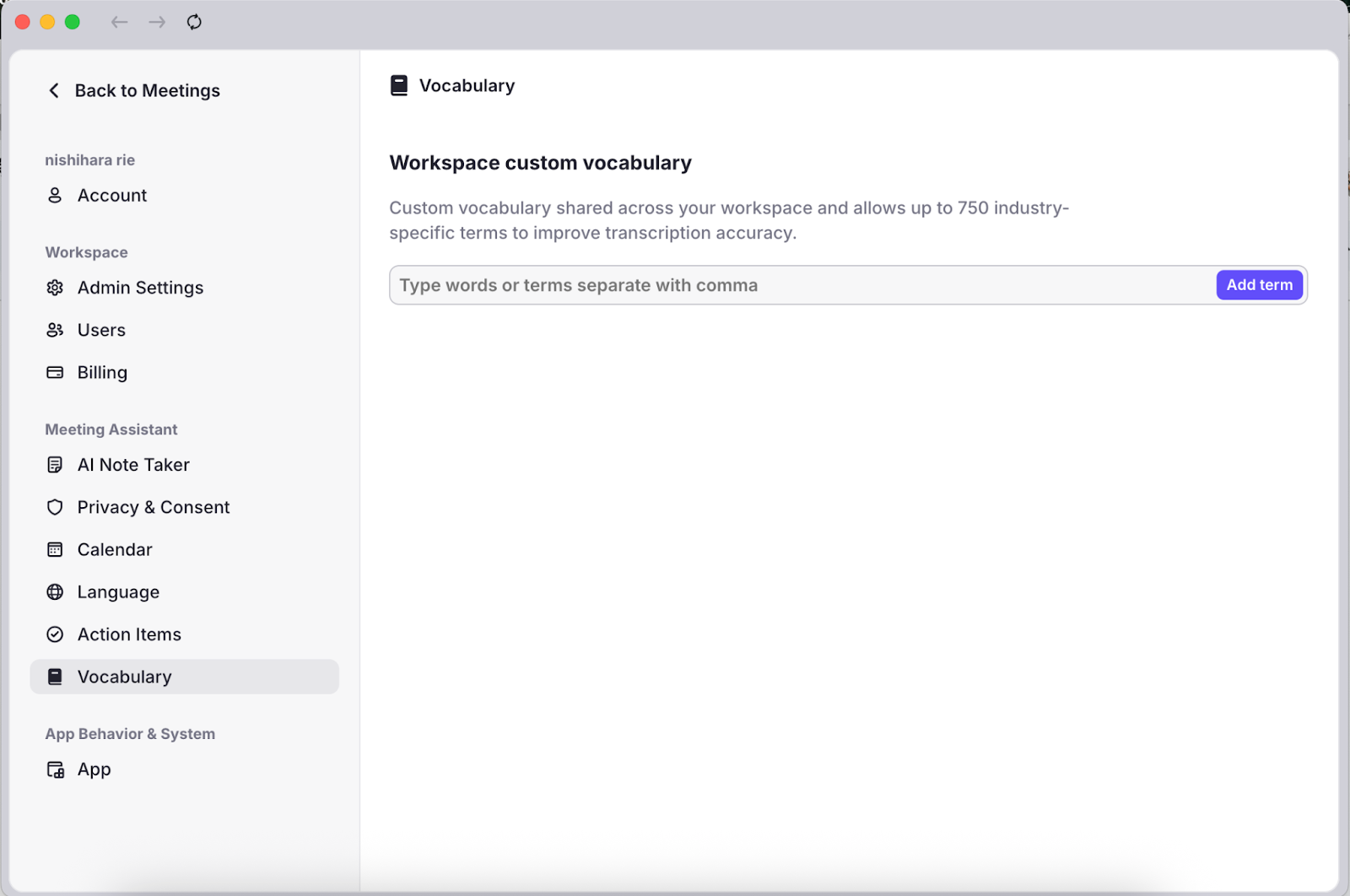
The Analysis: Why Krisp Dominates Audio Quality (and Where Others Shine)
The scorecard tells a simple story: if your meetings suffer from background noise, Krisp isn't just the best choice—it's the only choice.
Our high-stress test with background music proved this. Krisp's real-time noise cancellation filtered the audio before transcription, delivering 95.9% accuracy.
In the exact same test, Otter (62%) and Fireflies (68%) failed. Lacking Krisp's advanced noise filter, their AI assistants received the raw, noisy audio feed. The background music (with vocals) severely interfered with their AI's ability to listen, causing a massive spike in word errors and misinterpretations. The result was an unusable transcript, proving that their models were confused by the noise.
While Otter and Fireflies are strong notetakers if you can guarantee a perfectly silent room, Krisp is the only tool built for the reality of remote work. It understands that you must fix bad audio first to prevent transcription errors. If your environment is anything less than perfect, Krisp is the clear winner.
Krisp AI Pricing Plans Explained
Krisp keeps pricing simple: a free on-ramp for individuals, an unlimited power tier for pros, and an admin-friendly plan for organizations. Below is what each plan includes, where the limits are, and who should choose it.
The Free Plan: A Generous Taste of Quiet
Krisp’s Free plan exists to deliver the “wow” moment—crystal-clear calls plus searchable transcripts—without a credit card. It’s great for light, daily use and quick proofs of value.
Key Features
Unlimited meeting transcripts (real-time or from recordings).
AI Meeting Notes (summaries/action items).
AI Noise Cancellation (mic & speaker).
Accent Conversion (limited; see limits).
Key Limits
Noise cancellation: 60 minutes/day.
AI Meeting Notes: 2 per day.
Accent Conversion: up to 60 minutes/day.
(Account) Simultaneous devices may be restricted depending on policy; verify if you need multi-device use.
This plan is ideal for individuals who need crystal-clear audio for just a couple of important calls per day, along with basic notes or transcripts. It’s the perfect no-risk way to experience Krisp's core value before deciding to upgrade.
The Pro Plan: Is It Worth the Upgrade for Unlimited Power?
Pro removes daily usage caps and unlocks Krisp as a true daily driver for remote workers, freelancers, and anyone living in meetings. Commonly listed at $8/month (billed annually) or $16/month (monthly) on Krisp’s official materials. Always confirm current rates on the pricing page.
Key Features
Unlimited noise cancellation and unlimited AI Meeting Notes.
Multi-language transcription (15–17+ languages, including file uploads).
Accent Conversion (same minute cap as Free unless you’re on Business—see below).
Key Limits
Designed for individuals—no enterprise-grade admin controls (SSO/SCIM), and compliance needs are better served by Business.
This is the perfect upgrade for professionals who rely heavily on transcripts and AI notes for all their meetings, and who need those features to work without any daily time limits or caps.
The Business Plan: Centralized Control for Your Entire Team
Business adds centralized administration, identity controls, and compliance, making it fit for company-wide rollouts.Contact sales for a quote; volume discounts are available.
Key Features
Admin & Security: SSO/SAML (Okta/OneLogin/Google), policy controls, analytics, domain verification, device governance.
Compliance: SOC 2 Type II, GDPR, HIPAA, plus enterprise-grade encryption and data-handling practices.
All Pro capabilities for users, managed centrally.
Important Limits (Not “Unlimited Everything”)
Accent Conversion is expanded but still metered: up to 4 hours/day (per user) on Business. It is not unlimited.
This plan is built for IT teams tasked with standardizing call quality and meeting productivity across the entire organization. It is the essential choice for companies operating in regulated industries or those that require strict, centralized access controls.
Getting Started: How to Download and Set Up Krisp AI in Under 3 Minutes
Setting up Krisp is a simple, three-step process that routes all your audio through its AI filter.
Step 1: Install the App and Create Your Account
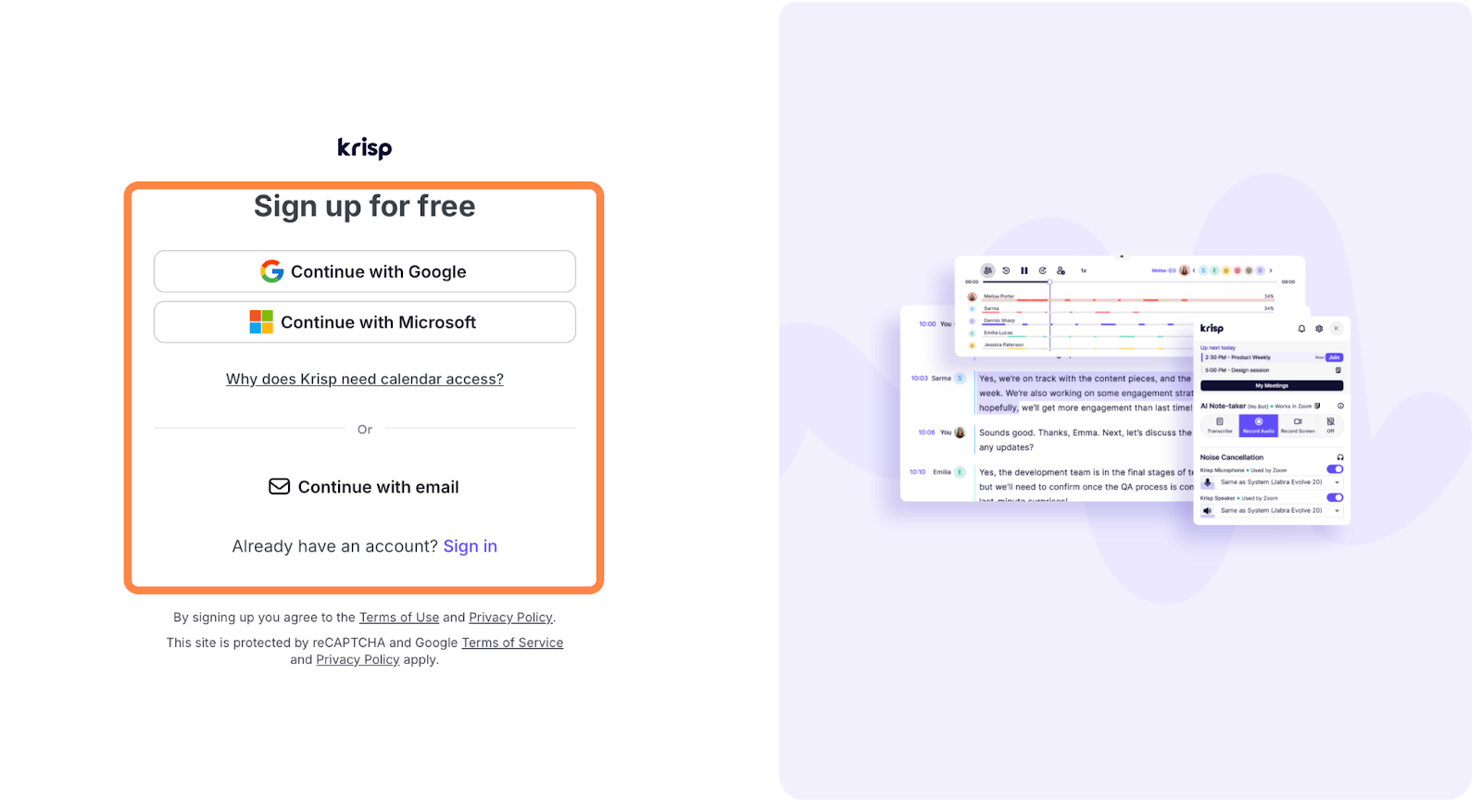
First, navigate to the official Krisp AI website and sign up for a new account. You will typically do this right on the website before downloading.
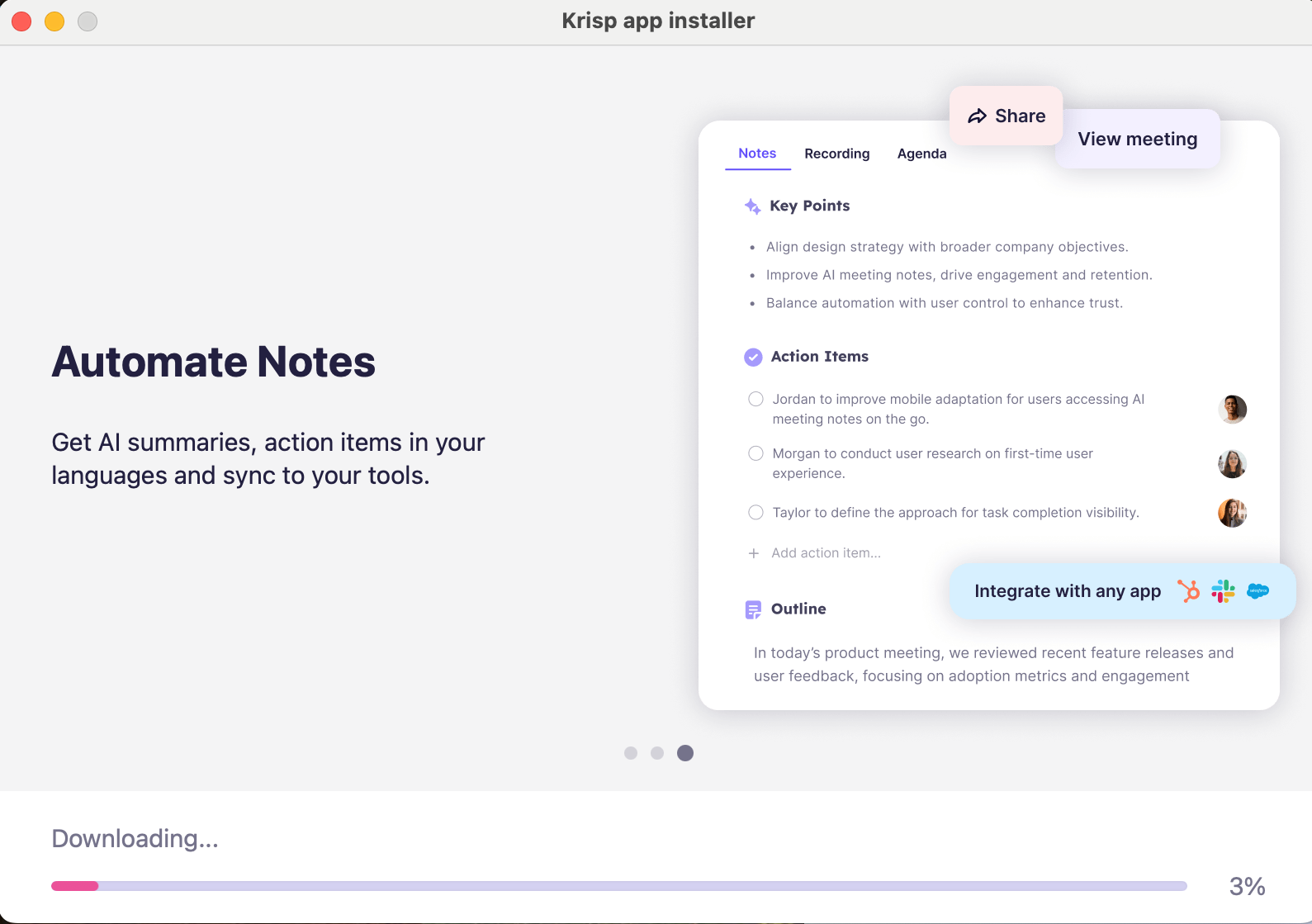
Once your account is created, you will be directed to download the application for your operating system (macOS or Windows). After the file is downloaded, open the installer and follow the simple on-screen prompts. When the installation is complete, the app will launch, and you can sign in with the account you just created.
Step 2: Configure Krisp with Your Communication Tools (Zoom, Teams, etc.)
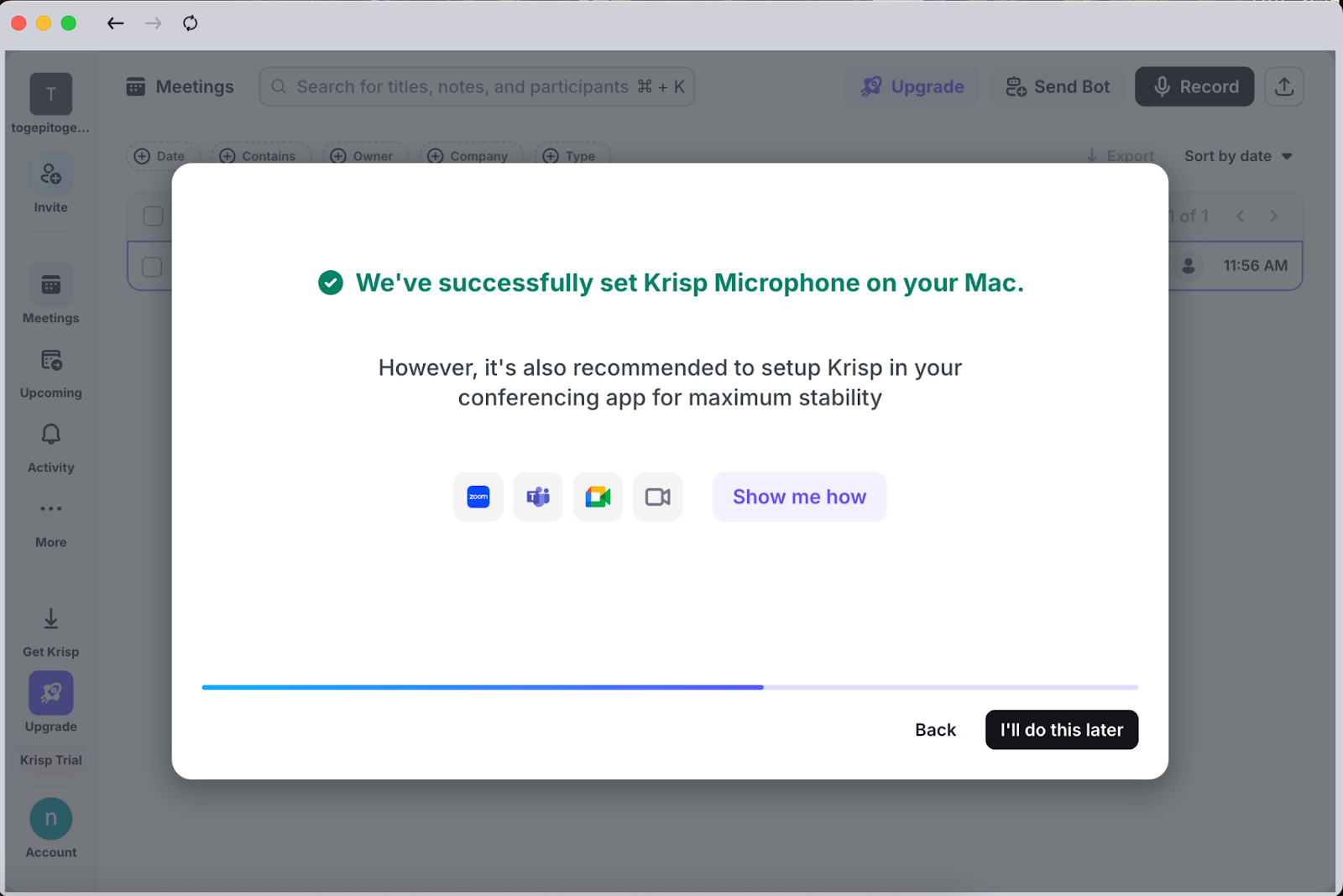
Once installed, Krisp needs two sets of permissions to work its magic.
System Permissions: Krisp will ask for Microphone access (to clean your voice) and Accessibility/Screen Recording access (this allows the AI assistant to capture meeting audio for transcription). You must grant these in your computer's System Settings.
App Configuration: Open your meeting app (Zoom, Teams, Google Meet, etc.). Go to its Audio settings and select “Krisp Microphone” and “Krisp Speaker.” This is the crucial step that routes all audio through Krisp for real-time cleaning.
Step 3:Just Join Your Meeting—No Bot Required
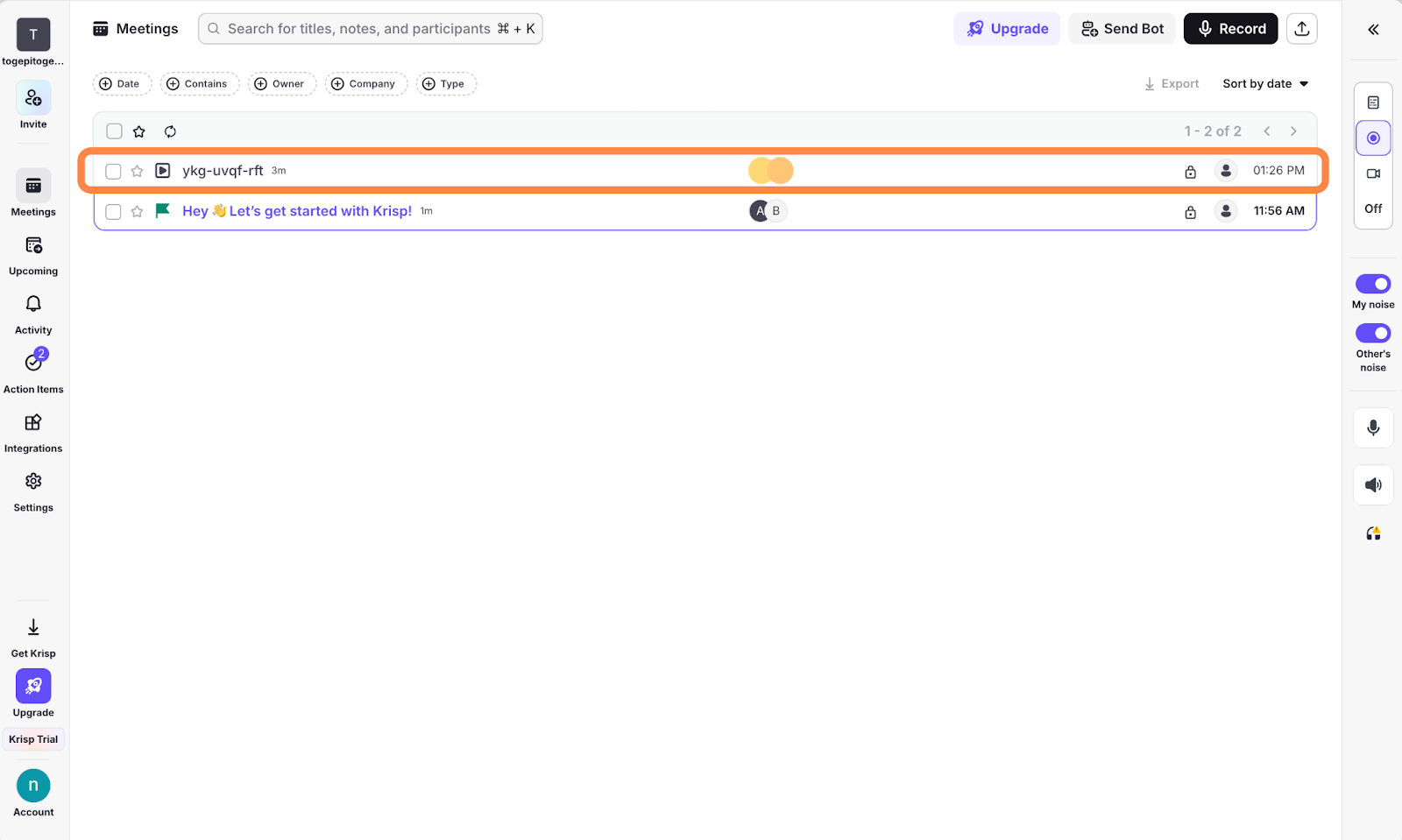
This is the best part. You don't need to connect your calendar or invite a "Krisp Bot" to your call. Simply start or join your meeting as you normally would. The AI Meeting Assistant will automatically detect that a meeting has started and will discreetly begin capturing the audio for transcription and summarization in the background.
Step 4: Review Your AI Summary and Action Items
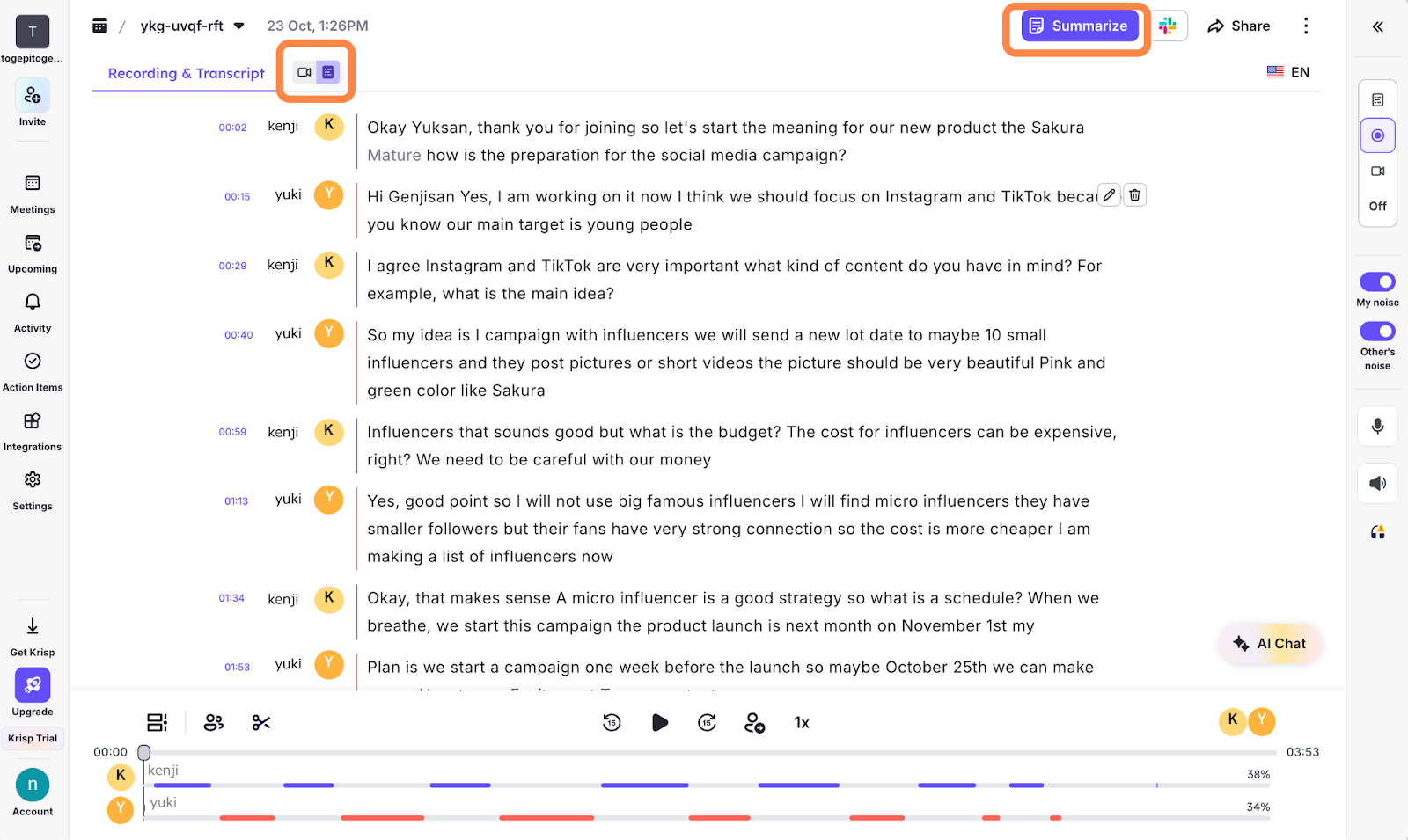
Once your meeting ends, Krisp finishes processing the recording. You can then open the Krisp app, select the meeting from your history, and instantly access the full transcript, the AI-generated summary, key discussion points, and a clean list of action items.
The Final Verdict: Is Krisp AI the Right Investment for You in 2025?
Our hands-on tests and competitive run-off point to a clear takeaway: if real-time audio quality is your #1 priority, Krisp remains the strongest choice in 2025. That “Wow” moment—mechanical keyboard clatter simply disappearing while voices stay natural—is transformative for anyone working in noisy spaces.
But if your top need is collaborative note-taking and post-meeting knowledge workflows (templates, cross-meeting search, AI chat), Otter.ai and Fireflies.ai are excellent alternatives to consider alongside Krisp’s growing assistant features.
We (Rimo Voice) are also building a next-generation AI meeting assistant, and our goal is to solve both sides of the meeting problem: clean audio and high-accuracy notes.
As this review has shown, achieving perfect accuracy with jargon (like "Sakura Matcha Latte") and non-native speech is the hardest challenge for any AI.
While we continue to aggressively train our models for transcription, our other core focus is noise cancellation. Our typing-noise suppression, for example, is already genuinely effective and praised by our users. If you’re exploring emerging tools that are just as serious about real-time audio clarity as they are about transcription, we’d be honored to be on your shortlist as we evolve.
Frequently Asked Questions (FAQ)
We’ve covered a lot in this review, from hands-on testing to competitive analysis. Here are our answers to some of the most common questions we see about Krisp AI’s features, privacy, and compatibility.
Does the Krisp AI meeting assistant support languages other than English?
Yes. English transcription can run on-device for privacy. For other languages, Krisp provides cloud transcription and publishes a current list in its Help Center (at least 16 languages are explicitly listed). Krisp’s blog has also announced broader multilingual support (up to 95 languages), so check the latest list in-app or in the Help Center.
How does Krisp ensure the privacy and security of my conversations?
Krisp offers on-device English transcription (reducing what needs to go to the cloud) and encryption in transit and at rest, with details in its Trust Center. For enterprises, Krisp provides security documentation including SOC 2 Type IImaterials and a HIPAA Executive Summary; Business Associate Agreements (BAAs) are available through sales. Krisp also documents its AI vendor posture (e.g., Anthropic/Claude usage and data-handling commitments). Review your compliance requirements and confirm terms with sales.
Can I use Krisp on my iPhone?
Yes. Krisp has a mobile app for iOS and Android that lets you record in-person meetings, take voice notes, upload audio for transcription, review summaries/action items, and even send the AI meeting assistant to virtual calls—all from your phone. Note: at this time, noise cancellation isn’t supported on mobile (desktop only).
Noise Cancellation and AI Meeting Assistant: What's the Difference?
Noise Cancellation improves live audio quality during the call by removing background noise, echo, and cross-talk on your mic and speakers. Think “what people hear during the meeting.”
The AI Meeting Assistant handles recording/transcription, generates notes/summaries, and extracts action items—for after-call clarity and follow-through (and can also transcribe in real time). Think “what you keep after the meeting.”
Related articles
Fathom AI Review 2026: Is It Really Free Forever? Pricing, Features & Honest Test
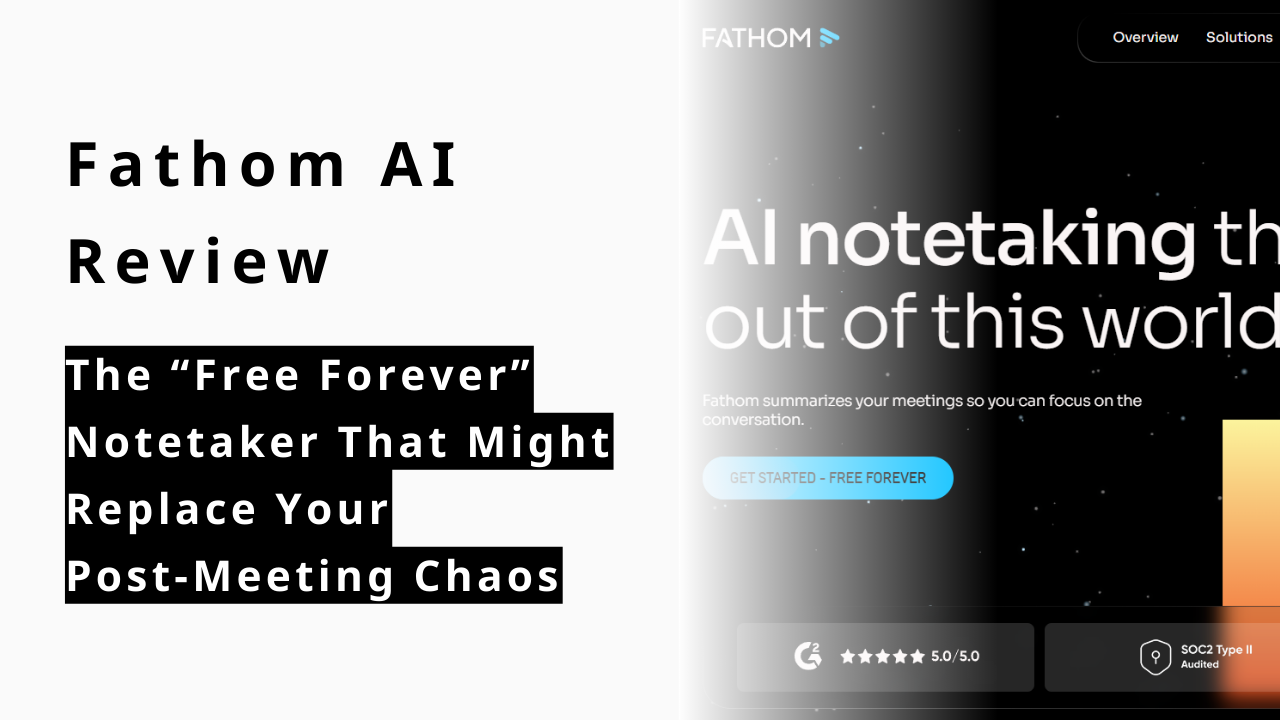
The Ultimate Sembly AI Review (2025): Is This the Smartest AI Meeting Teammate?
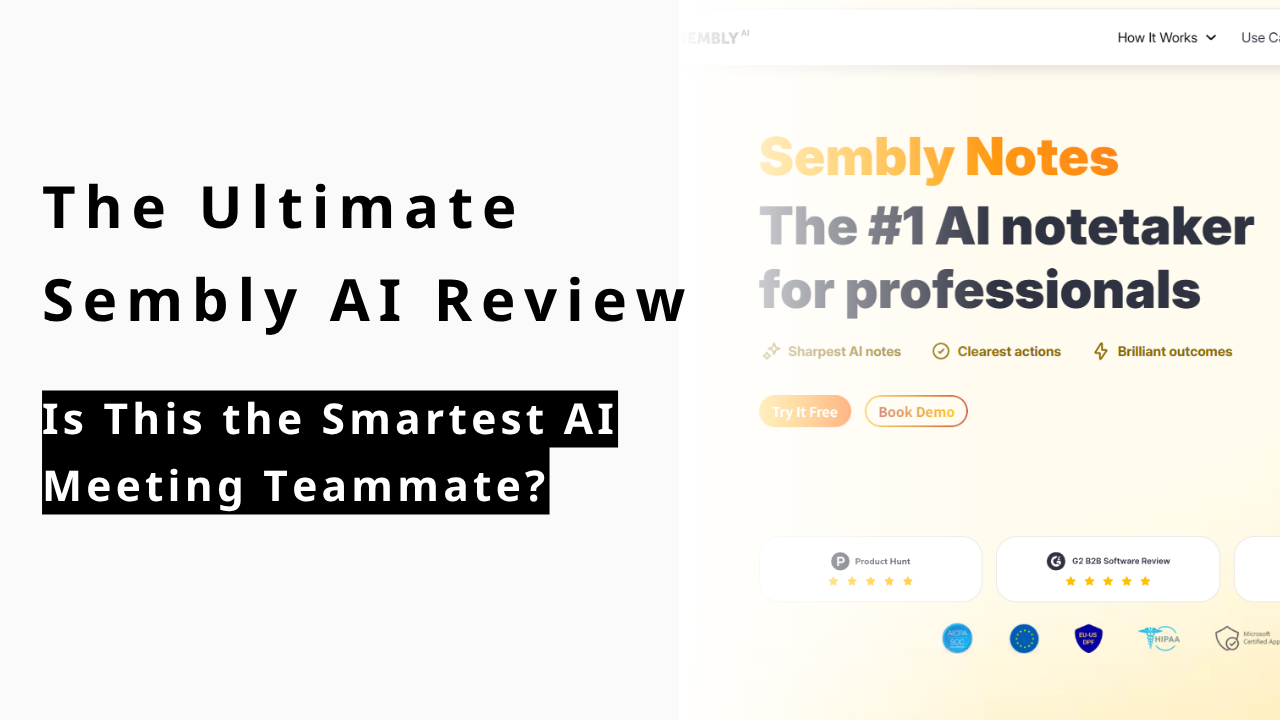
[2025 Update] What is Circleback? Explaining its features, pricing, benefits, and how to use it
![カバー画像:[2025 Update] What is Circleback? Explaining its features, pricing, benefits, and how to use it](https://storage.rimo.app/notes/qwwuS33WIqh7uWe0WLtl/assets/06f8bccf-3761-49d4-b7fb-2ca4eac7acfe.png?X-Goog-Algorithm=GOOG4-RSA-SHA256&X-Goog-Credential=storage-share%40rimo-prod.iam.gserviceaccount.com%2F20260216%2Fauto%2Fstorage%2Fgoog4_request&X-Goog-Date=20260216T113339Z&X-Goog-Expires=86399&X-Goog-Signature=68e276654c22b05a606cbd2d7500420fd6635a63db88c804f236ad0f8e2f3406fba1bb2fdcc6cc719442268e8dd5cf14df4c0d21e39bd1f12b95722bff15b057904e8da243edb62ed0b60607d41cf47c9387dc2e155ca90f947913b110f86a5c25bd65b12d56789cd2fbda8204d99c0c414d43ece7ae08c89575229bb3b9ac678e96772a43f53300f559cb6c11c0c3845475c5d5f0026e524d51810f82edc4f35729aa204d93e57c35bfd1a84733eb618d5a2abd58fa806c68a6efb0189f05e8707ce0e81475119cd9568f953f441a5b9aa49cf4401d80f2e605f8c0aee3daa2eccdf69a4d833d5e85ef403a524ca7a8c38c56102256cbb3f21f2ed475d95f9d&X-Goog-SignedHeaders=host)
Return to List