Return to List
What is Otter.ai? A thorough explanation of pricing, how to use it, and whether it supports Japanese!
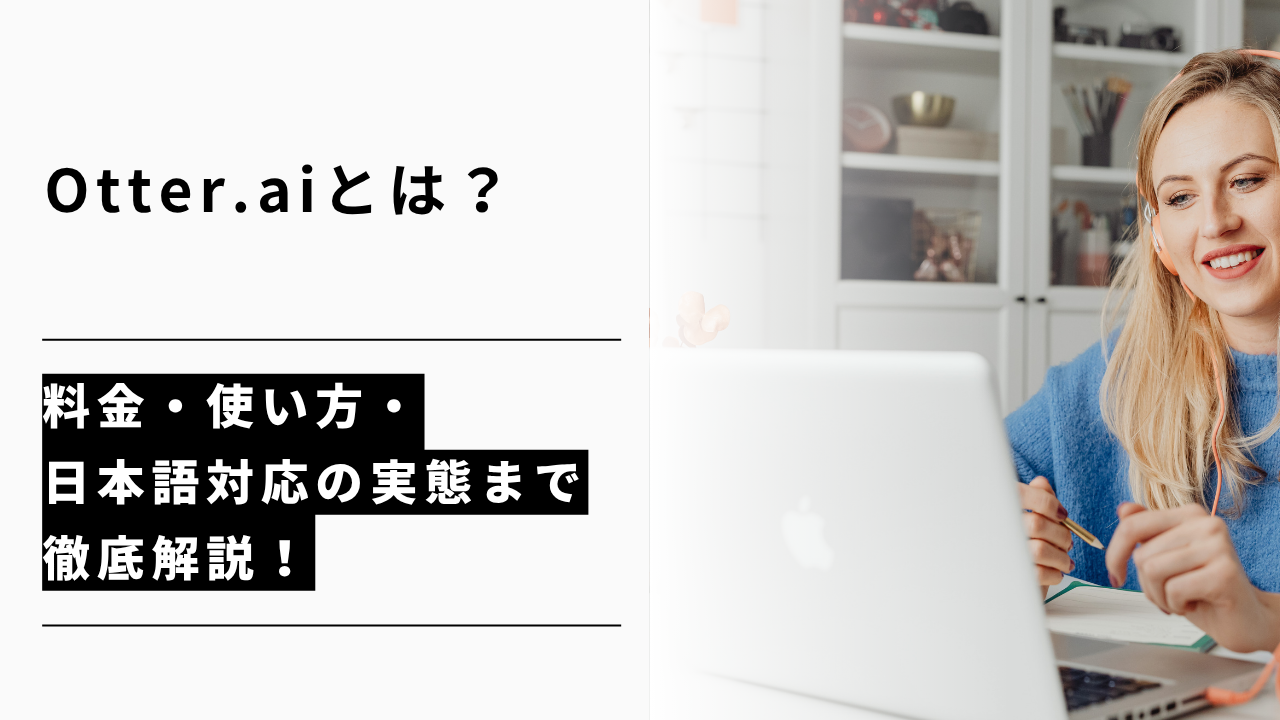
The AI meeting transcription tool "Otter.ai," which has received high praise in English-speaking countries, is a convenient tool that can transcribe meeting audio in real-time and automatically generate summaries.
However, Otter.ai does not support Japanese and is limited to certain languages such as English, so it is important to confirm the supported language range before implementation.
This article provides an easy-to-understand explanation of Otter.ai's pricing plans, usage methods, and the reality of Japanese language support, including actual screenshots. Those considering implementing it for business use should definitely use this as a reference.
What is Otter.ai?
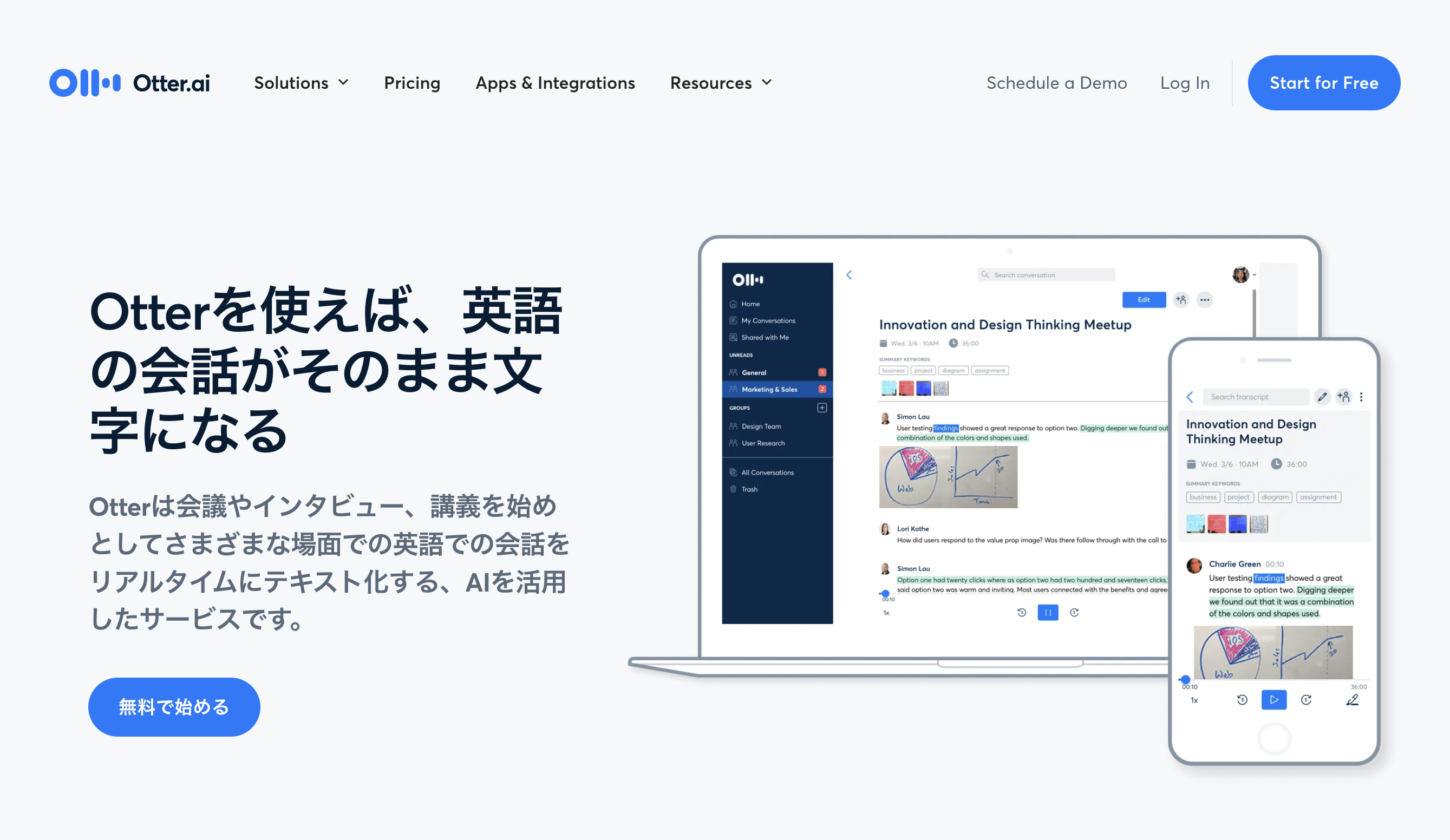
Source: https://otter.ai/jp
"Otter.ai" is an AI meeting transcription tool that can transcribe audio from meetings, seminars, interviews, and other events in real-time.
Its key feature is the ability to handle everything from recording to transcription, summarization, and sharing in one integrated process, significantly reducing the effort required for meeting minute creation.
It also includes speaker identification, keyword search, and highlighting functions, making it easier to accurately understand who said what.
It is widely used in business settings, particularly in English-speaking regions, and is also useful for information sharing in remote work and global teams.
While the supported languages are limited to English and some other languages, it can provide highly accurate records within its supported range. It is gaining attention as a tool that can efficiently and systematically organize meeting records.
Otter.ai Pricing Plans
Otter.ai offers four plans: Basic, Pro, Business, and Enterprise. The main features available for each plan are as follows:
Features | Basic | Pro | Business | Enterprise |
|---|---|---|---|---|
Real-time transcription | ◯ | ◯ | ◯ | ◯ |
Auto summary | ◯ | ◯ | ◯ | ◯ |
Speaker identification | ◯ | ◯ | ◯ | ◯ |
Action item creation | ◯ | ◯ | ◯ | ◯ |
Keyword search | ◯ | ◯ | ◯ | ◯ |
Highlights | ◯ | ◯ | ◯ | ◯ |
Calendar integration | ◯ | ◯ | ◯ | ◯ |
Concurrent meetings supported | 1 | 2 | 3 | 3 |
Monthly transcription time limit | 300 minutes | 1200 minutes | 6000 minutes | 6000 minutes |
Transcription limit per meeting | 30 minutes | 90 minutes | 4 hours | 4 hours |
Monthly AI chat queries | 20 per user (max 3 per conversation) | 50 per user | 200 per user | 500 per user |
Custom vocabulary limit | 5 entries | Team: 100 entries Personal: 100 entries | Team: 800 entries Personal: 200 entries | Team: 800 entries Personal: 200 entries |
Conversation history storage | 25 entries | Unlimited | Unlimited | Unlimited |
Exportable formats | mp3, txt | mp3, txt, pdf, docx, srt | mp3, txt, pdf, docx, srt Bulk export of multiple files available | mp3, txt, pdf, docx, srt Bulk export of multiple files available |
We will introduce the features and pricing of each plan in detail.
Basic
Otter.ai's "Basic" plan is a free plan that's perfect for those who want to try an AI meeting transcription tool for the first time.
It features real-time transcription and summarization capabilities, and can integrate with Zoom, Google Meet, and Microsoft Teams to automatically generate meeting records.
While the plan is free, you can easily try out various features, including the ability to ask questions about meeting content through Otter AI Chat.
You can record and transcribe up to 300 minutes per month, with a limit of 30 minutes per meeting. For transcription by importing audio and video files, there's a restriction of up to 3 files per user.
For small-scale meetings or short-duration meetings, the free plan can be fully utilized.
Price | Free |
|---|---|
Main Features | Basic functions available including transcription, summarization, and AI chat |
Recommended for | Those who want to try Otter.ai, individuals and small teams who want to record short meetings |
Pro
The "Pro" plan is a paid plan for individual users and small teams that require advanced meeting transcription features.
It enables transcription of up to 1,200 minutes per month, with the per-meeting limit extended to 90 minutes.
Pro includes a custom vocabulary feature that allows teams to share frequently used technical terms and personal names, which helps improve the organization of meeting minutes and transcription accuracy. Additionally, search, playback, and export functions are enhanced, enabling quick access to necessary information.
Otter AI Chat and AI meeting minute templates are also upgraded, allowing for more practical, work-oriented usage.
Price | $16.99 per month |
|---|---|
Main Features | All Basic features plus shared custom vocabulary and advanced search/playback capabilities |
Recommended for | Individuals who regularly record meetings and teams of 2-5 people |
Business
The "Business" plan is a corporate plan aimed at improving productivity for entire teams.
In addition to all the features of the Pro plan, it also includes operational features such as usage analytics for administrators and priority support.
You can simultaneously participate in up to 3 virtual meetings with automatic transcription and meeting minutes sharing, making it convenient for teams with multiple concurrent meetings.
Monthly transcription is available for up to 6,000 minutes, with the per-meeting limit expanded to 4 hours.
Audio and video file imports are unlimited, making this the optimal plan for companies or departments that handle large volumes of meeting records.
Price | $30 per month |
|---|---|
Main Features | All Pro features plus administrator usage reports and priority support available |
Recommended for | Teams with many meetings, departments handling multiple concurrent meetings, corporate users who prioritize implementation and operational management |
Enterprise
Otter.ai's "Enterprise" plan is the top-tier plan designed for large organizations, making it ideal for companies that prioritize security and management systems.
In addition to all the features of the Business plan, it includes advanced management functions such as single sign-on (SSO) that support organization-wide implementation and operation.
Video playback functionality through integration with Zoom and Google Meet, as well as the "Otter Sales Agent" function specialized for sales support, are also available.
Furthermore, in terms of security, HIPAA compliance support is planned for the future, allowing organizations that handle highly confidential information to implement it with confidence.
Detailed pricing requires inquiry, and a demo application is necessary before implementation.
Pricing | Contact for quote |
|---|---|
Main Features | Based on Business features, with enhanced management and security functions to support organization-wide operations |
Recommended for | Companies that want to thoroughly manage information, organizations that require IT governance such as SSO, industries where high security is required |
How to Use Otter.ai
To use Otter.ai, you first need to register for a free account. You can easily get started using a Google account, Microsoft account, or email address.
This chapter introduces the following three procedures:
Let's look at each one in order.
Register for a Free Account
To register for a free account, follow these steps:
1.Access the official website and click the "Start for Free" button
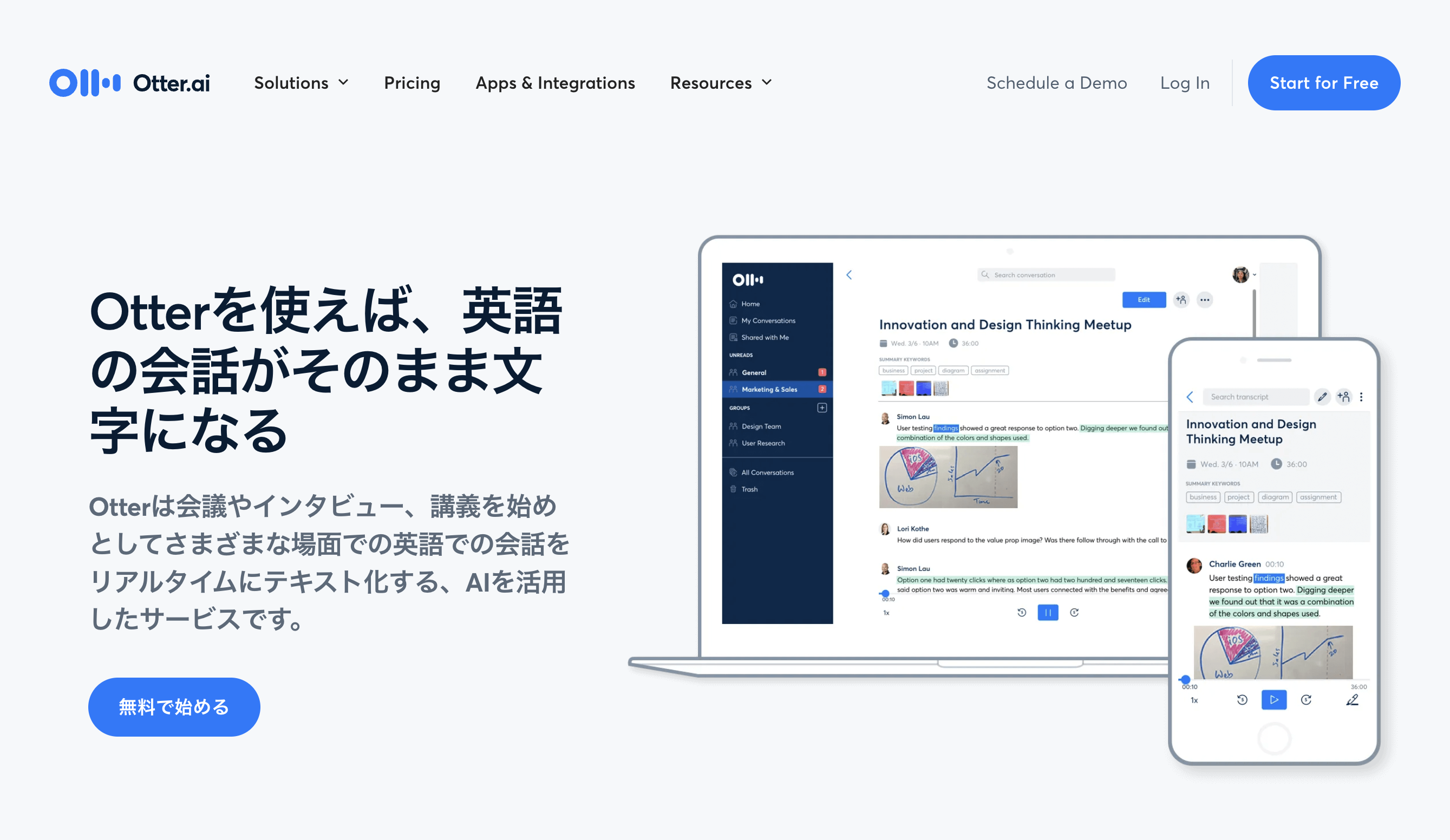
2.Select one of the following methods: Google account, Microsoft account, or Email address, and create an account
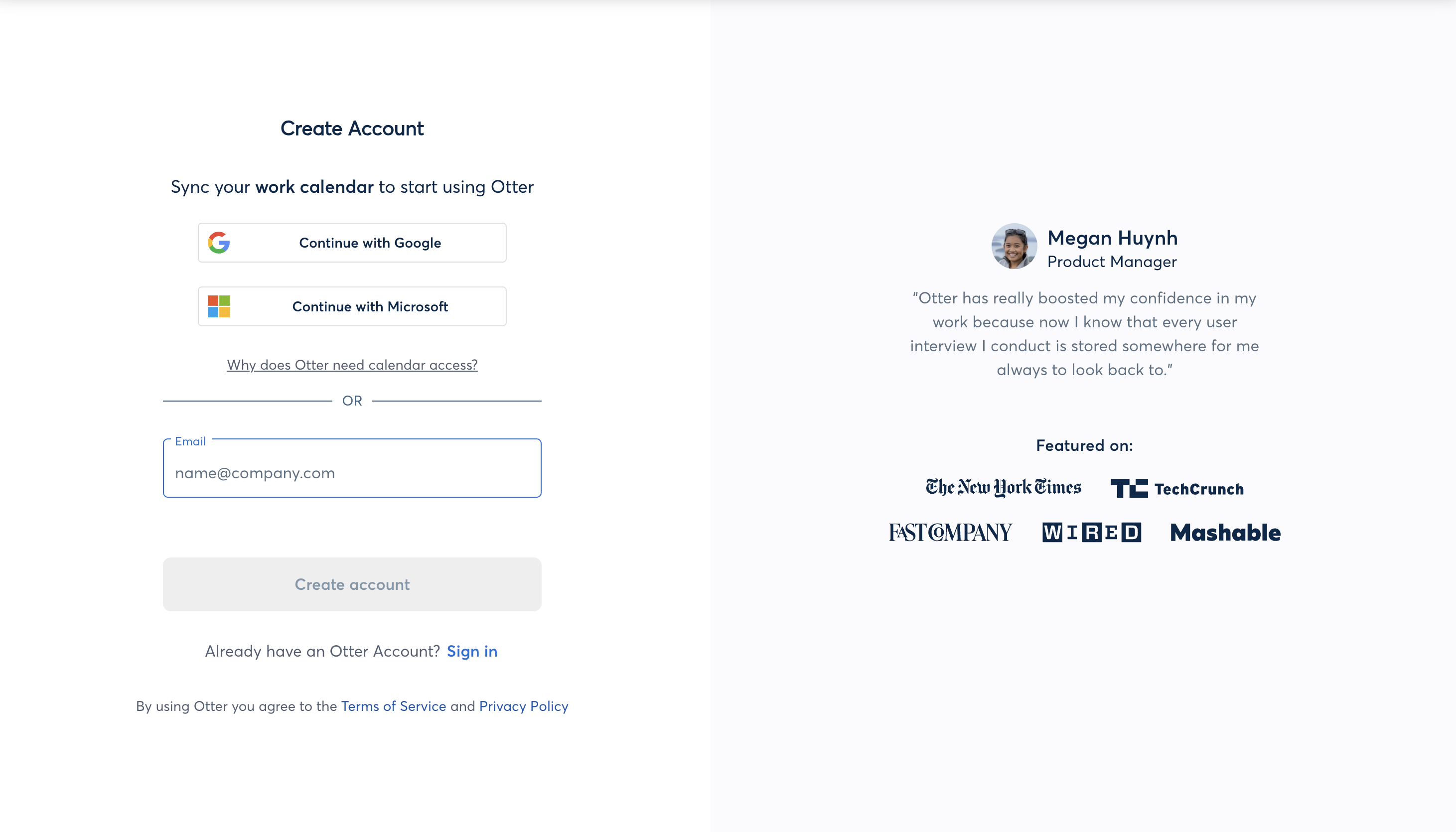
If you choose a Google account or Microsoft account, you can start using Otter.ai immediately after selection.
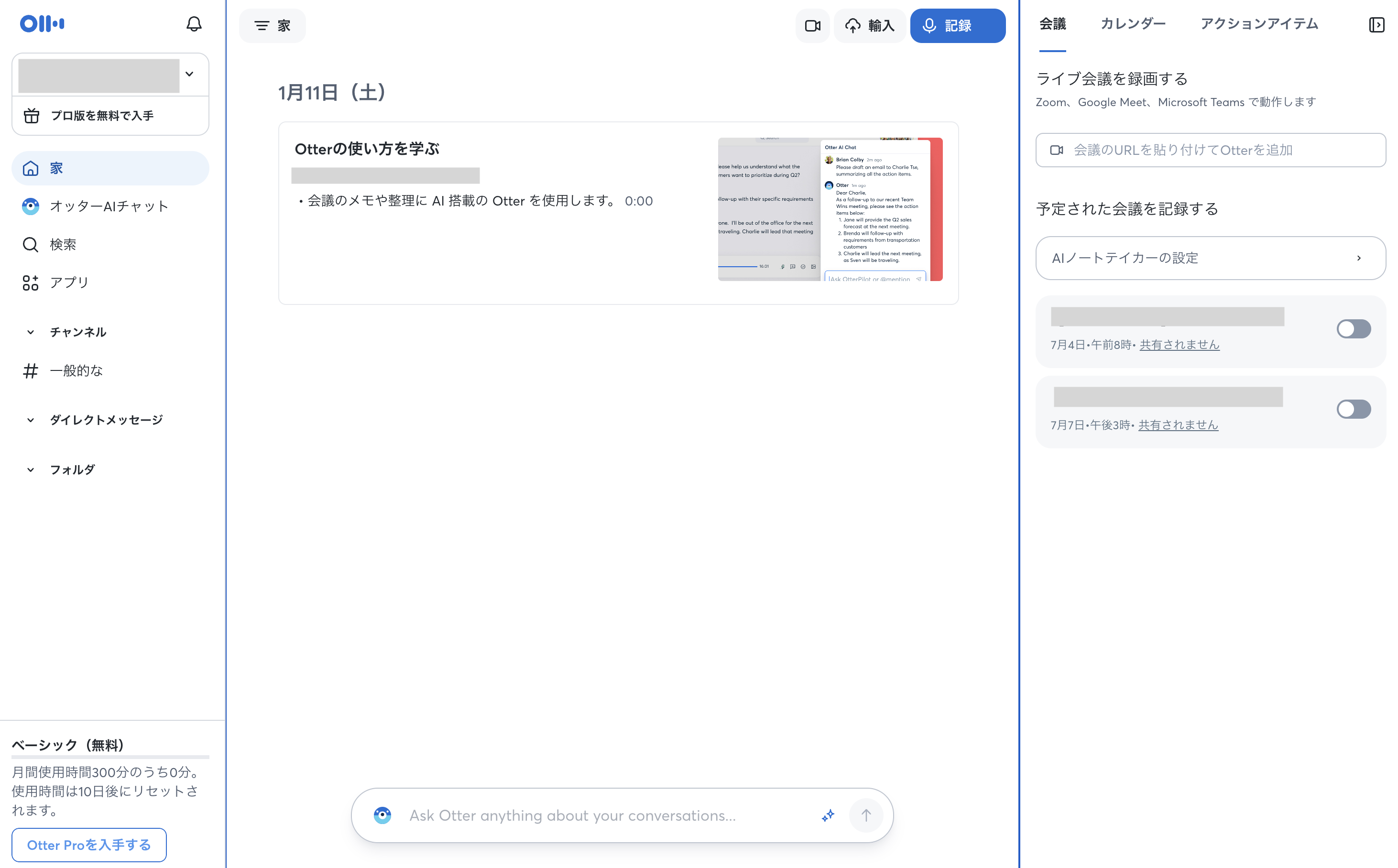
Creating Meeting Minutes on PC
The procedure for creating meeting minutes on a PC is as follows:
1.Click the blue "Record" button at the top of the screen
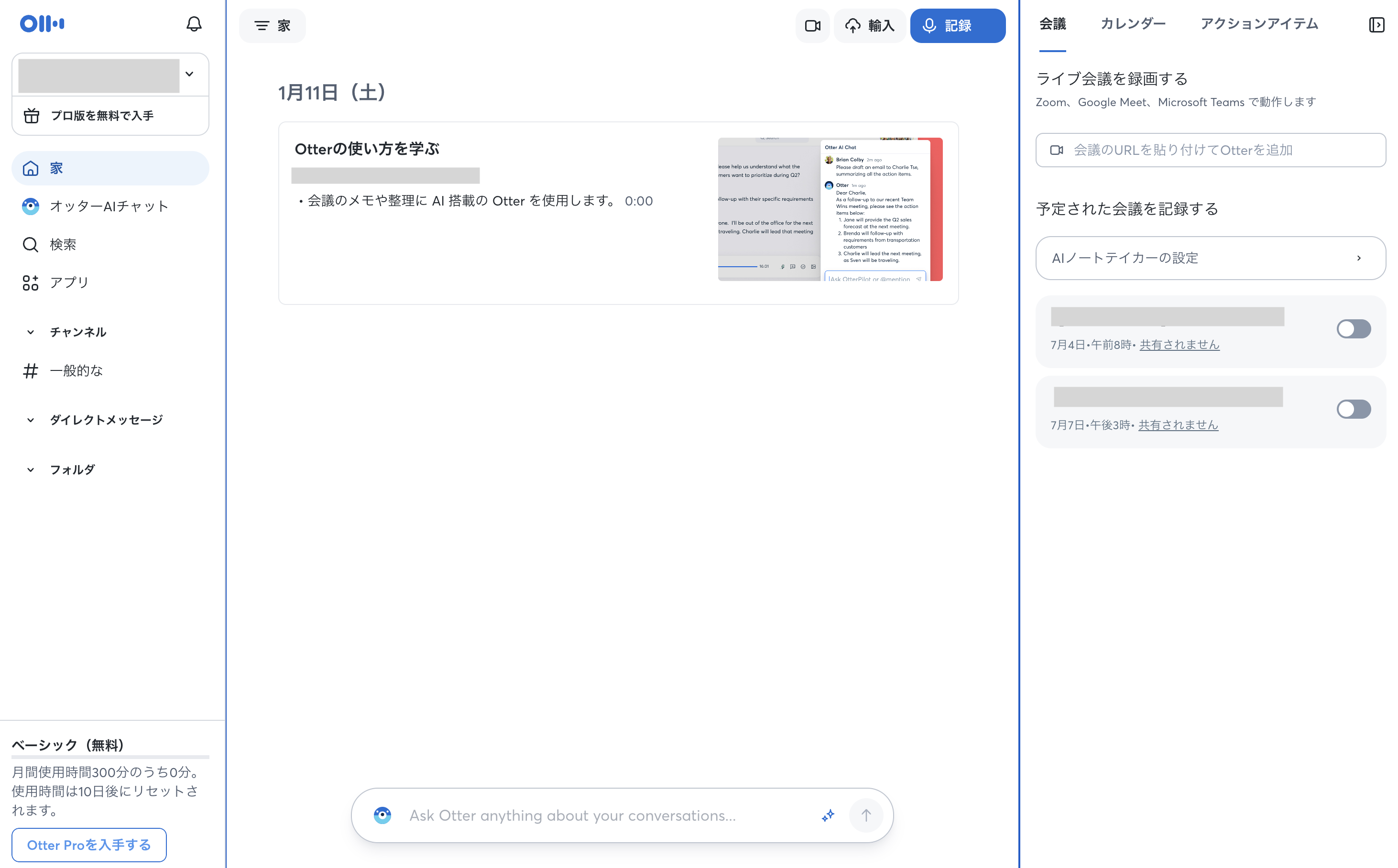
Real-time transcription will begin.
2.When the meeting ends, click the black square stop button
The recorded content will be saved as text.
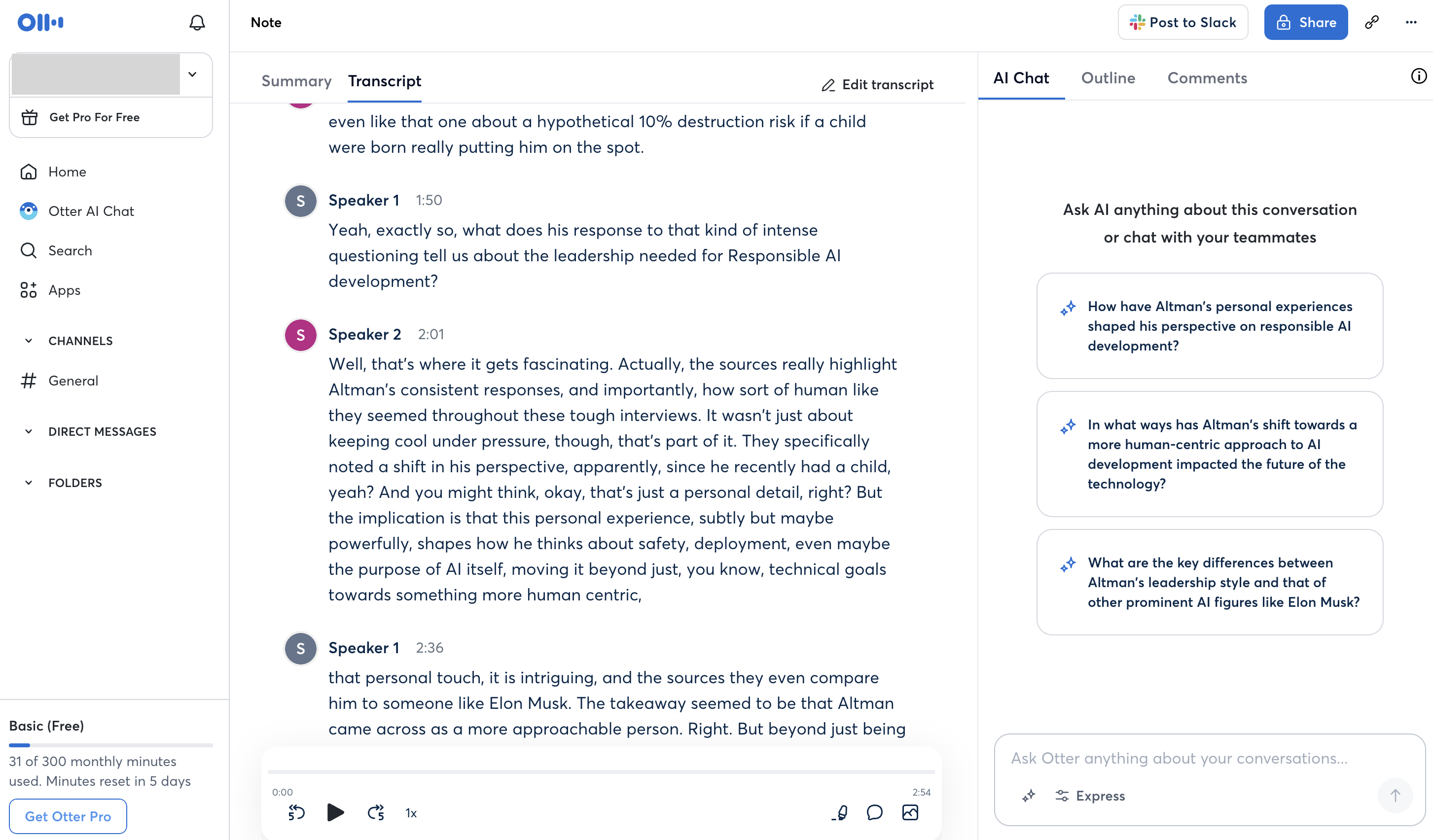
Creating Meeting Minutes on Smartphone
On smartphones, meeting minutes are created using the following steps:
Install the Otter.ai app and log in
Tap the microphone button at the bottom of the screen
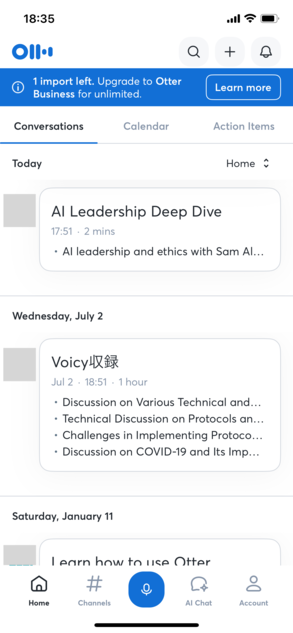
3.When the meeting ends, click the black square stop button
The recorded content will be saved as text.
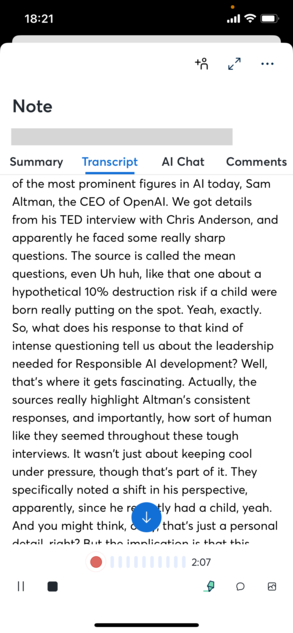
Main Features of Otter.ai
Otter.ai is equipped with various features that streamline meeting minute creation. The main features are as follows:
There are also convenient features for team utilization, so let's check them out together.
Real-time Transcription and Summarization
Otter.ai converts spoken content into text in real-time and automatically generates summaries after meetings end.
This eliminates the need to take notes, allowing you to focus on the progress of discussions. Since statements are displayed chronologically, you can easily review the flow of discussions later.
The automatic summarization feature is also a notable characteristic, enabling you to grasp key points in a short time even for lengthy meetings.
Since it demonstrates high accuracy primarily in English-centered meetings, it is also effective for improving efficiency in global teams and English meetings.
Speaker Identification Feature
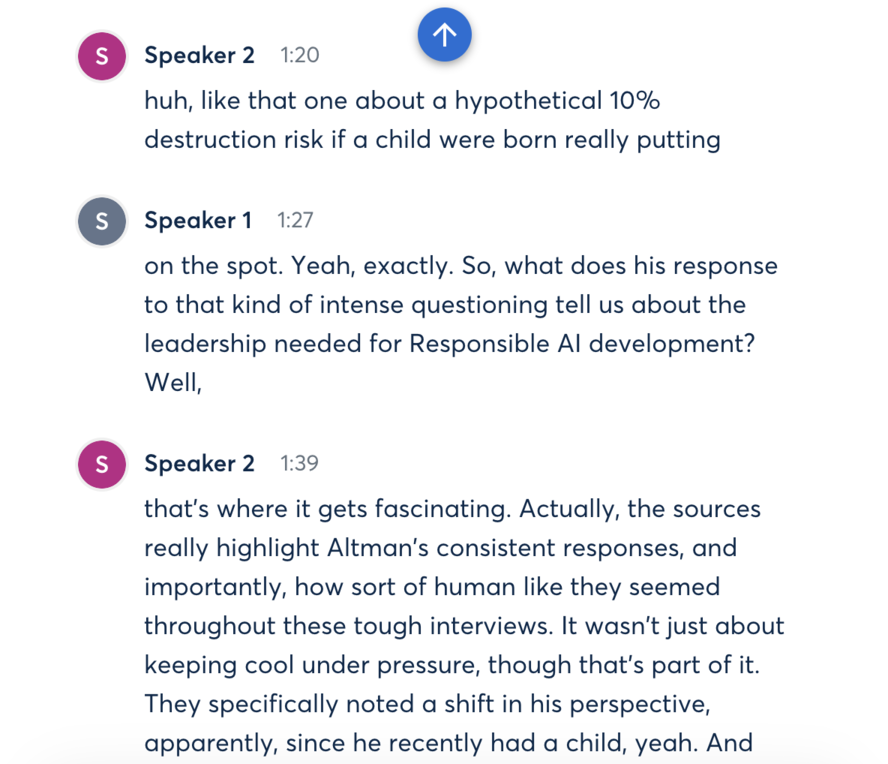
The "Speaker Identification Feature" analyzes audio during meetings and automatically distinguishes and labels statements by each speaker.
You can see at a glance who said what and when in the text, making the confirmation and editing of meeting minutes significantly smoother.
This feature is particularly effective in meetings or interviews with multiple participants, where statements tend to get mixed together.
Additionally, since it becomes easier to organize opinions by speaker, it helps prevent misunderstandings between team members and leads to improved accuracy in information sharing.
It's also possible to edit and register speaker names, allowing for even higher accuracy in regular meetings.
Keyword Search
Otter.ai is equipped with a feature that allows you to instantly search for specific words and phrases within transcribed meeting data.
Since you can efficiently extract only the necessary information from vast meeting logs, it's possible to quickly review past discussion content and important statements.
Previously, it was necessary to play back recorded data from the beginning to check it, but with this search function, you can immediately access the required sections, significantly reducing work time.
Additionally, since you can search across multiple meeting records, the value of this feature will increase even more as the amount of information grows.
Highlight Function
The "Highlight Function" is a feature that highlights spoken words in real-time during playback of recorded audio.
You can visually understand which part is currently being played, and instantly locate the specific remarks you want to check even within meeting minutes or lengthy transcription data.
Additionally, by simply tapping on the displayed words, you can play the audio from that point, allowing quick access to statements you want to listen to repeatedly or important points.
Since the audio and text are synchronized, reviewing recorded content becomes smooth, and the efficiency of post-meeting content examination and sharing work is improved.
Even during long meetings or multi-person discussions, this feature prevents oversights and missed information, enabling highly accurate review, which is a major advantage.
Custom Vocabulary and Word Registration Feature
Otter.ai is equipped with a feature that allows you to pre-register specialized terminology, internal company terms, abbreviations, and other unique vocabulary to improve transcription accuracy.
For example, even in situations where industry-specific expressions and product names frequently appear, such as in the medical industry or IT field, the system accurately recognizes and converts them based on the registered vocabulary, significantly improving the quality of meeting minutes.
Additionally, by setting up vocabulary lists that can be shared among team members, multiple members can create meeting minutes with the same vocabulary accuracy, leading to improved overall work efficiency.
Since it can be used with confidence even in meetings that require specialized knowledge, it is utilized across a wide range of industries and applications.
Calendar Integration
By integrating with Google Calendar or Outlook, it's possible to automatically have Otter.ai join scheduled meetings to record and transcribe them.
This not only prevents forgetting to record meetings but also eliminates the need to manually start recording, significantly reducing work-related hassles.
Even if you cannot attend a meeting, Otter.ai will automatically create meeting minutes, allowing you to review the content later.
For teams that frequently work remotely, this is an extremely useful feature for efficient meeting management and record-keeping.
Export Function
With Otter.ai, you can easily download transcribed data in various file formats such as PDF, TXT, DOCX, SRT, and more.
This makes it easy to submit meeting records as minutes or import them into other document creation tools and information sharing tools.
Additionally, by using different file formats strategically, you can utilize the content as internal sharing materials, reports, or subtitle files, greatly expanding the range of applications.
For large-scale projects and teams that primarily work remotely, this becomes a powerful support function that enables efficient information sharing.
The operation is also simple - you can download immediately just by selecting the required format, which improves work efficiency.
Group Sharing
By utilizing Otter.ai's "Group Sharing" feature, you can efficiently share meeting minutes and recorded data with specific users.
Simply invite any members to the group and add data, and all participants will be able to view and edit the content, with changes reflected in real-time.
This is ideal for situations where you want to quickly share information and make corrections as a team after meetings, allowing for smooth progress in multi-person meeting minute reviews and role-based editing.
It's also suitable for management at the department or project level, helping to improve overall team work efficiency while maintaining information transparency and consistency.
AI Chat
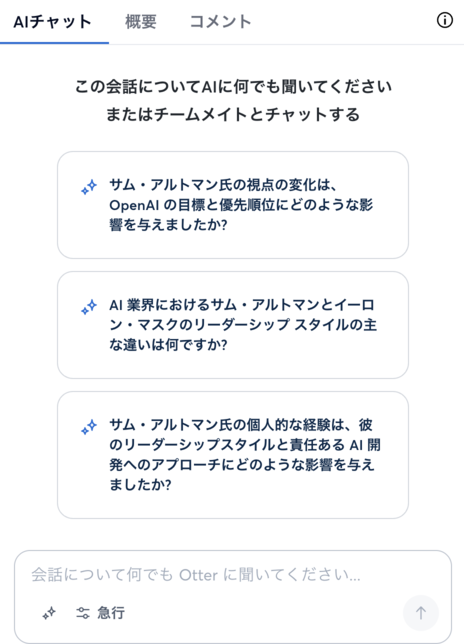
AI Chat is a feature that allows you to directly ask questions about recorded meeting content and instantly extract important points or summarize the content.
While traditional meeting minutes required the effort of searching through vast amounts of text to find necessary information, this feature dramatically streamlines the review process.
For example, when asked questions like "What were the decisions made in this meeting?" or "Who spoke about ◯◯?", the AI understands the context and picks out the relevant sections to provide answers.
Since information gathering and decision-making can be done quickly, this will be a great help for busy business professionals.
This can be considered a highly practical feature in that it allows you to immediately extract necessary parts from records of large-scale, long-duration meetings.
Precautions for Otter.ai
While Otter.ai is a highly functional AI meeting transcription tool, there are several precautions to consider when using it. The main points you should be aware of before implementation are as follows:
Each of these will be explained in detail.
Free plans have limitations on recording time and transcription

Otter.ai's free plan (Basic) limits monthly transcription time to 300 minutes, with a transcription limit of 30 minutes per meeting.
When this limit is exceeded, automatic transcription stops, and only a partial record of the entire meeting remains.
While this is sufficient for short meetings or personal use, it will likely be inconvenient for business use that involves long meetings or multiple sessions.
If you want to reliably automate transcription work or use it frequently, it's practical to consider upgrading to a paid plan such as Pro or higher.
Long processing time from upload to summary generation
While Otter.ai allows for transcription and summarization by uploading pre-recorded audio data, it's important to note that the processing time can be quite lengthy.
When I actually tested it, uploading an audio file of about 1 hour took more than 15 minutes to generate a summary.
Due to the long time required for summary generation, it would be inconvenient in situations where you want to check the results immediately after a meeting.
Additionally, processing time may extend further depending on the file size and audio content, so real-time recording is recommended for situations where speed is required.
If you're planning to use the upload-based approach, make sure to allow plenty of time for processing.
Complex UI Makes Operation Difficult
While Otter.ai is equipped with abundant features, first-time users may find the operation interface somewhat complex.
Many functions such as recording, sharing, editing, calendar integration, and AI chat are consolidated into a single screen, and it's not uncommon for users to get lost before reaching their intended operation.
For those unfamiliar with UI (User Interface), initial setup and proper use of each function can be challenging, potentially leading to operational errors and missed recordings.
To utilize it stably in business operations, it's important to understand the operation methods in advance.
During implementation, aim for smooth operation through checking tutorials, preparing operation manuals, and sharing usage methods within the company.
Otter.ai's Japanese Language Support Status
While Otter.ai is highly regarded in English-speaking regions, it does not currently support Japanese. In this chapter, we will verify its accuracy using actual Japanese audio and explain the results and user experience.
Current Status of Japanese Language Support

Even when recording Japanese conversations, the summaries and transcriptions are displayed in English.
As a test, I tried converting the English transcription to Japanese using Google Translate, but since it doesn't support Japanese, the content was not accurately recognized, resulting in an unnatural translation.
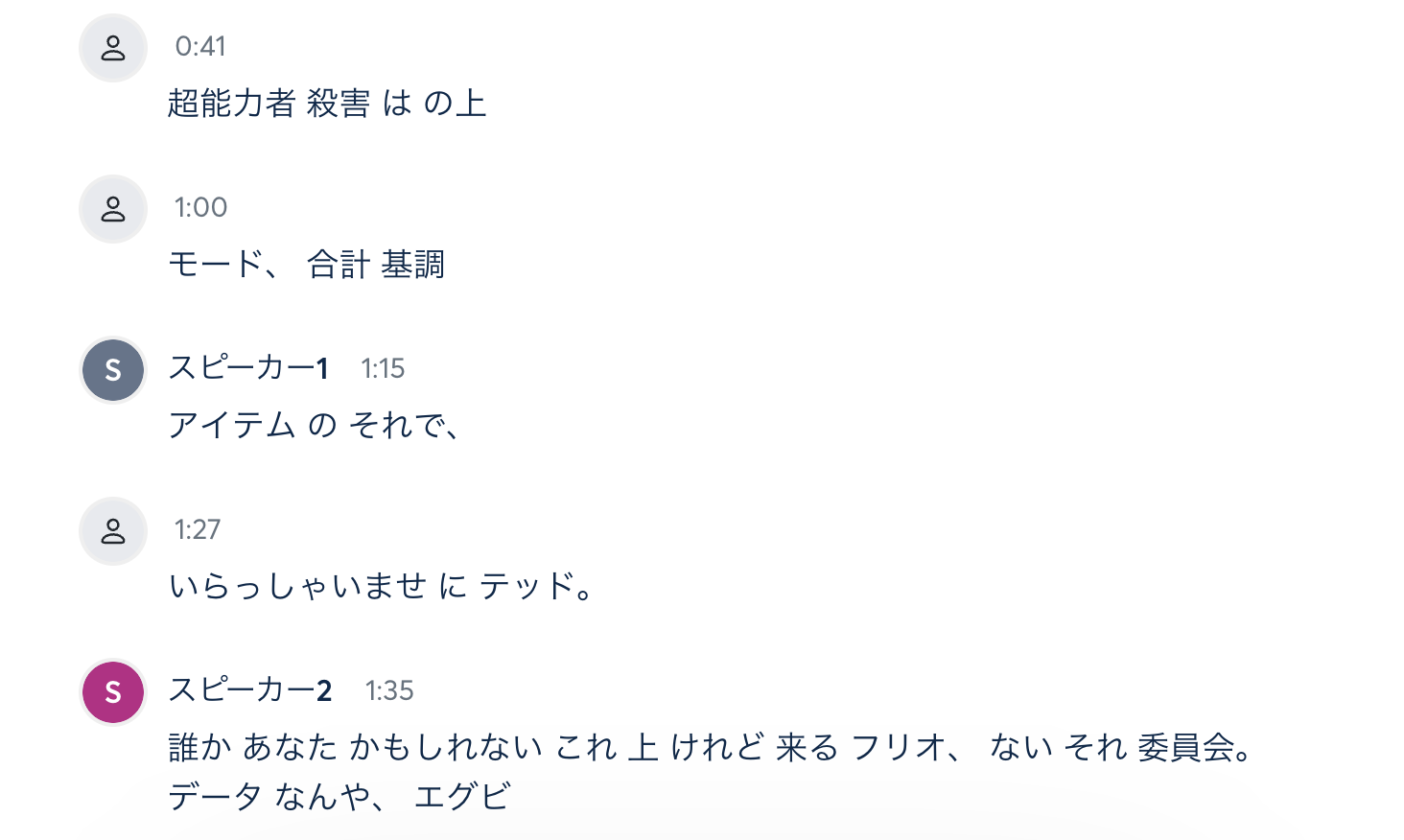
Comparison with Japanese-Specialized Transcription AI
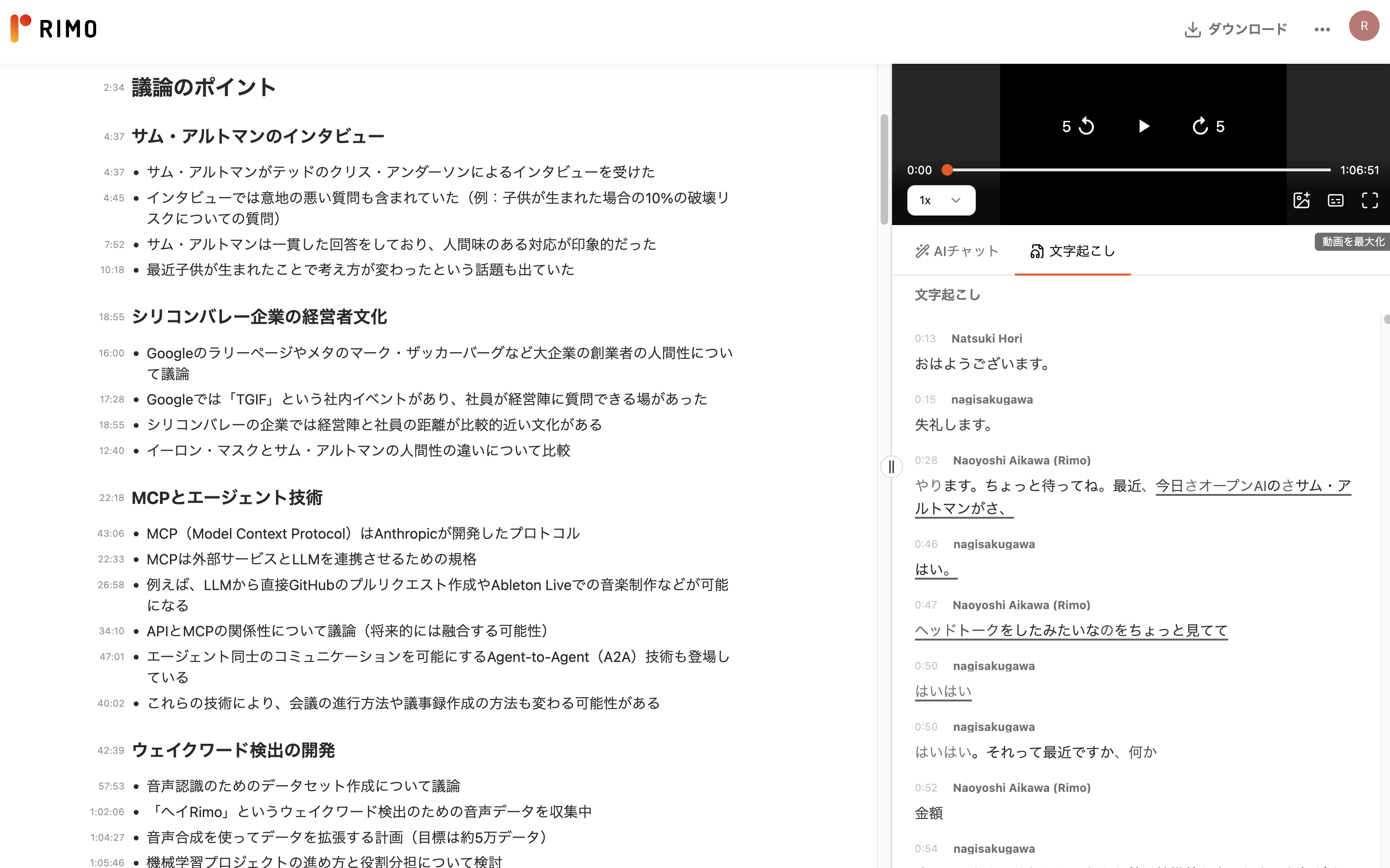
When we transcribed and summarized the same audio used with Otter.ai using the Japanese-compatible 'Rimo Voice', we found that the Japanese recognition accuracy was high, and the summary accurately captured the key points of the discussion to the extent that no corrections were needed.
For business use in Japanese, this would be a more practical choice.
For AI Meeting Minutes Service Supporting Japanese: 'Rimo Voice'
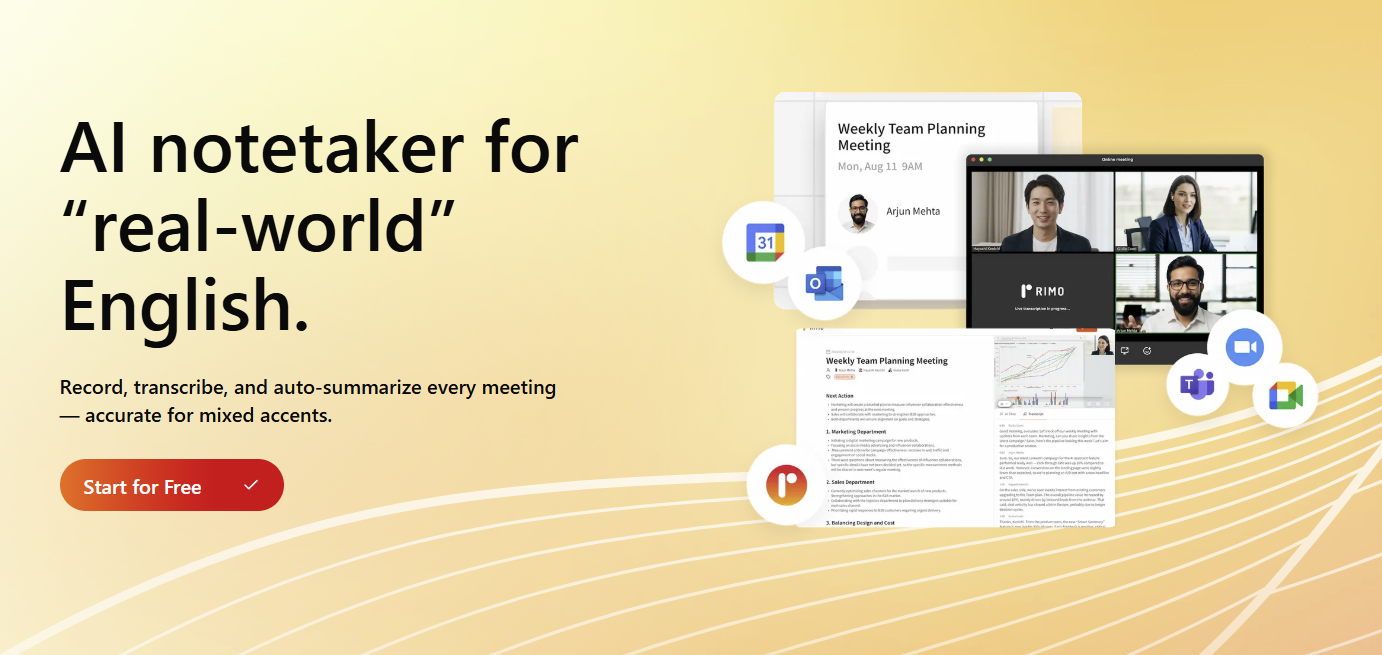
For Japanese meetings and consultations, we recommend using the AI meeting minutes service 'Rimo Voice', which starts from 4,500 yen per month.
'Rimo Voice' offers real-time transcription and automatic summarization features, plus AI chat functionality for content verification and questions.
Furthermore, it integrates with schedules like Google Calendar, allowing bots to automatically join meetings and create meeting minutes. This streamlines the time-consuming process of creating meeting minutes and prevents omissions in records.
With high Japanese recognition accuracy, it's an optimal tool for business scenarios that require content accuracy and practicality.
Compared to other tools that primarily focus on English support, its ease of use in Japanese environments is a major advantage.
A one-week free trial is also available, so please experience it for yourself.
Understand the Features of Otter.ai and Choose the Right Meeting Minutes Tool for Your Company
Otter.ai is an excellent AI meeting minutes tool equipped with multiple functions such as real-time transcription, automatic summarization, and AI chat, and it has received high praise particularly in English-speaking regions.
However, it does not support Japanese and has accuracy issues with Japanese meetings, so it's necessary to carefully evaluate whether it matches your language usage and business requirements before implementation.
If you're planning to use it for Japanese business operations, selecting a transcription tool that supports Japanese will enable more accurate meeting minutes creation.
Please use this article as a reference to choose the optimal tool for your company and leverage it to improve operational efficiency.
Related articles
[For Beginners] What is Tactiq? Explaining its features, benefits, usage, and safety
![カバー画像:[For Beginners] What is Tactiq? Explaining its features, benefits, usage, and safety](https://storage.rimo.app/notes/ExgHoNilQwAme3JtHBOD/assets/79e9dd62-f24f-4356-a279-5819172e12dd.jpeg?X-Goog-Algorithm=GOOG4-RSA-SHA256&X-Goog-Credential=storage-share%40rimo-prod.iam.gserviceaccount.com%2F20251228%2Fauto%2Fstorage%2Fgoog4_request&X-Goog-Date=20251228T184717Z&X-Goog-Expires=86399&X-Goog-Signature=7ef422f99d3dd8e765097a08f04c17469ad14bf35688a90cf4b9cb44e4eeeef3ca9a9afb22a7818f28555f48637c3da44c1099c6706a83e5cff845c0dfb8090b6058c7b3e87a47c53f6b178d1f188410bda9a516cc49a2a5566b9e5a956dc549c504b910ea55d124f764bcd8a64088891094a04788b43961d6e66aec68f6cf4303e1d413087e692eeebc533ec1fd444237b1bee1bcd6c0e661dad3eaf9204437ab77cba224de998452427a54bcf7970527aa271d6a8261e177d180d5decd46985523f304c86be579b9896c9cad98f2ff8a0eed36a28e876ea0364fbcd81318f28e0558168327ff8b08a76a04f0ae9833073fde127d75217345208d1412bd3907&X-Goog-SignedHeaders=host)
What is LINE WORKS AiNote? Explaining how to use it, pricing, and four important points to note
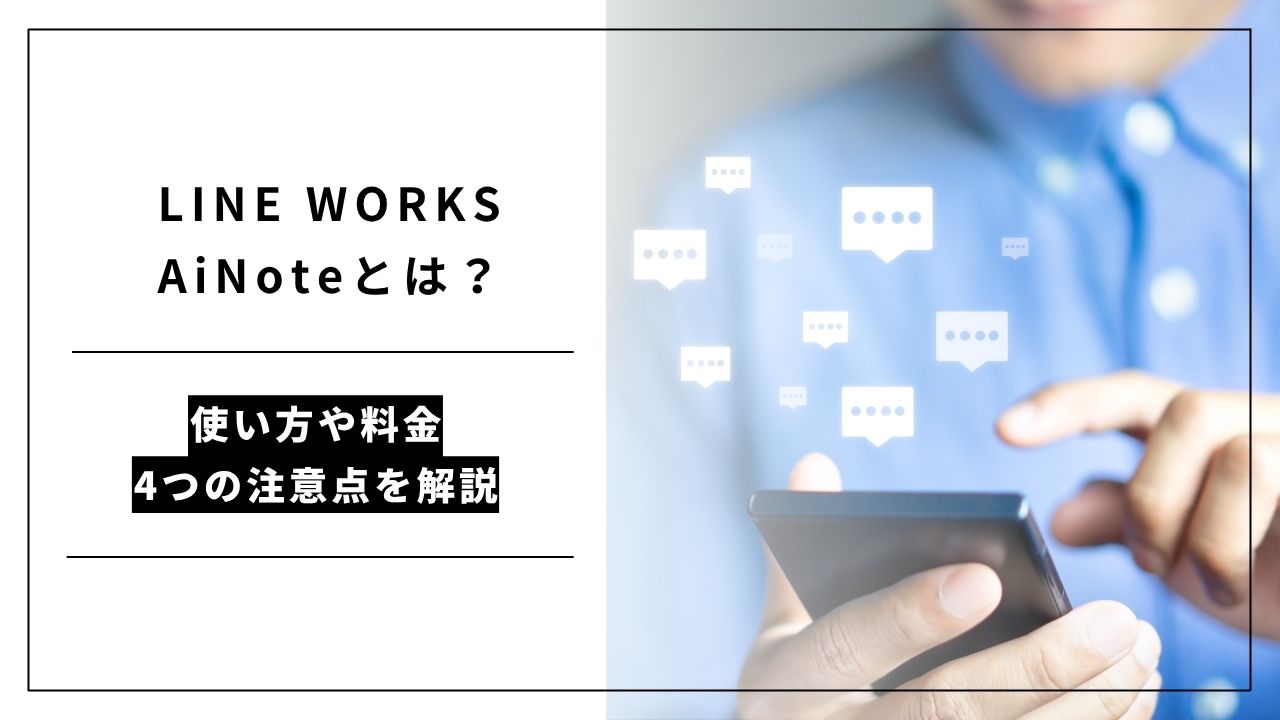
The Ultimate Sembly AI Review (2025): Is This the Smartest AI Meeting Teammate?
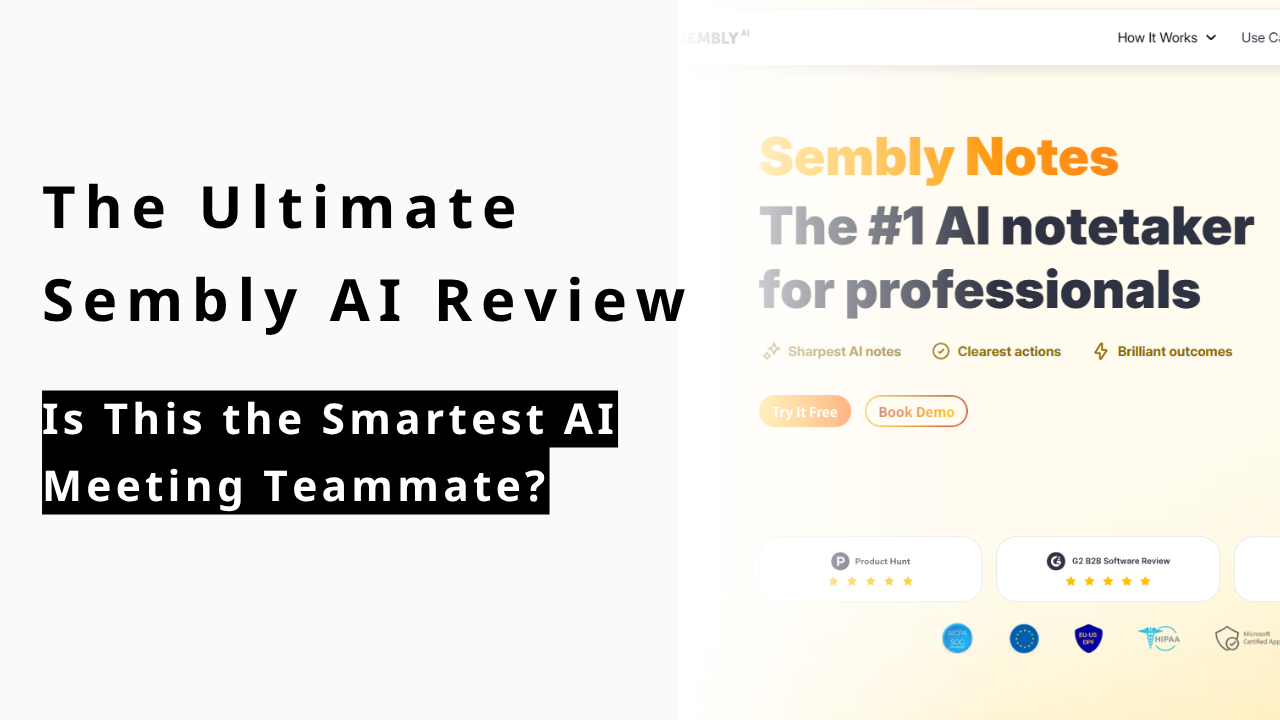
Return to List