Return to List
[2025 Update] What is Perplexity AI? A thorough explanation of its nine features and use cases
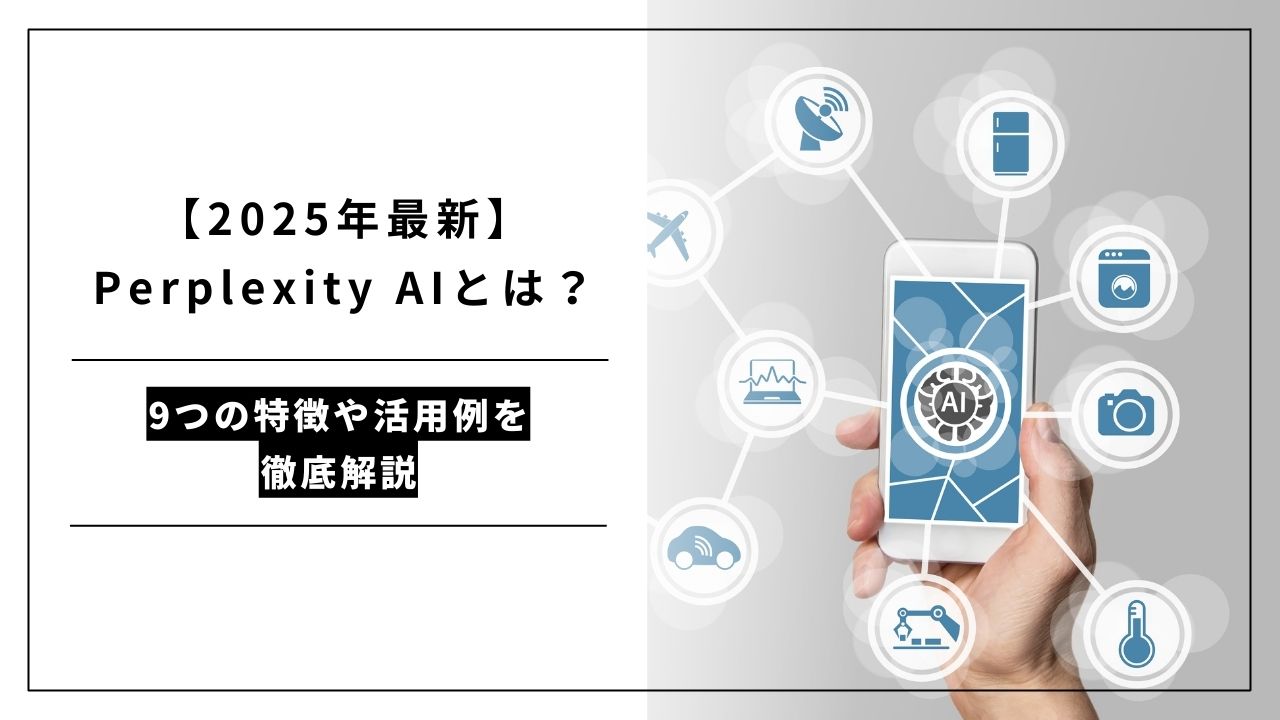
"I've heard of an AI tool called Perplexity, but what exactly is it?"
"I don't really understand the difference between ChatGPT and Google search"
"I want to use Perplexity AI efficiently"
Some people may not understand what characteristics Perplexity AI has or how it differs from conventional tools.
Therefore, in this article, we will provide a detailed explanation of Perplexity AI, from its overview to its differences from ChatGPT, its features, and business use cases. We will also introduce the latest update information and safety aspects, making this content useful for those considering utilizing AI search tools.
By reading this article, you will understand the characteristics of Perplexity AI and be able to use it to improve work efficiency and productivity.
<img width="640" height="260" alt="Switch your transcription work to AI right now.png" src="null">
What is Perplexity AI
<img width="640" height="453" alt="Perplexity1.png" src="null">
Perplexity AI is an "interactive AI search engine" that combines the functionality of a search engine with an AI chatbot. When users enter a question, it collects and summarizes information from the web and presents answers in natural Japanese. At that time, it displays the URLs of the referenced websites, making it easy to verify the reliability of the answer content.
With traditional search engines, it was necessary to visit multiple sites and organize information, but with Perplexity AI, you can efficiently obtain information in a one-stop manner. In fact, in the first half of 2025, the number of active users reached 22 million, and its use is expanding globally.
Furthermore, in June 2024, a strategic partnership with SoftBank was announced, accelerating its expansion in the Japanese market.
Reference: Business of Apps "Perplexity Revenue and Usage Statistics (2025)"
People Who Should Use Perplexity AI
Perplexity AI is particularly effective for people with the following needs.
Recommended Users | Reasons |
|---|---|
People who want to collect information efficiently | AI summarizes and presents necessary information without having to browse multiple sites, reducing research effort |
People who prioritize reliability | Answers include source URLs, allowing verification of information accuracy |
People who want to streamline document creation | Makes it easier to create reports and articles based on researched content |
People who want to quickly grasp the latest information | Real-time search functionality enables immediate access to rapidly changing information such as news and market data |
In this way, it demonstrates its strength in scenarios where reliable information is essential, such as academic paper writing and market research. For business professionals, it can be utilized as a research tool that combines both efficiency and accuracy.
[Comparison Table] Differences Between Perplexity AI and Other Generative AI Tools | Explaining Differences with ChatGPT
<img width="640" height="427" alt="Perplexity2.png" src="null">
Here we compare Perplexity AI with major AI tools and organize their respective differences.
Item | Perplexity AI | ChatGPT | Gemini | Claude | Microsoft Copilot | Felo |
|---|---|---|---|---|---|---|
Operator | Perplexity AI | OpenAI | Anthropic | Microsoft | Felo Inc. | |
Features | Real-time information search capability | Natural human-like dialogue with high contextual understanding | Multimodal, capable of processing text, images, and audio simultaneously | Excels at generating natural, human-like text | Real-time information search through Bing engine integration | Can automatically generate mind maps and presentation materials based on search results |
AI Model | GPT-5, Claude Sonnet 4, Gemini 2.5 Pro, etc. | GPT-5, OpenAI o1 | Gemini 2.5 Pro, 2.5 Flash, Flash-Lite | Claude Sonnet 4, Claude Opus 4.1 | GPT-4o | DeepSeek R1, GPT-5, Claude 4.0 Sonnet, etc. |
Search Function | Yes | Yes | Yes | Yes | Yes | Yes |
Account Registration Required | Not required | Not required | Not required | Required | Not required | Not required |
※Information as of August 2025.
There are differences as shown above.
Furthermore, the features differ from Google Search as well. With traditional search, users themselves had to visit multiple sites and organize information.
On the other hand, Perplexity AI has the AI understand the question, collect and summarize key points from multiple information sources, and present answers directly. Therefore, not only can information be obtained efficiently, but reliable research becomes possible while confirming sources.
9 Features and Functions of Perplexity AI
Perplexity AI has the following features and functions:
Display of information sources (citations)
Real-time latest information search
Web page summarization
Search scope narrowing
File upload
Selection of multiple AI models
Video research
Efficient project management
Multimodal support
Each feature will be explained in detail below, so please read on while imagining how to utilize them according to your own purposes.
1. Display of Information Sources (Citations)
Perplexity AI clearly presents the information sources that served as the basis for its answers. Since referenced URLs are displayed, including multiple websites, academic papers, news articles, and more, users can immediately verify the reliability of the content.
By explicitly showing citations, not only can users easily obtain supporting evidence for the information, but they can also smoothly proceed with further investigation when they want to delve deeper into a topic.
2. Real-time Search for Latest Information
Perplexity AI searches for information on the web in real-time and generates responses based on the latest data. While traditional AI models may have outdated training data, Perplexity AI's strength lies in its ability to incorporate the most current and accurate information.
It can handle rapidly changing information such as breaking news, research findings, and market trends. It is particularly strong at gathering information from English-speaking regions, making it useful when tracking overseas news and trends. Since you can follow topics while verifying information sources, it can be said to be a tool that enables efficient research in a short amount of time.
3. Web Page Summarization
Perplexity AI also has a feature that automatically summarizes the content of specified web pages. Simply by entering a URL, it concisely compiles and presents the main points of the page, allowing you to efficiently grasp the necessary parts from vast amounts of information.
This is particularly advantageous for quickly reviewing the overview of materials that would take time to read thoroughly, such as academic papers and long articles.
4. Narrowing Down the Search Scope
Perplexity AI has a feature that allows you to limit your search targets to "the entire internet," "Academic (scholarly papers)," "YouTube," and more. This enables efficient research focused on specific fields or platforms.
For example, when conducting academic research, selecting "Academic" allows you to search primarily for highly reliable papers and obtain high-quality information. Since it's also possible to narrow down by multiple conditions, you can conduct flexible research tailored to your objectives.
5. File Upload
Perplexity AI can directly upload files such as PDFs and images, and answer questions based on their content.
It analyzes the information within files, extracts and presents relevant sections, making it useful in the following scenarios:
Reviewing contracts
Extracting data from reports
Analyzing text information contained in images, etc.
Since it allows you to quickly retrieve information from specific documents, it is helpful for improving efficiency in business settings.
6. Select from Multiple AI Models
With the paid version (Pro plan), you can choose and use the optimal model from multiple cutting-edge AI models such as ChatGPT's GPT-5 and Claude Sonnet 4.
Normally, individual registration and billing would be required for each model, but a distinctive feature of Perplexity AI is that you can use them all together on a single platform. You can switch between models according to your needs.
7. Video Research
Perplexity AI supports searching and summarizing video content, including YouTube. It can analyze video transcripts (subtitles and transcription data) to summarize content and answer questions.
This allows you to efficiently grasp the key points without having to watch lengthy videos. It is convenient when you need to extract only the necessary parts from seminars, lectures, tutorial videos, and similar content.
8. Efficient Project Management
Perplexity AI has a feature called "Perplexity Spaces" that allows you to organize research content and project information while smoothly sharing and utilizing it with your team. It enables cross-searching of in-house materials such as Excel and Word documents along with information on the web, making it possible to consolidate multiple information sources in a single environment.
By eliminating the hassle of searching for materials and enabling immediate utilization of necessary data, it accelerates decision-making and work progress across the entire team.
9. Multimodal Support
Perplexity AI is not limited to text responses only, but also supports image generation.
For example, by inputting text-based instructions, it can automatically generate illustrations and other images using the latest image generation models such as DALL-E 3 and Stable Diffusion.
This allows you to conduct research and creative production in the same environment.
[2025] Perplexity AI Latest Features and Update Information
Perplexity AI is regularly updated, with the following features being added:
Below, we will introduce the characteristics of each in detail.
Comet
Announced in July 2025, "Comet" is a new feature that allows users to complete search, web page browsing, and information organization all on a single screen. There's no need to switch between multiple windows, and users can create notes and summaries while comparing the information they've researched. With AI-powered task assistance and one-tap email sending, it significantly improves work efficiency.
It is already available domestically, with priority access given to "Perplexity Max" plan subscribers and pre-registered users.
Reference: comet
Clarifying Questions
Clarifying Questions is a feature where the AI asks follow-up questions like "Could you tell me more about that?" when a question is unclear.
It enables searches that align with your purpose even with ambiguous requests, reducing the need for retries and rephrasing. The characteristic feature is that you can proceed with your research while bouncing ideas back and forth, like in a conversation.
Perplexity Pages
Introduced in May 2024, "Perplexity Pages" is a feature that automatically generates articles using AI based on search results. When you input a theme, it collects relevant data from multiple sources and outputs it in article format.
You can edit the structure and add images, and the created pages can be shared. It's convenient when you want to organize research content and turn it into an article.
Reference: perplexity "Introducing Perplexity Pages"
Perplexity Shopping
The "Perplexity Shopping" feature added in November 2024 not only retrieves product specifications and prices, but also allows users to seamlessly proceed to purchase.
Users can easily complete transactions with merchants on the web or mobile app. It is attracting attention as Perplexity AI's first "AI commerce feature."
Reference: perplexity "Shop like a Pro: Perplexity's new AI-powered shopping assistant"
App Connectors
"App Connectors," provided for "Perplexity Enterprise Pro" in April 2025, is a feature that enables integration with the following cloud services:
Google Drive
OneDrive
SharePoint
Box
Dropbox
By referencing not only web searches but also information stored in external apps to generate responses, the scope and accuracy of research are greatly improved.
Reference: perplexity "Conduct deep research with connected file apps"
Perplexity AI Pricing and Features
<img width="640" height="480" alt="Perplexity5.png" src="null">
Perplexity AI offers multiple pricing tiers, from a free plan to paid plans with more advanced features. A key characteristic is that you can choose the optimal plan according to your usage purpose and business scale.
The main plans are organized below:
Free Version | Pro | MAX | Enterprise Pro | |
|---|---|---|---|---|
Price | Free | $20 | $200 | $40 |
Features | ・Unlimited standard searches・Pro Search 3 times/day・Research Mode 3 times/day・File upload 3 times/day, etc. | ・Pro Search・10x more answer citations・Access to Perplexity Labs・Unlimited file and photo uploads・Extended access to Perplexity Research・Extended access to image generation・Limited access to video generation・Access to latest AI models such as GPT-5 and Claude Sonnet 4・Exclusive access to all Pro benefits, etc. | ・Access to all Pro services・Early access to Pro agent browser "Comet"・Unlimited access to Pro Perplexity Labs・Unlimited access to Pro Perplexity Research・Access to advanced AI models such as OpenAI o3-pro and Anthropic Claude Opus 4.1・Enhanced access to Pro video generation・Priority support | ・Unlimited Pro searches・Unlimited uploads for files and images・Unlimited collaborators within Spaces・Connect to Google Drive, SharePoint, Dropbox, OneDrive, and Box・Access to latest top AI models・Dedicated enterprise support・Integration with identity providers and user permission management・SOC 2 Type II security compliance |
Source: Perplexity AI
The free version is suitable for those who want to try it out first, as it allows limited use of searches and file uploads.
With Pro and MAX, the frequency of use and freedom in model selection expand significantly, providing sufficient performance for business purposes. Furthermore, Enterprise Pro is available for large-scale organizations, equipped with essential features for corporate use such as security measures and permission management.
Additionally, the pricing structure for API usage is publicly available. A pay-as-you-go system based on the number of input and output tokens for each model has been adopted, allowing flexible utilization according to needs.
Model | Input Tokens ($ / million) | Output Tokens ($ / million) |
|---|---|---|
Sonar | $1 | $1 |
Sonar Pro | $3 | $15 |
Sonar Reasoning | $1 | $5 |
Sonar Reasoning Pro | $2 | $8 |
Sonar Deep Research | $2 | $8 |
Source: sonar by perplexity "Pricing"
※Sonar by Perplexity is an API service provided by Perplexity.
As such, a characteristic of Perplexity AI's pricing structure is that it can accommodate a wide range of uses, from individual research to large-scale corporate applications. For small-scale use, the free version or Pro is sufficient, but if you plan to use it seriously for business, it would be good to consider implementing MAX or Enterprise Pro.
Furthermore, please consider using the API depending on the situation.
【PC・Smartphone】How to Get Started and Use Perplexity AI in Japanese
<img width="640" height="427" alt="Perplexity6.png" src="null">
Perplexity AI is available on both PC and smartphone. Both can be started with simple operations, and you can use basic functions such as search and file upload.
Here, we have organized the "setup procedures" and "how to use main features" for each device.
Detailed information is provided below.
How to Get Started and Use on PC
1. First, access the official Perplexity website.
2. Select new registration.
<img width="640" height="651" alt="Perplexity7.png" src="null">
3. Register with your Google account or email address.
4. Please select a plan.
5. Once you've chosen a plan, registration is complete. You can now use the chat.
6. From settings, you can choose appearance and language. Select as needed.
<img width="640" height="361" alt="Perplexity8.png" src="null">
<img width="640" height="510" alt="Perplexity9.png" src="null">
As an example of use, when you enter "I want you to research the population of IT engineers," it will respond as follows:
<img width="640" height="127" alt="Perplexity10.png" src="null">
Also, in the chat, you can attach files and select the search range.
As a test, I had it read a file. When I requested "Please tell me the trends of foreigners living in Japan," it responded as follows:
<img width="640" height="96" alt="Perplexity11.png" src="null">
In this way, it accurately responds based on the files it has read.
How to Get Started and Use on Smartphone
1. To get started with Perplexity AI on your smartphone, download the app from either the "App Store" or "Google Play".
2. Once you've downloaded the app, tap "Sign In".
3. Register using your Apple account or Google account.
<img width="555" height="1200" alt="Perplexity12.png" src="null">
4. This completes your account registration.
When I entered "Tell me about generative AI news in 2025" in the chat, it responded as follows.
<img width="555" height="1200" alt="Perplexity13.png" src="null">
You can also select the search scope.
When I narrowed the search scope to "Academic Papers" and entered "I'd like to know about AI-related papers and their summaries," it answered as follows.
<img width="555" height="1200" alt="Perplexity14.png" src="null">
As shown above, it provided papers along with easy-to-understand summaries.
In this way, both PC and smartphone users can get started with a free account and utilize a variety of features.
10 Business Use Cases for Perplexity AI
Perplexity AI can be widely utilized for everything from information gathering to document creation and operational efficiency improvement.
This chapter covers the following 10 use cases:
Market research and competitive analysis
Report and presentation material creation
Tool analysis and evaluation
Information fact-checking
Idea generation and planning for products or services
Blog article and advertising copy creation
Chart and graph creation
Operations manual and internal FAQ creation
Acquisition of specialized technical knowledge
Translation and summarization of overseas news and other content
These will be explained in detail below.
1. Market Research & Competitive Analysis
By using Perplexity AI, you can quickly grasp the latest market trends and competitor strategies, enhancing both the accuracy and speed of your proposals and reports.
As a search-based AI that can analyze information based on highly reliable sources, it is effective for formulating business strategies.
As an example of its application, I entered: "Please organize the market size of Japan's food industry in 2025 and the sales strategies of major companies."
<img width="640" height="396" alt="Perplexity16.png" src="null">
It output the market size along with numerical data. It also provides competitor strategies based on market conditions.
2. Creating Reports and Presentation Materials
By instructing Perplexity AI to prioritize references from academic papers and reliable institutional data, you can efficiently create persuasive reports and presentation materials. It is particularly well-suited for situations involving statistical figures and time-series data.
I tried entering "Please summarize the trends in global AI market size over the past 5 years in a bar graph."
<img width="640" height="493" alt="Perplexity17.png" src="null">
As instructed, it compiled the necessary information in an easy-to-understand bar graph format. Since it's visually clear, it will be useful for creating reports and similar documents.
3. Tool Analysis and Evaluation
With Perplexity AI, you can compare multiple tools under consideration for implementation and organize which tasks each tool is suitable for. This is useful when making decisions.
As an example, try entering "Compare the features of Slack and Microsoft Teams, and explain the usage scenarios each is suited for."
<img width="640" height="443" alt="Perplexity18.png" src="null">
It gathered information from various company websites and compared their features. Since it compares details thoroughly, it's helpful when you want to select tools that will benefit your company.
4. Fact-Checking Information
Perplexity AI is also useful for verifying the authenticity of unconfirmed information that floods the internet. By referencing social media and news articles in real-time and presenting evidence with clear sources, it can prevent decisions based on misinformation.
Try entering: "Please fact-check the information that states 'It was announced that commercial 6G services were launched in major domestic cities in March 2025,' based on multiple reliable sources."
<img width="640" height="281" alt="Perplexity19.png" src="null">
In this way, it judges the accuracy based on the latest information and then investigates the current situation to provide an answer.
This will be useful in scenarios where facts need to be verified.
5. Idea Generation and Planning for Products and Services
Beyond just searching for existing examples, it can also be used to propose new ideas and improvement strategies. By inputting specific conditions, it will present ideas based on those parameters, making it effective as a brainstorming support tool.
As an example, try entering "Please propose ideas for new features or initiatives to increase user retention rates for video streaming services."
<img width="640" height="372" alt="Perplexity20.png" src="null">
It generated ideas while gathering information from the web. This is useful when developing ideas and plans that meet actual needs.
6. Creating Blog Posts and Advertising Copy
Since Perplexity AI's responses include source links, you can generate highly credible articles and advertising copy. You can streamline the process from structuring to writing while verifying information sources.
As a usage example, I entered "Please refer to the latest statistical data on health foods and provide 5 blog article headline suggestions and create the text."
<img width="640" height="428" alt="Perplexity21.png" src="null">
In this way, headlines and text were created in a persuasive format. As a precaution, information may sometimes be incorrect, so please visually verify the articles presented as sources.
Also, to confirm reliability, check whether the articles provided as sources are primary information.
7. Creating Charts and Graphs
After collecting relevant data, it can be directly converted into graphs and charts, which significantly improves the efficiency of document creation.
As a concrete example, enter "Please collect data on the transition of Japan's aging rate and create a line graph."
<img width="640" height="564" alt="Perplexity22.png" src="null">
In this way, data collection and graphing can be automated, making it useful when you want to create well-founded materials in an easy-to-understand format.
8. Creating Business Manuals and Internal FAQs
There is also a use case for automatically generating manuals and FAQs. Since it provides answers by referencing the latest information, freshness and accuracy are also ensured.
I tried entering a prompt such as "Please create 5 FAQ items explaining how to use the internal chat tool for new employees."
<img width="640" height="459" alt="Perplexity23.png" src="null">
Since Perplexity AI can reference the latest information, it is possible to create manuals and FAQs that always incorporate the most current needs.
9. Acquiring Specialized Skills and Knowledge
Depending on how you use Perplexity AI, you can have complex technologies and specialized knowledge explained in an easy-to-understand manner, making it useful as a learning support tool.
As an example, I entered "Please explain the differences between public and private blockchain types, including specific use cases."
<img width="640" height="473" alt="Perplexity24.png" src="null">
It explained the topic in an easy-to-understand way while incorporating the latest use cases. If you find it difficult to understand, you can enter something like "Please explain it so that even a middle school student can understand," and it will provide an even more accessible explanation.
10. Translation and Summarization of Overseas News and Other Content
Since it can handle overseas sources, primarily in English, you can quickly grasp international information in Japanese. Another characteristic is that it returns structured answers in natural Japanese.
As an example, I entered "Please summarize the latest trends in renewable energy policy in Europe in Japanese."
<img width="640" height="398" alt="Perplexity25.png" src="null">
It explained information from foreign languages in an easy-to-understand manner using headings and bullet points. This will be useful when you want to smoothly catch up on the latest information.
Two Tips for Mastering Perplexity AI
Perplexity AI is a high-performance tool, but the accuracy and convenience of the information you obtain varies depending on how you use it. To utilize it effectively, it's important to devise your prompts carefully and verify sources.
This chapter introduces the following two points:
Devise your prompts
Identify reliable sources
These will be explained in detail below.
1. Refine Your Prompts
When asking questions to AI, the quality of responses greatly varies depending on how you phrase your instructions. By communicating as specifically and clearly as possible, you can elicit more accurate answers.
Key Points for Refinement | Explanation |
|---|---|
Ask clear and specific questions | Avoid vague expressions and incorporate numbers and conditions |
Share background and context | Conveying the purpose and usage scenario increases accuracy |
Add reference information | Providing example answers or conditions makes responses more concrete |
Don't demand perfection | Use the initial response as a draft and refine it iteratively |
Improve your questioning approach | If you don't get the desired answer, rephrase and ask again |
By refining your prompts in this way, you can utilize AI not just for simple searches, but also for advanced tasks such as report creation and market analysis.
For those who want to learn more, please refer to the following article:
・Make a Difference with How You Write Prompts! Tips for Using ChatGPT Effectively
2. Identifying Reliable Sources
Perplexity AI is designed to clearly indicate sources, making it easy to verify information. However, to assess reliability, it's important to be mindful of the following three points:
Checklist Item | Explanation |
|---|---|
Domain Verification | Highly reliable domains such as .gov, .edu, and .org, or major media outlets like Reuters and Bloomberg have high credibility |
Check Update Date | Verify the date of articles and materials to avoid relying on outdated information |
Compare Multiple Sources | Don't rely on a single answer; compare and read multiple sources before making a judgment |
Additionally, by adding filters such as "after:2023" when searching, you can narrow down results to the latest information. By incorporating these techniques, you can consistently obtain fresh and highly reliable information.
Is Perplexity AI Safe? Explaining Points to Note
Perplexity AI has general information protection mechanisms, but there are also points to be cautious about when using it. In particular, since input content may be used for AI learning, it's important not to enter highly confidential information or personal data.
When actually checking the terms of service, it states that "data and information entered by users is basically collected and retained." Furthermore, the privacy policy clearly indicates that names, addresses, account information, and data related to devices used are also included in the collection scope.
Reference: Perplexity "Perplexity Legal Hub"
Additionally, even if an account is deleted, related data is retained for up to 30 days.
Source: Perplexity "How long does Perplexity retain my search history, profile data, and personal information?"
Considering these risks, it's reassuring to take the following measures when using the service:
Measure | Details |
|---|---|
Avoid entering confidential information | Do not enter internal company data or information you don't want to make public. If necessary, exclude it from learning use with "AI Data Retention" |
Utilize incognito mode | A feature similar to stealth mode or secret mode; when turned ON, chat history is not saved and automatically disappears after 24 hours |
By utilizing these settings, you can use Perplexity AI safely while reducing the risk of information leakage.
Master Perplexity AI to Improve Work Efficiency and Boost Productivity
<img width="640" height="453" alt="Perplexity28.png" src="null">
By utilizing generative AI like Perplexity AI, the efficiency of information processing tasks such as searching, summarizing, and writing can be dramatically improved.
On the other hand, how to record and organize information exchanged through voice, such as in internal meetings and interviews, remains a challenge for many companies.
This is where 'Rimo Voice', an AI transcription and meeting minutes creation tool specialized in Japanese, is being utilized for "leveraging voice information."
<img width="640" height="381" alt="Perplexity29.png" src="null">
Simply by uploading audio files or videos, you can transcribe and summarize content in a short time, significantly reducing the effort required for creating meeting minutes and producing content.
For those who want to streamline everything from information acquisition to organization and dissemination, why not consider implementing 'Rimo Voice' alongside Perplexity AI?
A free trial is also available, so please give it a try.
Related articles
Dramatically increase work efficiency with an AI secretary! 5 amazing tools to automate task management
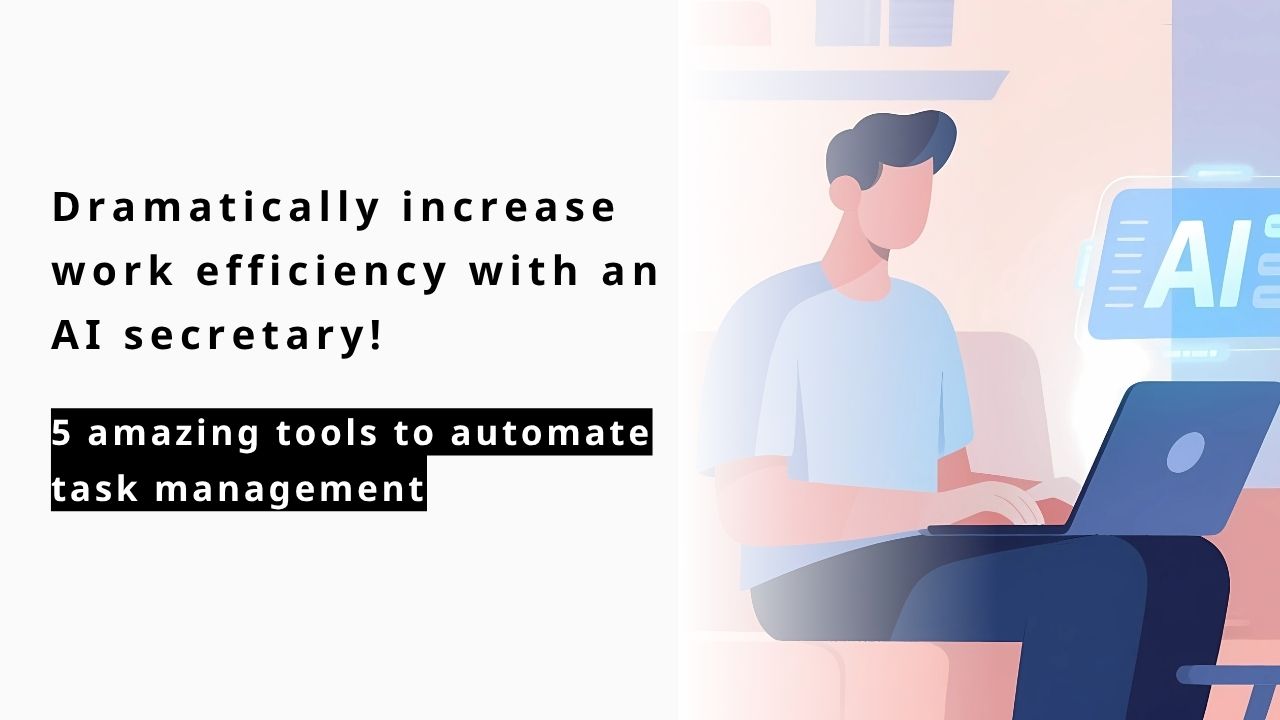
Fireflies.ai Review for 2025: Why This AI Teammate Is Changing How Teams Run Meetings
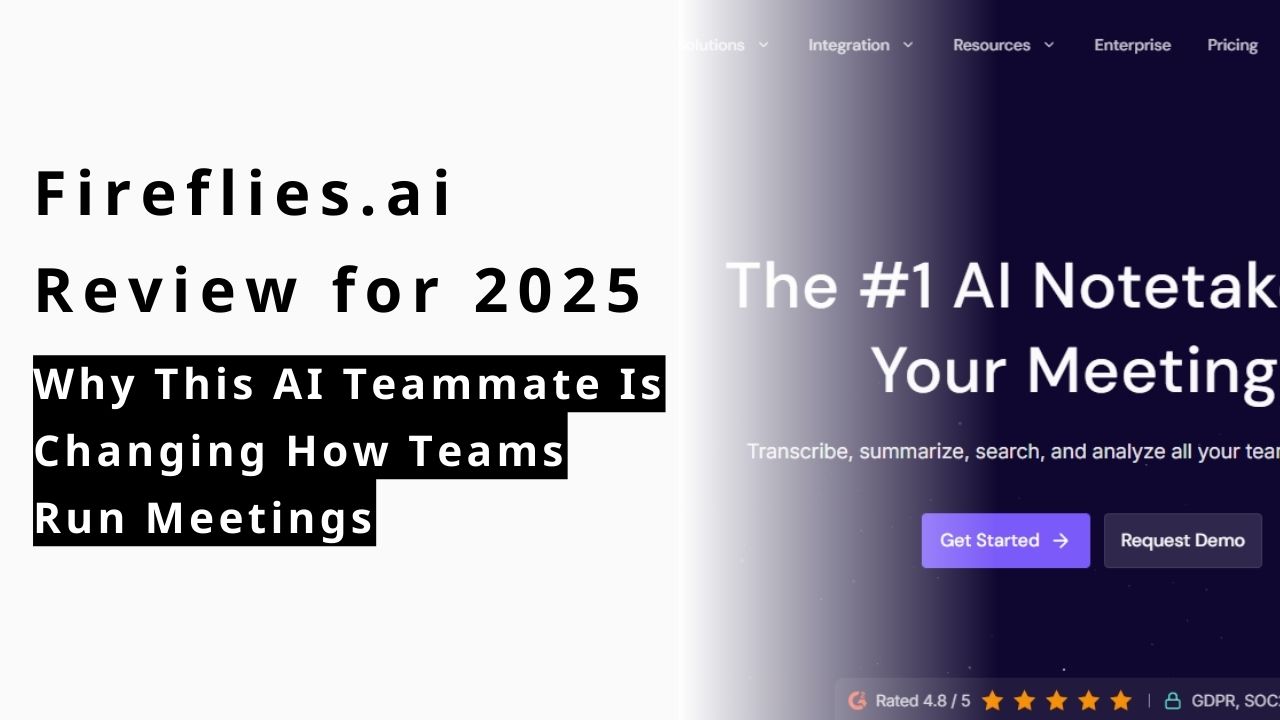
[2025 Update] What is Circleback? Explaining its features, pricing, benefits, and how to use it
![カバー画像:[2025 Update] What is Circleback? Explaining its features, pricing, benefits, and how to use it](https://storage.rimo.app/notes/qwwuS33WIqh7uWe0WLtl/assets/06f8bccf-3761-49d4-b7fb-2ca4eac7acfe.png?X-Goog-Algorithm=GOOG4-RSA-SHA256&X-Goog-Credential=storage-share%40rimo-prod.iam.gserviceaccount.com%2F20251228%2Fauto%2Fstorage%2Fgoog4_request&X-Goog-Date=20251228T184315Z&X-Goog-Expires=86399&X-Goog-Signature=287534de07123b6f59f712bf71ce541be62298825b53d0b28efb4c89e290ef69a0ea54d29493e75f15e19f943a6fe08bfde5f8636d9702bccca51ed7a0019f244f1acb3a4bb7bee4e9567d923b8b799cfb1cee681a2864438e739f827e7df94795880767ee9b83938e8d224e4eec1202f083114b1c69f57439e19990ef7448e6349f8e0ea9343b688b47d9cab22621a16d61b5314f6d93201903fd19f85d8171343bd6f089dcead66f167d85984f871b5d65ed6be083b7ca9da2a491edd7436fd032a17fda5afd15c283028d7b3abeeeba7cc5244c9703874711ba98a51a0c4bbd7291ba38f7742f4a4212d47b83c22d4c61e9c2339c85380ea25763138804a0&X-Goog-SignedHeaders=host)
Return to List